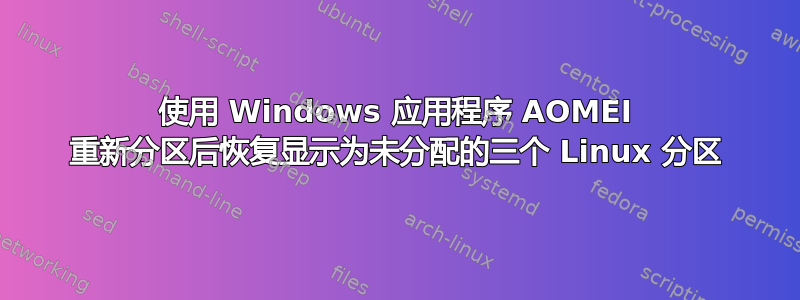
请帮帮我。我做了一件蠢事,我在没有任何备份的情况下更改了分区。
我有一个 Windows 和 Ubuntu 19.10,我使用 Windows 中的“AOMEI 分区助手”软件将 Windows 分区(c 盘)的大小从 100GB 调整为 50GB。在执行某些步骤后,它会启动到软件提供的临时启动以完成该过程。
之后我重启了笔记本电脑。Grub 菜单消失了。它启动到了 grub 的终端。
我启动了 ubutbu 18.04 的 live iso,它显示我的 Linux 分区是一个未分配的分区。我的所有数据都在 /home 分区中。我该怎么办???

这是我第一次询问 Ubuntu,我感到很恐慌,所以如果这个问题问得不好,我很抱歉。
更新:感谢这篇文章:https://ubuntuforums.org/showthread.php?t=1154829&p=7251243#post7251243
我使用 TestDisk 找到了丢失的分区,这是快速搜索后的 testdisk 输出:
TestDisk 7.2-WIP, Data Recovery Utility, January 2020
Christophe GRENIER <[email protected]>
https://www.cgsecurity.org
Disk /dev/nvme0n1 - 512 GB / 476 GiB - CHS 488386 64 32
Warning: the current number of heads per cylinder is 64
but the correct value may be 8.
You can use the Geometry menu to change this value.
It's something to try if
- some partitions are not found by TestDisk
- or the partition table can not be written because partitions overlap.
在我按下 Enter 键之后:
TestDisk 7.2-WIP, Data Recovery Utility, January 2020
Christophe GRENIER <[email protected]>
https://www.cgsecurity.org
Disk /dev/nvme0n1 - 512 GB / 476 GiB - CHS 488386 64 32
Partition Start End Size in sectors
>D FAT32 1 0 1 260 63 32 532480 [EFI System Partition] [SYSTEM_DRV]
D HPFS - NTFS 277 0 1 51991 63 32 105912320 [Windows-SSD]
D Linux 103386 0 1 127799 63 32 49999872
D Linux 127800 0 1 471760 63 32 704432128
D Linux Swap 471761 0 1 487385 63 32 32000000
D HPFS - NTFS 487386 0 1 488385 63 32 2048000 [WINRE_DRV]
显示 3 (Linux) 个丢失的分区,并在这些分区上导航显示:
Structure: Ok.
通过按“P”,我可以浏览我的数据。最大的 Linux 分区是我的 /Home 分区,它保存了我所有的数据。
现在我该怎么办?
(因为数据对我来说太重要了,所以我不想因为任何错误的步骤而冒险)。


