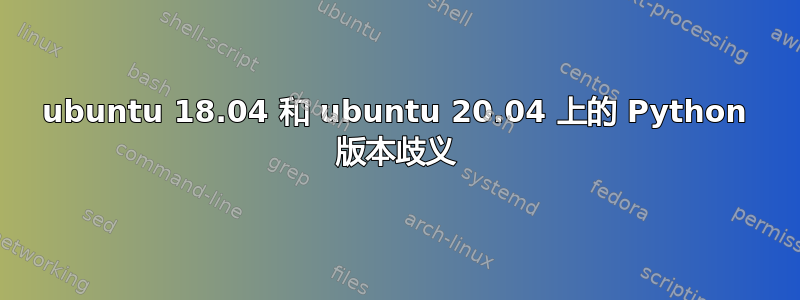
我无法理解我陷入了什么困境,有人可以解释一下这里发生了什么以及我该如何解决吗?命令行的屏幕截图
$ python --version
Python 3.6.5
$ which python
/usr/bin/python
$ ls -l /usr/bin/python
lrwxrwxrwx 1 root root 9 Apr 16 2018 /usr/bin/python -> python2.7
编辑:命令的输出type -a python,截屏
$ type -a python
python is aliased to 'python3.6'
python is /usr/bin/python
python is /home/jenim/anaconda3/bin/python
注意:我发布问题后更新到了 ubuntu 20.04,情况发生了以下变化,截屏
jenim : ~/Desktop
$ python --version
Python 3.6.5
jenim : ~/Desktop
$ which python
/usr/bin/python
jenim : ~/Desktop
$ ls -l /usr/bin/python
lrwxrwxrwx 1 root root 7 Apr 15 16:15 /usr/bin/python -> python2
jenim : ~/Desktop
$ ls -l /usr/bin/python2
lrwxrwxrwx 1 root root 9 Mar 13 18:01 /usr/bin/python2 -> python2.7
jenim : ~/Desktop
$ ls -l /usr/bin/python2.7
-rwxr-xr-x 1 root root 3694632 Apr 7 17:35 /usr/bin/python2.7
现在我已经更新到 ubuntu 20.04,我想知道我的系统上怎么还有 Python 2。ubuntu 20.04 的发行说明说它不再支持 Python 2
编辑 2:按照库尔菲的评论 我理解,python 被别名为 python3.6。所以我删除了别名,现在事情似乎合理了,除了为什么没有which python别名为 python3.6 ?


