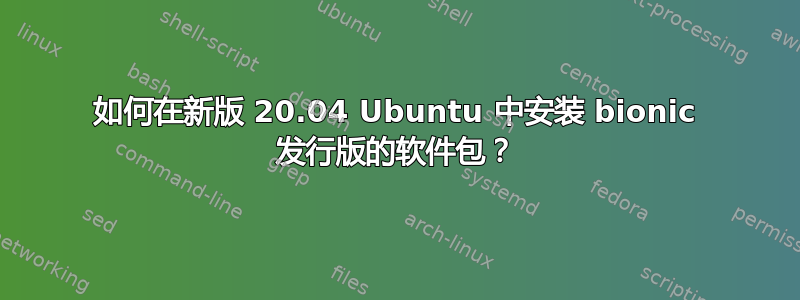
我正在尝试在 Ubuntu 20.04 上安装 Nuxeo。
我执行了 nuxeo 文档中的命令:
sudo add-apt-repository "deb http://apt.nuxeo.org/ $(lsb_release -cs) releases"
sudo add-apt-repository "deb http://apt.nuxeo.org/ $(lsb_release -cs) fasttracks"
但在输出的某处显示以下错误:
"Err:9 http://apt.nuxeo.org focal Release
404 Not Found [IP: 54.93.38.62 80]
The repository 'http://apt.nuxeo.org focal Release' does not have a Release file."
我已在 Ubuntu 18.04 上成功安装了 Nuxeo。
我也尝试过:
sudo add-apt-repository "deb http://apt.nuxeo.org/ bionic releases"
但我仍然收到与上述相同的错误。
我尝试手动编辑/etc/apt/sources.list并将 更改为focal仅bionic适用于 nuxeo 存储库。但是如果我这样做:
sudo apt-get install nuxeo
我得到:
Some packages could not be installed. This may mean that you have
requested an impossible situation or if you are using the unstable
distribution that some required packages have not yet been created
or been moved out of Incoming.
The following information may help to resolve the situation:
The following packages have unmet dependencies:
nuxeo : Depends: ufraw but it is not installable
Recommends: apache2 but it is not going to be installed
Recommends: libavcodec-extra-53 but it is not installable
E: Unable to correct problems, you have held broken packages.
我不熟悉 Linux,这种情况该如何解决?需要降级到以前的版本(bionic)吗?
答案1
您已完成第一部分:
wget http://apt.nuxeo.org/nuxeo.key -O - | sudo apt-key add
sudo add-apt-repository "deb http://apt.nuxeo.org/ bionic releases"
sudo add-apt-repository "deb http://apt.nuxeo.org/ bionic fasttracks"
所以现在的问题转变为在 20.04 LTS 上安装 ufRAW。
mkdir -p ~/Downloads/ufraw
cd ~/Downloads/ufraw
wget http://archive.ubuntu.com/ubuntu/pool/universe/u/ufraw/ufraw-batch_0.22-3.1~build0.18.04.1_amd64.deb
wget http://archive.ubuntu.com/ubuntu/pool/main/e/exiv2/libexiv2-14_0.25-3.1ubuntu0.18.04.5_amd64.deb
wget http://archive.ubuntu.com/ubuntu/pool/universe/g/gtkimageview/libgtkimageview0_1.6.4+dfsg-2_amd64.deb
wget http://archive.ubuntu.com/ubuntu/pool/universe/u/ufraw/ufraw_0.22-3.1~build0.18.04.1_amd64.deb
sudo apt-get install ./*.deb
然后你就可以使用
sudo apt-get install nuxeo


