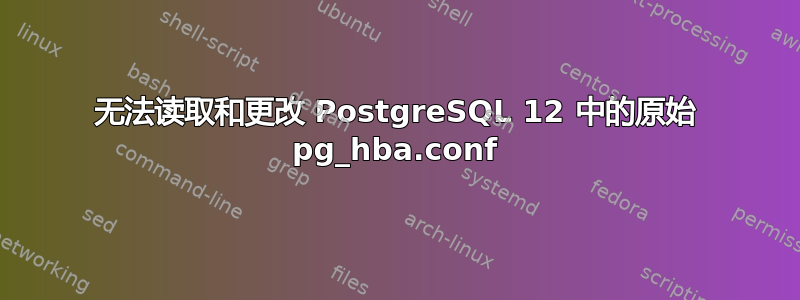
我无法连接到安装了 postgresql 的 aws 远程 ubuntu 服务器。我想从我的电脑连接到 ubuntu 上的 postgres,但我无法做到这一点:
Unable to connect to server:
FATAL: no pg_hba.conf entry for host "xxx.xxx.xxx.xxx", user "postgres", database "postgres", SSL on
FATAL: no pg_hba.conf entry for host "xxx.xxx.xxx.xxx", user "postgres", database "postgres", SSL off
我知道我应该补充
host all all all md5
or
host all all 0.0.0.0/0 trust
or
host all all 0.0.0.0/0 md5
但是当我想从 Putty 打开 pg_hba.conf 时,我sudo nano /etc/postgresql/12/main/bg_hba.conf看到的是空列表,然后在下面写了“[新文件]”,但/etc/postgresql/12/main/我看到这个文件/etc/postgresql/12/main/bg_hba.conf
如果我使用,sudo sh -c 'echo "host all all 0.0.0.0/0 trust" >> /etc/postgresql/12/main/bg_hba.conf'我将创建新文件 bg_hba.conf,但所有者将是 root。以下是一些详细信息:
$ psql -V
psql (PostgreSQL) 12.2 (Ubuntu 12.2-2.pgdg18.04+1)
$ pg_config --version
PostgreSQL 12.2 (Ubuntu 12.2-2.pgdg18.04+1)
$ postgres -V
$ locate bin/postgres
/usr/lib/postgresql/12/bin/postgres
$ /usr/lib/postgresql/12/bin/postgres -V
postgres (PostgreSQL) 12.2 (Ubuntu 12.2-2.pgdg18.04+1)
$ pg_lsclusters
Ver Cluster Port Status Owner Data directory Log file
12 main 5432 online postgres /var/lib/postgresql/12/main /var/log/postgresql/postgresql-12-main.log
$ /etc/postgresql/12/main/pg_hba.conf
-bash: /etc/postgresql/12/main/pg_hba.conf: Permission denied
请帮帮我!/etc/postgresql/12/main/postgresql.conf
我listen_addresses = '*'
看到 postgresql.conf 中有rw-r--r--bg_hba.conf,但rw-r-----我看不懂为什么,以及我该如何更改它)
答案1
好的!我遇到了这个问题,我的文本路径发生了一点错误,因此进行了'bg_hba.conf' -> 'pg_hba.conf' /etc/postgresql/12/main/bg_hba.conf'此更改 - >/etc/postgresql/12/main/pg_hba.conf'


