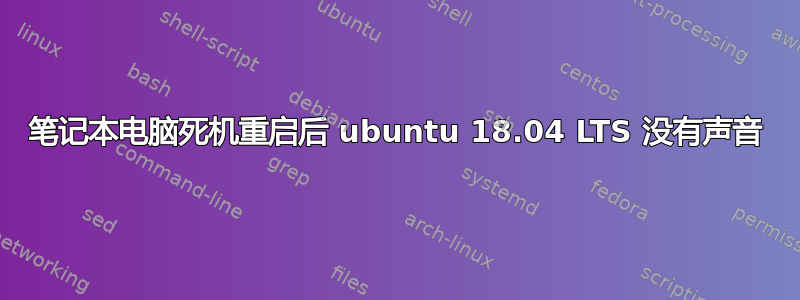
我正在ubuntu 18.04 LTS使用声音,直到昨天我的笔记本电脑死机了,我重新启动了它,我在 ubuntu 中没有声音,我的笔记本电脑上也安装了 windows 10,声音在那里工作正常,所以没有硬件问题。我尝试了网上给出的很多解决方案,但没有成功,这是我到目前为止所做的
尝试了给出的所有解决方案这里
inxi -SMA
给出
System: Host: my-Inspiron-7773 Kernel: 4.15.0-99-generic x86_64 bits: 64 Desktop: Gnome 3.28.4
Distro: Ubuntu 18.04.4 LTS
Machine: Device: laptop System: Dell product: Inspiron 7773 serial: N/A
Mobo: Dell model: 0R58C3 v: A00 serial: N/A UEFI: Dell v: 1.9.0 date: 06/12/2018
Audio: Card Intel Sunrise Point-LP HD Audio driver: snd_hda_intel Sound: ALSA v: k4.15.0-99-generic
我已经尝试过alsamixer扬声器,并且都使用默认设置进行了 100% 测试,HDA Intel PCH
以下是我的设置
 然后
然后
sudo alsa force-reload
给出
Unloading ALSA sound driver modules: snd-soc-skl snd-soc-skl-ipc snd-hda-ext-core snd-hda-codec-hdmi snd-soc-sst-dsp snd-soc-sst-ipc snd-soc-acpi snd-soc-core snd-compress snd-pcm-dmaengine snd-hda-codec-realtek snd-hda-codec-generic snd-hda-intel snd-hda-codec snd-hda-core snd-hwdep snd-pcm snd-seq-midi snd-seq-midi-event snd-rawmidi snd-seq snd-seq-device snd-timer (failed: modules still loaded: snd-hda-codec-hdmi snd-hda-codec-realtek snd-hda-codec-generic snd-hda-intel snd-hda-codec snd-hda-core snd-hwdep snd-pcm snd-timer).
Loading ALSA sound driver modules: snd-soc-skl snd-soc-skl-ipc snd-hda-ext-core snd-hda-codec-hdmi snd-soc-sst-dsp snd-soc-sst-ipc snd-soc-acpi snd-soc-core snd-compress snd-pcm-dmaengine snd-hda-codec-realtek snd-hda-codec-generic snd-hda-intel snd-hda-codec snd-hda-core snd-hwdep snd-pcm snd-seq-midi snd-seq-midi-event snd-rawmidi snd-seq snd-seq-device snd-timer.
并运行这些命令
sudo apt-get remove --purge alsa-base
sudo apt-get remove --purge pulseaudio
sudo apt-get install alsa-base
sudo apt-get install pulseaudio
sudo alsa force-reload
重新启动系统,还使用此更新内核关联
uname -r
给出4.15.0-99-generic
sudo apt-get update
sudo apt-get dist-upgrade
此后内核版本保持不变(4.15.0-99-generic)
命令pulseaudio --start
给出
N: [pulseaudio] main.c: User-configured server at {d31e5be658484174a49d9c408bcecf46}unix:/run/user/1000/pulse/native, which appears to be local. Probing deeper.
sudo apt-get install pavucontrol
pavucontrol
并且其配置设置为
analog stereo duplex
并切换到
Analog stereo output
 所有上述解决方案和我提到的第一个链接中给出的解决方案对我来说都不起作用从这些链接寻求帮助没有任何作用:(
Ubuntu 18.04 上没有音频
Ubuntu 18.04 没有声音
Ubuntu 18.04 声音突然停止工作
所有上述解决方案和我提到的第一个链接中给出的解决方案对我来说都不起作用从这些链接寻求帮助没有任何作用:(
Ubuntu 18.04 上没有音频
Ubuntu 18.04 没有声音
Ubuntu 18.04 声音突然停止工作



