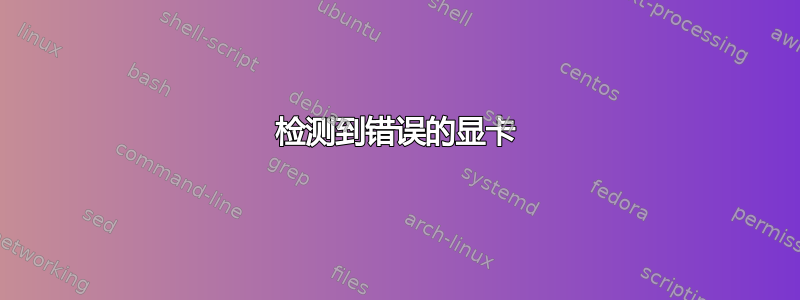
我有一台集成在宏碁 Aspire X3400台式电脑,但是当我运行“lspci | grep VGA”时,我看到:
02:00.0 VGA compatible controller: NVIDIA Corporation C77 [GeForce 8200] (rev a2)
我尝试安装附加驱动程序,但紫色屏幕闪烁
*-display
graphics card:
nVidia C77 [GeForce 8200]
Primary display adapter: #12
问题是我无法使用 HDMI 端口,只能使用 VGA。
编辑:我安装了 GeForce 8200 驱动程序,在重启黑屏后使用附加驱动程序
使用“sudo apt-get purge nvidia*”让它恢复工作
我确定我有 9200,因为我在同一台机器上安装了 windows 10,上面显示 geforce 9200
我没有 uefi,所以没有安全启动
编辑2:我按照k7aay说的做了
sudo apt install nvidia-driver-340 && sudo reboot
试过了,安装完 ubuntu 后,效果不太好,我也遇到同样的情况,我只想使用 hdmi,有没有办法配置 nouveau 之类的


