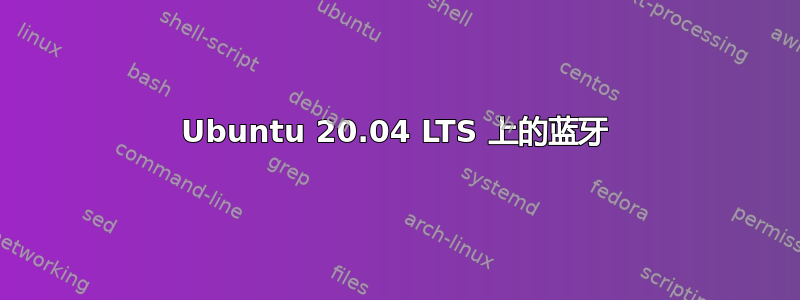
我已经安装了 ubuntu 20 lst,并且蓝牙只能从笔记本电脑连接到手机。当尝试从手机发送文件时,它显示发送错误。
sudo dmesg | grep -i blue
[ 1.909755] usb 2-7: Product: Bluetooth Radio
[ 12.586903] Bluetooth: Core ver 2.22
[ 12.586927] Bluetooth: HCI device and connection manager initialized
[ 12.586932] Bluetooth: HCI socket layer initialized
[ 12.586935] Bluetooth: L2CAP socket layer initialized
[ 12.586939] Bluetooth: SCO socket layer initialized
[ 13.465175] Bluetooth: hci0: RTL: examining hci_ver=06 hci_rev=000b lmp_ver=06 lmp_subver=8723
[ 13.466153] Bluetooth: hci0: RTL: rom_version status=0 version=1
[ 13.466155] Bluetooth: hci0: RTL: loading rtl_bt/rtl8723b_fw.bin
[ 15.118623] Bluetooth: hci0: RTL: loading rtl_bt/rtl8723b_config.bin
[ 15.118652] bluetooth hci0: Direct firmware load for rtl_bt/rtl8723b_config.bin failed with error -2
[ 15.118661] Bluetooth: hci0: RTL: cfg_sz -2, total sz 22496
[ 15.552168] Bluetooth: hci0: RTL: fw version 0x0e2f9f73
[ 29.454321] Bluetooth: BNEP (Ethernet Emulation) ver 1.3
[ 29.454322] Bluetooth: BNEP filters: protocol multicast
[ 29.454326] Bluetooth: BNEP socket layer initialized
[ 83.635119] Bluetooth: RFCOMM TTY layer initialized
[ 83.635126] Bluetooth: RFCOMM socket layer initialized
[ 83.635135] Bluetooth: RFCOMM ver 1.11
[ 406.108645] Bluetooth: hci0: SCO packet for unknown connection handle 3
[ 406.108654] Bluetooth: hci0: SCO packet for unknown connection handle 3
[ 406.108657] Bluetooth: hci0: SCO packet for unknown connection handle 3
答案1
尝试运行以下命令蓝牙已配对但未连接 ubuntu 16.04。
sudo apt-get install pulseaudio-module-bluetooth
sudo apt-get install ofono
sudo apt install pulseaudio-module-bluetooth
pulseaudio -k
pulseaudio --start


