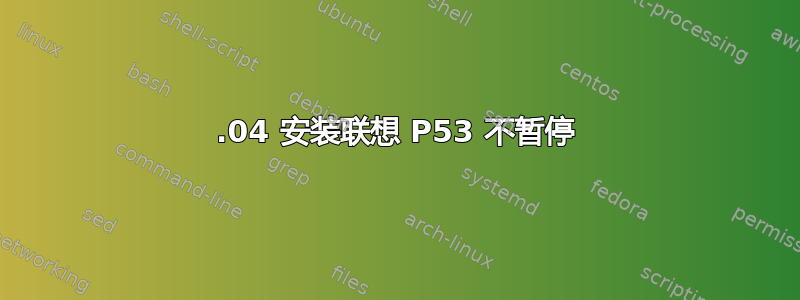
这是在联想 ThinkPad P53(更多的),启用 NVIDIA 驱动程序。如果我运行systemctl suspend屏幕变黑,然后我进入锁定屏幕并需要输入密码。我猜这与 USB 设置有关。
在我重新全新安装 20.04 之前,挂起/休眠功能一直正常工作。
下一步我应该尝试什么?
# cat /etc/issue
Ubuntu 20.04 LTS \n \l
# uname -srv
Linux 5.4.0-33-generic #37-Ubuntu SMP Thu May 21 12:53:59 UTC 2020
# cat /sys/power/suspend_stats/last_failed_dev
1-0015
# cat /sys/power/suspend_stats/last_failed_errno
-110
# cat /sys/power/suspend_stats/last_failed_step
suspend
# cat /sys/power/mem_sleep
s2idle [deep]
# lspci
00:00.0 Host bridge: Intel Corporation 8th Gen Core Processor Host Bridge/DRAM Registers (rev 0d)
00:01.0 PCI bridge: Intel Corporation Xeon E3-1200 v5/E3-1500 v5/6th Gen Core Processor PCIe Controller (x16) (rev 0d)
00:04.0 Signal processing controller: Intel Corporation Xeon E3-1200 v5/E3-1500 v5/6th Gen Core Processor Thermal Subsystem (rev 0d)
00:08.0 System peripheral: Intel Corporation Xeon E3-1200 v5/v6 / E3-1500 v5 / 6th/7th/8th Gen Core Processor Gaussian Mixture Model
00:12.0 Signal processing controller: Intel Corporation Cannon Lake PCH Thermal Controller (rev 10)
00:14.0 USB controller: Intel Corporation Cannon Lake PCH USB 3.1 xHCI Host Controller (rev 10)
00:14.2 RAM memory: Intel Corporation Cannon Lake PCH Shared SRAM (rev 10)
00:15.0 Serial bus controller [0c80]: Intel Corporation Cannon Lake PCH Serial IO I2C Controller #0 (rev 10)
00:15.1 Serial bus controller [0c80]: Intel Corporation Cannon Lake PCH Serial IO I2C Controller #1 (rev 10)
00:16.0 Communication controller: Intel Corporation Cannon Lake PCH HECI Controller (rev 10)
00:1b.0 PCI bridge: Intel Corporation Cannon Lake PCH PCI Express Root Port #17 (rev f0)
00:1c.0 PCI bridge: Intel Corporation Cannon Lake PCH PCI Express Root Port #1 (rev f0)
00:1c.5 PCI bridge: Intel Corporation Cannon Lake PCH PCI Express Root Port #6 (rev f0)
00:1c.7 PCI bridge: Intel Corporation Cannon Lake PCH PCI Express Root Port #8 (rev f0)
00:1d.0 PCI bridge: Intel Corporation Cannon Lake PCH PCI Express Root Port #9 (rev f0)
00:1e.0 Communication controller: Intel Corporation Cannon Lake PCH Serial IO UART Host Controller (rev 10)
00:1f.0 ISA bridge: Intel Corporation Device a30e (rev 10)
00:1f.3 Audio device: Intel Corporation Cannon Lake PCH cAVS (rev 10)
00:1f.4 SMBus: Intel Corporation Cannon Lake PCH SMBus Controller (rev 10)
00:1f.5 Serial bus controller [0c80]: Intel Corporation Cannon Lake PCH SPI Controller (rev 10)
00:1f.6 Ethernet controller: Intel Corporation Ethernet Connection (7) I219-LM (rev 10)
01:00.0 VGA compatible controller: NVIDIA Corporation TU106GLM [Quadro RTX 3000 Mobile / Max-Q] (rev a1)
01:00.1 Audio device: NVIDIA Corporation TU106 High Definition Audio Controller (rev a1)
01:00.2 USB controller: NVIDIA Corporation TU106 USB 3.1 Host Controller (rev a1)
01:00.3 Serial bus controller [0c80]: NVIDIA Corporation TU106 USB Type-C UCSI Controller (rev a1)
02:00.0 Non-Volatile memory controller: Samsung Electronics Co Ltd NVMe SSD Controller SM981/PM981/PM983
04:00.0 PCI bridge: Intel Corporation JHL7540 Thunderbolt 3 Bridge [Titan Ridge 4C 2018] (rev 06)
05:00.0 PCI bridge: Intel Corporation JHL7540 Thunderbolt 3 Bridge [Titan Ridge 4C 2018] (rev 06)
05:01.0 PCI bridge: Intel Corporation JHL7540 Thunderbolt 3 Bridge [Titan Ridge 4C 2018] (rev 06)
05:02.0 PCI bridge: Intel Corporation JHL7540 Thunderbolt 3 Bridge [Titan Ridge 4C 2018] (rev 06)
05:04.0 PCI bridge: Intel Corporation JHL7540 Thunderbolt 3 Bridge [Titan Ridge 4C 2018] (rev 06)
06:00.0 System peripheral: Intel Corporation JHL7540 Thunderbolt 3 NHI [Titan Ridge 4C 2018] (rev 06)
2c:00.0 USB controller: Intel Corporation JHL7540 Thunderbolt 3 USB Controller [Titan Ridge 4C 2018] (rev 06)
52:00.0 Network controller: Intel Corporation Wi-Fi 6 AX200 (rev 1a)
54:00.0 Unassigned class [ff00]: Realtek Semiconductor Co., Ltd. RTS525A PCI Express Card Reader (rev 01)
55:00.0 Non-Volatile memory controller: Samsung Electronics Co Ltd NVMe SSD Controller SM981/PM981/PM983
从dmesg:
[ 2856.919370] rfkill: input handler enabled
[ 2856.928663] Freezing user space processes .. (elapsed 0.002 seconds) done.
[ 2856.930966] OOM killer disabled.
[ 2856.930966] Freezing remaining freezable tasks .. (elapsed 0.001 seconds) done.
[ 2856.932056] printk: Suspending console(s) (use no_console_suspend to debug)
[ 2856.932562] wlp82s0: deauthenticating from 3c:37:86:b4:a3:82 by local choice (Reason: 3=DEAUTH_LEAVING)
[ 2857.135985] i801_smbus 0000:00:1f.4: Timeout waiting for interrupt!
[ 2857.135986] i801_smbus 0000:00:1f.4: Transaction timeout
[ 2857.379986] i801_smbus 0000:00:1f.4: Timeout waiting for interrupt!
[ 2857.379988] i801_smbus 0000:00:1f.4: Transaction timeout
[ 2857.624037] i801_smbus 0000:00:1f.4: Timeout waiting for interrupt!
[ 2857.624038] i801_smbus 0000:00:1f.4: Transaction timeout
[ 2857.664332] PM: dpm_run_callback(): elan_suspend+0x0/0x110 [elan_i2c] returns -110
[ 2857.664334] PM: Device 1-0015 failed to suspend: error -110
[ 2857.664335] PM: Some devices failed to suspend, or early wake event detected
[ 2857.677683] iwlwifi 0000:52:00.0: Applying debug destination EXTERNAL_DRAM
[ 2857.848206] iwlwifi 0000:52:00.0: FW already configured (0) - re-configuring
[ 2857.861202] iwlwifi 0000:52:00.0: BIOS contains WGDS but no WRDS
[ 2862.131228] acpi LNXPOWER:0c: Turning OFF
[ 2862.131599] acpi LNXPOWER:07: Turning OFF
[ 2862.131901] acpi LNXPOWER:06: Turning OFF
[ 2862.133077] OOM killer enabled.
[ 2862.133080] Restarting tasks .. done.
[ 2862.177572] PM: suspend exit
[ 2862.177619] PM: suspend entry (s2idle)
[ 2862.182376] Filesystems sync: 0.004 seconds
[ 2862.235281] Freezing user space processes .. (elapsed 0.149 seconds) done.
[ 2862.384665] OOM killer disabled.
[ 2862.384667] Freezing remaining freezable tasks .. (elapsed 0.890 seconds) done.
[ 2863.274911] printk: Suspending console(s) (use no_console_suspend to debug)
[ 2863.479963] i801_smbus 0000:00:1f.4: Timeout waiting for interrupt!
[ 2863.479964] i801_smbus 0000:00:1f.4: Transaction timeout
[ 2863.723961] i801_smbus 0000:00:1f.4: Timeout waiting for interrupt!
[ 2863.723962] i801_smbus 0000:00:1f.4: Transaction timeout
[ 2863.967936] i801_smbus 0000:00:1f.4: Timeout waiting for interrupt!
[ 2863.967937] i801_smbus 0000:00:1f.4: Transaction timeout
[ 2864.008218] PM: dpm_run_callback(): elan_suspend+0x0/0x110 [elan_i2c] returns -110
[ 2864.008225] PM: Device 1-0015 failed to suspend: error -110
[ 2864.008229] PM: Some devices failed to suspend, or early wake event detected
[ 2864.022549] iwlwifi 0000:52:00.0: Applying debug destination EXTERNAL_DRAM
[ 2864.192636] iwlwifi 0000:52:00.0: FW already configured (0) - re-configuring
[ 2864.205101] iwlwifi 0000:52:00.0: BIOS contains WGDS but no WRDS
[ 2865.243333] OOM killer enabled.
[ 2865.243335] Restarting tasks ..
答案1
您可能会从这篇与 Ubuntu 18.04 相关的旧帖子中找到一些帮助。 https://askubuntu.com/a/1036122/152964
我遇到了同样的问题,通过这篇文章,有一件事得到了澄清——我的系统不会进入“深度”睡眠,而是进入“s2idle”睡眠,即使输出:
$cat /sys/power/mem_sleep
s2idle shallow [deep]
但是,正如您在下面清楚看到的,我的系统仍然处于“s2idle”模式:
$systemctl suspend
$ sudo journalctl | grep "PM: suspend" | tail -2
May 30 13:16:56 n5110 kernel: PM: suspend entry (s2idle)
May 30 13:16:56 n5110 kernel: PM: suspend exit
我仍在尝试解决这个问题,请告诉我它是否解决了您的问题。顺便说一句,我的系统是配备 Nvidia Graphics 的 Dell Inspiron n5110
已更新(已解决):
好的,就我而言,罪魁祸首是“bbswitch”模块,我通过禁用它解决了这个问题。通过软件包 bbswitch-dkms 安装它,以硬性阻止/永久禁用我的 Nvidia 显卡,使我的系统更凉爽一些。
答案2
这似乎与我的外接键盘和鼠标有关。我移除了所有外围设备(尽管这已经工作了几个月)并重新安装。Viola,暂停工作,但当我唤醒笔记本电脑时,它变成了黑屏。我尝试了已知的修复方法,但没有任何帮助 - 所以我怀疑新的固件级别和我的笔记本电脑出了问题。@sanket 我 +1 你... 谢谢你的回答....


