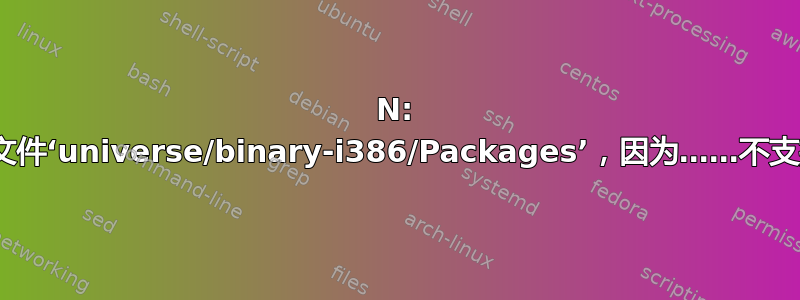
我正在尝试将我的 Ubuntu 从 18.04 版本升级到 20.04 版本。运行时sudo apt udate
我收到以下错误:
N: Skipping acquire of configured file 'universe/binary-i386/Packages' as repository 'https://repos.codelite.org/ubuntu bionic InRelease' doesn't support architecture 'i386'
我运行时也无法更新到 Ubuntu 20 sudo update-manager -d,并收到以下错误:
Checking for a new Ubuntu release
Please install all available updates for your release before upgrading.
更新:第一个错误已解决!但我仍然无法更新到 Ubuntu 20。当我运行 时sudo apt update,我得到:
Hit:1 http://archive.ubuntu.com/ubuntu bionic InRelease
Hit:2 http://dl.google.com/linux/chrome/deb stable InRelease
Hit:3 http://archive.ubuntu.com/ubuntu bionic-updates InRelease
Hit:4 http://archive.ubuntu.com/ubuntu bionic-backports InRelease
Hit:5 https://repos.codelite.org/ubuntu bionic InRelease
Hit:6 http://archive.ubuntu.com/ubuntu bionic-security InRelease
Hit:7 https://packages.microsoft.com/ubuntu/18.04/prod bionic InRelease
Hit:8 https://cloud.r-project.org/bin/linux/ubuntu bionic-cran35/ InRelease
Get:9 https://desktop-download.mendeley.com/download/apt stable InRelease [2,456 B]
Hit:10 http://ppa.launchpad.net/plushuang-tw/uget-stable/ubuntu bionic InRelease
Hit:11 http://ppa.launchpad.net/smathot/cogscinl/ubuntu bionic InRelease
Hit:12 http://ppa.launchpad.net/uget-team/ppa/ubuntu bionic InRelease
Fetched 2,456 B in 2s (1,396 B/s)
Reading package lists... Done
Building dependency tree
Reading state information... Done
1 package can be upgraded. Run 'apt list --upgradable' to see it.
当我运行时sudo apt upgrade,我得到:
Reading package lists... Done
Building dependency tree
Reading state information... Done
Calculating upgrade... Done
0 upgraded, 0 newly installed, 0 to remove and 0 not upgraded.
按照说明update,我运行apt list --upgradable,输出为
python-datamatrix/bionic,bionic 0.10.17-1 all [upgradable from: 0.10.3-1]
Ubuntu 上的默认 Python 版本是Python 3.6.9
答案1
对于第一个问题,请参考答案跳过获取配置文件 - 不支持架构“i386” 您必须找到位于 /etc/apt 中的文件,其中存在字符串“repos.codelite.org”,并添加字符串“[arch=amd64]”。这样,只会安装正确架构的软件包。
对于第二个问题(与操作系统更新相关的问题),根据您在问题中显示的输出,我建议您更新运行的 python-datamatrix 包:pip3 install python-datamatrix
但是,根据您的反馈(您无法解决),最好将其删除(如karel 的回答):pip3 uninstall python-datamatrix
对于这个答案,我还参考了尝试从 Ubuntu 18.04 升级到 18.10 时出现错误:“升级前,请安装适用于您的版本的所有可用更新。”和无法将 Ubuntu 18.04 升级到 20.04,因为出现“升级前请安装版本的所有可用更新”错误
答案2
卸载 python-datamatrix,sudo apt remove python-datamatrix因为它阻止您升级到 Ubuntu 20.04。然后您将能够运行update-manager -d。
python-datamatrix 源代码托管于GitHub. 可以在 Ubuntu 20.04 中使用以下命令安装 python-datamatrix:
sudo apt update
sudo apt install python2.7 python-pip
python -m pip install python-datamatrix
python-datamatrix 与 Python 2.7 或 >= 3.4 兼容。如果您不想安装 Python 2.7,也可以使用以下命令进行安装:
sudo apt update
sudo apt install python3-pip
python3 -m pip install python-datamatrix


