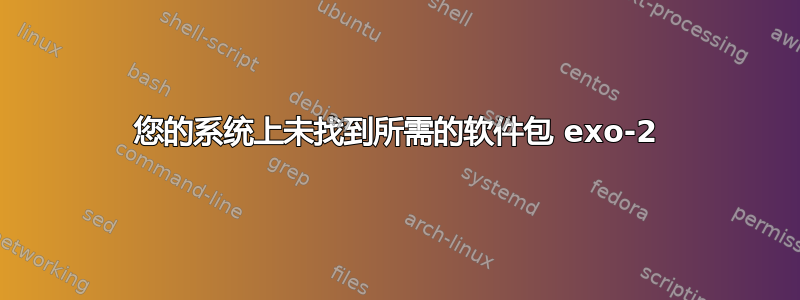
checking pkg-config is at least version 0.9.0... yes
checking for exo-2 >= 0.12.0... not found
*** The required package exo-2 was not found on your system.
*** Please install exo-2 (atleast version 0.12.0) or adjust
*** the PKG_CONFIG_PATH environment variable if you
*** installed the package in a nonstandard prefix so that
*** pkg-config is able to find it.
我正在尝试编译 Thunar 1.8.2。
我不知道如何安装 exo-2。
有人可以帮忙吗?
答案1
从源代码编译需要安装特殊的开发包(构建依赖项)。
首先,您需要从 GUI 或通过software-properties-gtk命令打开“软件和更新”应用程序。然后检查[ ] Source Code第一个选项卡并确认重新加载软件列表。
图纳尔在 Ubuntu 中打包,因此您可以使用下面的命令来获取其构建依赖项:
sudo apt-get build-dep thunar
要安装其他依赖项,请使用:
sudo apt-get install libatk-bridge2.0-dev
然后按照@Terrance 在评论中的建议修复库:
sudo ldconfig


