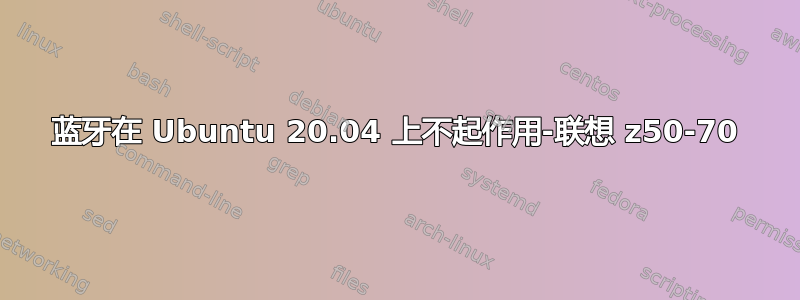
蓝牙驱动程序似乎有问题,无法检测/连接任何周围的蓝牙设备。我的 Windows 在另一个分区上,我可以在那里访问蓝牙。从
下面的输出日志中可以看出 - 似乎有问题 - :[13696.202909] bluetooth hci0: Direct firmware load for brcm/BCM43142A0-105b-e065.hcd failed with error -2 [13696.202917] Bluetooth: hci0: BCM: Patch brcm/BCM43142A0-105b-e065.hcd not found
我尝试了其他一些解决方案 -Ubuntu 20.04 蓝牙无法正常工作并且还卸载、重新安装、升级 blueman,但没有成功。
如果有人能帮助我解决这个问题,那将非常有帮助。如果需要,我很乐意粘贴更多日志 :)
提前致谢。
$ dmesg | grep -i blue
[ 36.756490] Bluetooth: Core ver 2.22
[ 36.756510] Bluetooth: HCI device and connection manager initialized
[ 36.756512] Bluetooth: HCI socket layer initialized
[ 36.756514] Bluetooth: L2CAP socket layer initialized
[ 36.756517] Bluetooth: SCO socket layer initialized
[ 37.041919] Bluetooth: hci0: BCM: chip id 70
[ 37.042919] Bluetooth: hci0: BCM: features 0x06
[ 37.058878] Bluetooth: hci0: BCM43142A
[ 37.059844] Bluetooth: hci0: BCM43142A0 (001.001.011) build 0000
[ 37.154737] bluetooth hci0: Direct firmware load for brcm/BCM43142A0-105b-e065.hcd failed with error -2
[ 37.154742] Bluetooth: hci0: BCM: Patch brcm/BCM43142A0-105b-e065.hcd not found
[ 39.167934] Bluetooth: hci0: command 0x1003 tx timeout
[ 39.168847] Bluetooth: hci0: unexpected event for opcode 0x1003
[ 51.753777] Bluetooth: BNEP (Ethernet Emulation) ver 1.3
[ 51.753780] Bluetooth: BNEP filters: protocol multicast
[ 51.753786] Bluetooth: BNEP socket layer initialized
[ 255.348972] Bluetooth: RFCOMM TTY layer initialized
[ 255.348977] Bluetooth: RFCOMM socket layer initialized
[ 255.348982] Bluetooth: RFCOMM ver 1.11
[13224.979350] Bluetooth: hci0: command 0x1003 tx timeout
[13224.979909] Bluetooth: hci0: unexpected event for opcode 0x1003
[13686.947871] Bluetooth: hci0: urb 00000000b4601f89 failed to resubmit (2)
[13696.184935] Bluetooth: hci0: BCM: chip id 70
[13696.185909] Bluetooth: hci0: BCM: features 0x06
[13696.201894] Bluetooth: hci0: VrushankLaptop
[13696.202839] Bluetooth: hci0: BCM43142A0 (001.001.011) build 0000
[13696.202909] bluetooth hci0: Direct firmware load for brcm/BCM43142A0-105b-e065.hcd failed with error -2
[13696.202917] Bluetooth: hci0: BCM: Patch brcm/BCM43142A0-105b-e065.hcd not found
[13698.222770] Bluetooth: hci0: command 0x1003 tx timeout
[13698.223733] Bluetooth: hci0: unexpected event for opcode 0x1003
[13730.575449] Bluetooth: hci0: urb 000000004f9ecf8b failed to resubmit (2)
[13769.439697] Bluetooth: hci0: BCM: chip id 70
[13769.440721] Bluetooth: hci0: BCM: features 0x06
[13769.456776] Bluetooth: hci0: VrushankLaptop
[13769.457745] Bluetooth: hci0: BCM43142A0 (001.001.011) build 0000
[13769.457795] bluetooth hci0: Direct firmware load for brcm/BCM43142A0-105b-e065.hcd failed with error -2
[13769.457800] Bluetooth: hci0: BCM: Patch brcm/BCM43142A0-105b-e065.hcd not found
[13771.470002] Bluetooth: hci0: command 0x1003 tx timeout
[13771.470674] Bluetooth: hci0: unexpected event for opcode 0x1003
答案1
解决了这个问题。
粘贴此文件https://github.com/winterheart/broadcom-bt-firmware/blob/master/brcm/BCM43142A0-105b-e065.hcd
在主文件夹内和 /lib/firmware/brcm 内
从 github 下载文件后放入 ~ (home) 文件夹
$ sudo cp ~/BCM43142A0-105b-e065.hcd /lib/firmware/brcm


