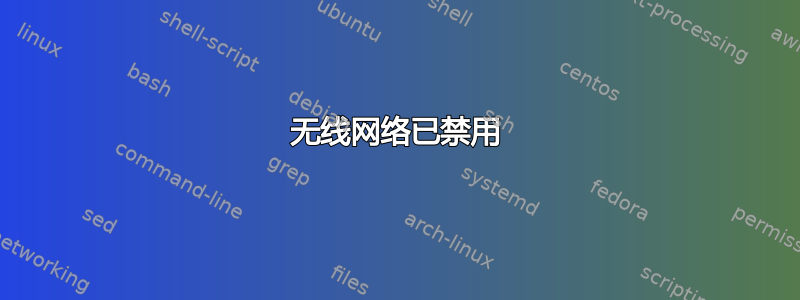
今天 Ubuntu 更新后,我失去了连接 wifi 的能力。当我打开网络设置时,它已启用,但找不到任何网络。我今天开始使用 18.04,希望升级到 20.04 可以解决这个问题,但没有运气。我整天都在寻找解决方案,但找不到任何答案。以下是通常要求的信息:
lshw-c 网络:
*-generic DISABLED
description: Wireless interface
product: RTL8822BE 802.11a/b/g/n/ac WiFi adapter
vendor: Realtek Semiconductor Co., Ltd.
physical id: 0
bus info: pci@0000:07:00.0
logical name: wlp7s0
version: ff
serial: 48:5f:99:81:69:95
width: 32 bits
clock: 66MHz
capabilities: bus_master vga_palette cap_list ethernet physical wireless
configuration: broadcast=yes driver=rtw_pci driverversion=5.4.0-42-generic firmware=N/A latency=255 link=no maxlatency=255 mingnt=255 multicast=yes wireless=IEEE 802.11
resources: irq:131 ioport:4000(size=256) memory:a4300000-a430ffff
rfkill 列出全部:
0: ideapad_wlan: Wireless LAN
Soft blocked: no
Hard blocked: no
1: ideapad_bluetooth: Bluetooth
Soft blocked: no
Hard blocked: no
2: phy0: Wireless LAN
Soft blocked: no
Hard blocked: no
3: hci0: Bluetooth
Soft blocked: no
Hard blocked: no
sudo ifconfig wlp7s0 启动
SIOCSIFFLAGS: Operation already in progress
串行通信
....
07:00.0 Network controller: Realtek Semiconductor Co., Ltd. RTL8822BE 802.11a/b/g/n/ac WiFi adapter (rev ff)
....
系统配置
wlp7s0 IEEE 802.11 ESSID:off/any
Mode:Managed Access Point: Not-Associated Tx-Power=0 dBm
Retry short limit:7 RTS thr:off Fragment thr:off
Power Management:on
消息 | grep -i wlp7s0
[ 3.550035] rtw_pci 0000:07:00.0: Firmware version 27.2.0, H2C version 13
[ 3.841833] rtw_pci 0000:07:00.0 wlp7s0: renamed from wlan0
[ 7.784115] rtw_pci 0000:07:00.0: failed to poll offset=0x5 mask=0x2 value=0x0
[ 7.784123] rtw_pci 0000:07:00.0: mac power on failed
[ 7.784124] rtw_pci 0000:07:00.0: failed to power on mac
答案1
我有同样的问题,但我降级了内核(首先你必须启动到其他内核,使用 Grub 上的“Ubuntu 高级选项”),然后我检查我的 wifi,如果没问题,我就使用降级它
sudo apt-get remove linux-image-VERSION linux-header-VERSION
对我来说很有用:D


