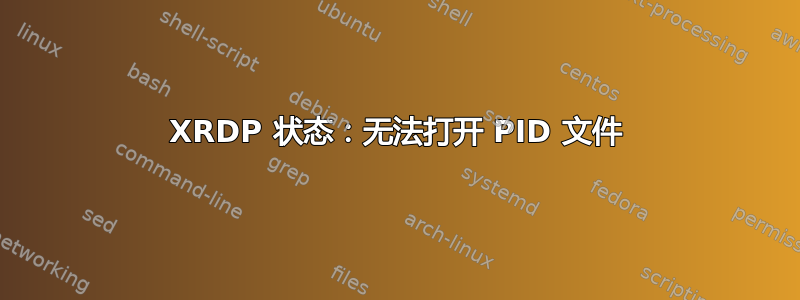
我在虚拟 Ubuntu 18.04 机器上全新安装了 XRDP,但无法通过 Windows 10 笔记本电脑(我目前唯一的测试设备)连接到它。
Windows 10 的错误信息是:
Remote Desktop can't connect to the remote computer for one of the following reasons:
1) Remote access to the server is not enabled
2) The remote computer is turned off
3) The remote computer is not available on the network.
可能更能说明问题的是 Ubuntu 机器上的 XRDP 状态,其中我指出了一行似乎是错误的:
____________:~$ sudo systemctl status xrdp
● xrdp.service - xrdp daemon
Loaded: loaded (/lib/systemd/system/xrdp.service; enabled; vendor preset: enabled)
Active: active (running) since Sat 2020-08-29 20:47:56 CDT; 4s ago
Docs: man:xrdp(8)
man:xrdp.ini(5)
Process: 2551 ExecStop=/usr/sbin/xrdp $XRDP_OPTIONS --kill (code=exited, status=0/SUCCESS)
Process: 2566 ExecStart=/usr/sbin/xrdp $XRDP_OPTIONS (code=exited, status=0/SUCCESS)
Process: 2558 ExecStartPre=/bin/sh /usr/share/xrdp/socksetup (code=exited, status=0/SUCCESS)
Main PID: 2567 (xrdp)
Tasks: 1 (limit: 4682)
CGroup: /system.slice/xrdp.service
└─2567 /usr/sbin/xrdp
Aug 29 20:47:55 novakvm systemd[1]: Starting xrdp daemon...
Aug 29 20:47:55 novakvm xrdp[2566]: (2566)(139886408361792)[DEBUG] Testing if xrdp can listen on 0.0.0.0 port 3389.
Aug 29 20:47:55 novakvm xrdp[2566]: (2566)(139886408361792)[DEBUG] Closed socket 7 (AF_INET6 :: port 3389)
-----> Aug 29 20:47:55 novakvm systemd[1]: xrdp.service: Can't open PID file /var/run/xrdp/xrdp.pid (yet?) after start: No such file or directory <----- THIS ONE
Aug 29 20:47:56 novakvm systemd[1]: Started xrdp daemon.
Aug 29 20:47:57 novakvm xrdp[2567]: (2567)(139886408361792)[INFO ] starting xrdp with pid 2567
Aug 29 20:47:57 novakvm xrdp[2567]: (2567)(139886408361792)[INFO ] listening to port 3389 on 0.0.0.0
这个文件是什么,它在那里是什么意思,这是否可能导致我遇到问题,我该怎么办?
(其他注意事项:Ubuntu 机器上的端口 3389 是开放的,即使在 Windows 机器上完全关闭防火墙并以管理员身份运行远程桌面也无济于事。
答案1
我认为这是因为 xrdp 不允许与同一用户进行多个会话,并且当您通过虚拟管理器打开 VM 时,它已被消耗。仅出于测试目的,您可以创建一个新用户并尝试与其打开会话吗?
答案2
提示似乎在“没有这样的文件或目录”。路径可能是错误的目的地,或者是 xRDP-Server 找不到的目的地。
我确实遇到了类似的问题,我们尝试使用 xRDP 查看状态时收到的消息几乎相同sudo systemctl status xrdp。它说
xrdp.service: Can´t open PID file /run/xrdp/xrdp.pid (yet?) after start: Operation not permitted
也许可以尝试这个方法来解决你的问题:/run/xrdp/xrdp.pid


