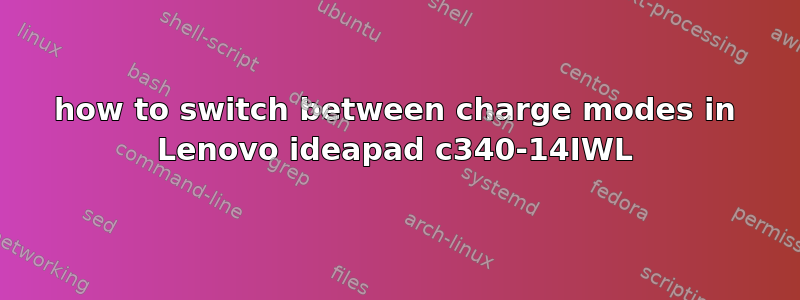
i have Lenovo ideapad c340-14IWL and Ubuntu 20.04 installed. How to switch between charge modes.
fast charge | normal | conservation mode (<60%)
for Windows we have "lenovo vantage". on Ubuntu I could only find how to switch between normal and conservation mode.
turn conservation mode mode on:
echo -n "1" | sudo tee /sys/bus/platform/drivers/ideapad_acpi/VPC2004:00/conservation_mode > /dev/null
to turn off use same command but replace "1" to "0":
echo -n "0" | sudo tee /sys/bus/platform/drivers/ideapad_acpi/VPC2004:00/conservation_mode > /dev/null
or manually edit file .../conservation_mode
in this folder (...VPC2004:00/) i found "F toggle" file contains "0" or "1". changing it can toggle function F keys (F1-F12). but can't find any fast-charge settings


