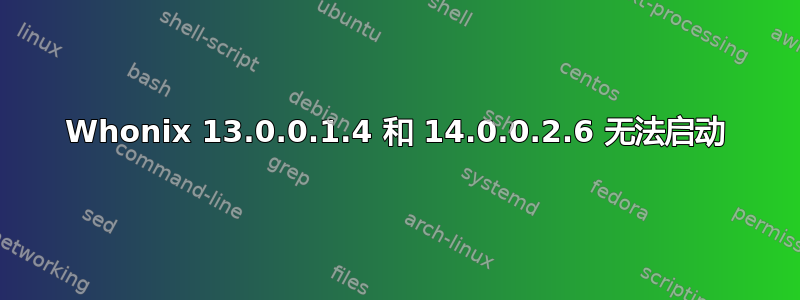
我尝试安装和启动 Whonix 13.0.0.1.4 和 Whonix14.0.0.2.6,从 Whonix 的洋葱镜像下载并验证。在这两种情况下,对于两个虚拟机,我都得到了相同的结果。黑屏,显示“从硬盘启动...启动失败:不是可启动磁盘。没有可启动设备。”
为了安装它们,我遵循了本指南(https://www.whonix.org/wiki/KVM),我做的唯一不同的是下载 libvirt-bin 的替代包,如 apt 所建议的:
[sudo] password for thoreau:
Reading package lists... Done
Building dependency tree
Reading state information... Done
Package libvirt-bin is not available, but is referred to by another package.
This may mean that the package is missing, has been obsoleted, or
is only available from another source
However the following packages replace it:
libvirt-daemon-system libvirt-dev libvirt-clients
E: Package 'libvirt-bin' has no installation candidate
thoreau@Thoreau:~/Installers/Whonix$
就是这样。我被困住了,甚至不知道问题是什么。如果我可以提供更多信息,请询问。
答案1
我昨天刚刚遇到了同样的问题并得到了解决方案。问题出在您拥有的存储库上。我确信你也和我一样在运行 Kali-Rolling。您将需要更改您的存储库sources.list,以便您可以获得所需的包,然后出于安全目的删除该源。
#deb http://httpredir.debian.org/debian jessie main
#deb-src http://httpredir.debian.org/debian jessie main
#deb http://httpredir.debian.org/debian jessie-updates main
#deb-src http://httpredir.debian.org/debian jessie-updates main
#deb http://security.debian.org/ jessie/updates main
#deb-src http://security.debian.org/ jessie/updates main


