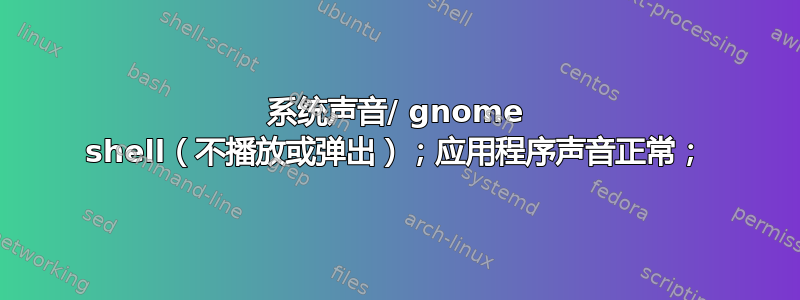
软件版本
Ubuntu:20.04.1
GNOME 版本:3.36.3
脉冲音频: 13.99.1
ALSA:k5.4.0-48-通用。
问题的问题/症状
- 系统声音/gnome shell 声音无法播放或者发出噼啪声/爆裂声,例如在终端中按 ESC
- 进入正常设置/声音时 - 单击每个扬声器上的测试按钮均无响应。既无视觉响应,也无音频响应;
- 正如问题标题所示,正常的应用程序内声音工作正常,例如 Chrome、VLC 和 Rhythmbox 等
背景/历史
这些问题出现的时间相对较近,是在上周发生特定事件之后。有一些更新(不知道是什么软件包/库)之后,我的板载声音无法正常工作。以前也发生过这种情况,但基本上运行alsa force-reload就可以解决问题。这次没有。除板载音频设备外,所有其他 USB 和 HDMI 声音设备都工作正常。我尝试了几种方法,从重新安装 Pulse 和 ALSA 开始。没有奏效,过了一段时间,我开始考虑可能是硬件坏了,并启动了 Windows 以检查它是否还能在那里工作;它确实可以工作!!!重新启动 Ubuntu 后,它奇迹般地工作了。然而,上述症状已经出现。从那时起,我尝试了解决方案这个问题没有成功。
附加信息/设置
uname -a
$ uname -a
Linux u20-5820k 5.4.0-48-generic #52-Ubuntu SMP Thu Sep 10 10:58:49 UTC 2020 x86_64 x86_64 x86_64 GNU/Linux
串行通信
$ lspci | grep -i Audio
00:1b.0 Audio device: Intel Corporation C610/X99 series chipset HD Audio Controller (rev 05)
01:00.1 Audio device: NVIDIA Corporation TU102 High Definition Audio Controller (rev a1)
播放-l
$ aplay -l
**** List of PLAYBACK Hardware Devices ****
card 0: Microphone [Yeti Stereo Microphone], device 0: USB Audio [USB Audio]
Subdevices: 1/1
Subdevice #0: subdevice #0
card 1: Audio [GSX 1200 Pro Main Audio], device 0: USB Audio [USB Audio]
Subdevices: 1/1
Subdevice #0: subdevice #0
card 1: Audio [GSX 1200 Pro Main Audio], device 1: USB Audio [USB Audio #1]
Subdevices: 1/1
Subdevice #0: subdevice #0
card 3: PCH [HDA Intel PCH], device 0: CA0132 Analog [CA0132 Analog]
Subdevices: 0/1
Subdevice #0: subdevice #0
card 3: PCH [HDA Intel PCH], device 1: CA0132 Digital [CA0132 Digital]
Subdevices: 1/1
Subdevice #0: subdevice #0
card 4: NVidia [HDA NVidia], device 3: HDMI 0 [HDMI 0]
Subdevices: 1/1
Subdevice #0: subdevice #0
card 4: NVidia [HDA NVidia], device 7: HDMI 1 [HDMI 1]
Subdevices: 1/1
Subdevice #0: subdevice #0
card 4: NVidia [HDA NVidia], device 8: HDMI 2 [HDMI 2]
Subdevices: 1/1
Subdevice #0: subdevice #0
card 4: NVidia [HDA NVidia], device 9: HDMI 3 [HDMI 3]
Subdevices: 1/1
Subdevice #0: subdevice #0
card 4: NVidia [HDA NVidia], device 10: HDMI 4 [HDMI 4]
Subdevices: 1/1
Subdevice #0: subdevice #0
card 4: NVidia [HDA NVidia], device 11: HDMI 5 [HDMI 5]
Subdevices: 1/1
Subdevice #0: subdevice #0
card 4: NVidia [HDA NVidia], device 12: HDMI 6 [HDMI 6]
Subdevices: 1/1
Subdevice #0: subdevice #0
已加载音频驱动程序
$ /sbin/lsmod | grep snd
snd_hda_codec_hdmi 61440 1
snd_hda_codec_ca0132 110592 1
snd_hda_intel 53248 12
snd_intel_dspcfg 24576 1 snd_hda_intel
snd_hda_codec 135168 3 snd_hda_codec_hdmi,snd_hda_intel,snd_hda_codec_ca0132
snd_hda_core 90112 4 snd_hda_codec_hdmi,snd_hda_intel,snd_hda_codec,snd_hda_codec_ca0132
snd_usb_audio 270336 8
snd_usbmidi_lib 36864 1 snd_usb_audio
snd_hwdep 20480 2 snd_usb_audio,snd_hda_codec
snd_seq_midi 20480 0
snd_seq_midi_event 16384 1 snd_seq_midi
snd_rawmidi 36864 2 snd_seq_midi,snd_usbmidi_lib
snd_seq 69632 2 snd_seq_midi,snd_seq_midi_event
mc 53248 5 videodev,snd_usb_audio,videobuf2_v4l2,uvcvideo,videobuf2_common
snd_pcm 106496 8 snd_hda_codec_hdmi,snd_hda_intel,snd_usb_audio,snd_hda_codec,snd_hda_core,snd_hda_codec_ca0132
snd_seq_device 16384 3 snd_seq,snd_seq_midi,snd_rawmidi
snd_timer 36864 4 snd_seq,snd_pcm
snd 90112 48 snd_seq,snd_seq_device,snd_hda_codec_hdmi,snd_hwdep,snd_hda_intel,snd_usb_audio,snd_usbmidi_lib,snd_hda_codec,snd_timer,snd_pcm,snd_hda_codec_ca0132,snd_rawmidi
/etc/modprobe.d/alsa-base.conf
# autoloader aliases
install sound-slot-0 /sbin/modprobe snd-card-0
install sound-slot-1 /sbin/modprobe snd-card-1
install sound-slot-2 /sbin/modprobe snd-card-2
install sound-slot-3 /sbin/modprobe snd-card-3
install sound-slot-4 /sbin/modprobe snd-card-4
install sound-slot-5 /sbin/modprobe snd-card-5
install sound-slot-6 /sbin/modprobe snd-card-6
install sound-slot-7 /sbin/modprobe snd-card-7
# Cause optional modules to be loaded above generic modules
install snd /sbin/modprobe --ignore-install snd $CMDLINE_OPTS && { /sbin/modprobe --quiet --use-blacklist snd-ioctl32 ; /sbin/modprobe --quiet --use-blacklist snd-seq ; }
#
# Workaround at bug #499695 (reverted in Ubuntu see LP #319505)
install snd-pcm /sbin/modprobe --ignore-install snd-pcm $CMDLINE_OPTS && { /sbin/modprobe --quiet --use-blacklist snd-pcm-oss ; : ; }
install snd-mixer /sbin/modprobe --ignore-install snd-mixer $CMDLINE_OPTS && { /sbin/modprobe --quiet --use-blacklist snd-mixer-oss ; : ; }
install snd-seq /sbin/modprobe --ignore-install snd-seq $CMDLINE_OPTS && { /sbin/modprobe --quiet --use-blacklist snd-seq-midi ; /sbin/modprobe --quiet --use-blacklist snd-seq-oss ; : ; }
#
install snd-rawmidi /sbin/modprobe --ignore-install snd-rawmidi $CMDLINE_OPTS && { /sbin/modprobe --quiet --use-blacklist snd-seq-midi ; : ; }
# Cause optional modules to be loaded above sound card driver modules
install snd-emu10k1 /sbin/modprobe --ignore-install snd-emu10k1 $CMDLINE_OPTS && { /sbin/modprobe --quiet --use-blacklist snd-emu10k1-synth ; }
install snd-via82xx /sbin/modprobe --ignore-install snd-via82xx $CMDLINE_OPTS && { /sbin/modprobe --quiet --use-blacklist snd-seq ; }
# Load saa7134-alsa instead of saa7134 (which gets dragged in by it anyway)
install saa7134 /sbin/modprobe --ignore-install saa7134 $CMDLINE_OPTS && { /sbin/modprobe --quiet --use-blacklist saa7134-alsa ; : ; }
# Prevent abnormal drivers from grabbing index 0
options bt87x index=-2
options cx88_alsa index=-2
options saa7134-alsa index=-2
options snd-atiixp-modem index=-2
options snd-intel8x0m index=-2
options snd-via82xx-modem index=-2
options snd-usb-audio index=-2
options snd-usb-caiaq index=-2
options snd-usb-ua101 index=-2
options snd-usb-us122l index=-2
options snd-usb-usx2y index=-2
# Ubuntu #62691, enable MPU for snd-cmipci
options snd-cmipci mpu_port=0x330 fm_port=0x388
# Keep snd-pcsp from being loaded as first soundcard
options snd-pcsp index=-2
# Keep snd-usb-audio from beeing loaded as first soundcard
options snd-usb-audio index=-2
/etc/pulse/deamon.conf
# This file is part of PulseAudio.
#
# PulseAudio is free software; you can redistribute it and/or modify
# it under the terms of the GNU Lesser General Public License as published by
# the Free Software Foundation; either version 2 of the License, or
# (at your option) any later version.
#
# PulseAudio is distributed in the hope that it will be useful, but
# WITHOUT ANY WARRANTY; without even the implied warranty of
# MERCHANTABILITY or FITNESS FOR A PARTICULAR PURPOSE. See the GNU
# General Public License for more details.
#
# You should have received a copy of the GNU Lesser General Public License
# along with PulseAudio; if not, see <http://www.gnu.org/licenses/>.
## Configuration file for the PulseAudio daemon. See pulse-daemon.conf(5) for
## more information. Default values are commented out. Use either ; or # for
## commenting.
; daemonize = no
; fail = yes
; allow-module-loading = yes
; allow-exit = yes
; use-pid-file = yes
; system-instance = no
; local-server-type = user
; enable-shm = yes
; enable-memfd = yes
; shm-size-bytes = 0 # setting this 0 will use the system-default, usually 64 MiB
; lock-memory = no
; cpu-limit = no
; high-priority = yes
; nice-level = -11
; realtime-scheduling = yes
; realtime-priority = 5
; exit-idle-time = 20
; scache-idle-time = 20
; dl-search-path = (depends on architecture)
; load-default-script-file = yes
; default-script-file = /etc/pulse/default.pa
; log-target = auto
; log-level = notice
; log-meta = no
; log-time = no
; log-backtrace = 0
; resample-method = src-sinc-best-quality
; avoid-resampling = false
; enable-remixing = yes
; remixing-use-all-sink-channels = yes
; remixing-produce-lfe = no
; remixing-consume-lfe = no
; lfe-crossover-freq = 0
; flat-volumes = no
; rescue-streams = yes
; rlimit-fsize = -1
; rlimit-data = -1
; rlimit-stack = -1
; rlimit-core = -1
; rlimit-as = -1
; rlimit-rss = -1
; rlimit-nproc = -1
; rlimit-nofile = 256
; rlimit-memlock = -1
; rlimit-locks = -1
; rlimit-sigpending = -1
; rlimit-msgqueue = -1
; rlimit-nice = 31
; rlimit-rtprio = 9
; rlimit-rttime = 200000
; default-sample-format = s16le
; default-sample-rate = 44100
; default-sample-rate = 48000
; alternate-sample-rate = 48000
; default-sample-channels = 2
; default-channel-map = front-left,front-right
; default-fragments = 4
; default-fragment-size-msec = 25
; enable-deferred-volume = yes
deferred-volume-safety-margin-usec = 1
; deferred-volume-extra-delay-usec = 0
/etc/pulse/默认.pa
#!/usr/bin/pulseaudio -nF
#
# This file is part of PulseAudio.
#
# PulseAudio is free software; you can redistribute it and/or modify it
# under the terms of the GNU Lesser General Public License as published by
# the Free Software Foundation; either version 2 of the License, or
# (at your option) any later version.
#
# PulseAudio is distributed in the hope that it will be useful, but
# WITHOUT ANY WARRANTY; without even the implied warranty of
# MERCHANTABILITY or FITNESS FOR A PARTICULAR PURPOSE. See the GNU
# General Public License for more details.
#
# You should have received a copy of the GNU Lesser General Public License
# along with PulseAudio; if not, see <http://www.gnu.org/licenses/>.
# This startup script is used only if PulseAudio is started per-user
# (i.e. not in system mode)
.fail
### Automatically restore the volume of streams and devices
load-module module-device-restore
load-module module-stream-restore
load-module module-card-restore
### Automatically augment property information from .desktop files
### stored in /usr/share/application
load-module module-augment-properties
### Should be after module-*-restore but before module-*-detect
load-module module-switch-on-port-available
### Use hot-plugged devices like Bluetooth or USB automatically (LP: #1702794)
.ifexists module-switch-on-connect.so
load-module module-switch-on-connect
.endif
### Load audio drivers statically
### (it's probably better to not load these drivers manually, but instead
### use module-udev-detect -- see below -- for doing this automatically)
#load-module module-alsa-sink
#load-module module-alsa-source device=hw:1,0
#load-module module-oss device="/dev/dsp" sink_name=output source_name=input
#load-module module-oss-mmap device="/dev/dsp" sink_name=output source_name=input
#load-module module-null-sink
#load-module module-pipe-sink
### Automatically load driver modules depending on the hardware available
.ifexists module-udev-detect.so
load-module module-udev-detect tsched=0
.else
### Use the static hardware detection module (for systems that lack udev support)
load-module module-detect
.endif
### Automatically connect sink and source if JACK server is present
.ifexists module-jackdbus-detect.so
.nofail
load-module module-jackdbus-detect channels=2
.fail
.endif
### Automatically load driver modules for Bluetooth hardware
.ifexists module-bluetooth-policy.so
load-module module-bluetooth-policy
.endif
.ifexists module-bluetooth-discover.so
load-module module-bluetooth-discover
.endif
### Load several protocols
.ifexists module-esound-protocol-unix.so
load-module module-esound-protocol-unix
.endif
load-module module-native-protocol-unix
### Network access (may be configured with paprefs, so leave this commented
### here if you plan to use paprefs)
#load-module module-esound-protocol-tcp
#load-module module-native-protocol-tcp
#load-module module-zeroconf-publish
### Load the RTP receiver module (also configured via paprefs, see above)
#load-module module-rtp-recv
### Load the RTP sender module (also configured via paprefs, see above)
#load-module module-null-sink sink_name=rtp format=s16be channels=2 rate=44100 sink_properties="device.description='RTP Multicast Sink'"
#load-module module-rtp-send source=rtp.monitor
### Load additional modules from GSettings. This can be configured with the paprefs tool.
### Please keep in mind that the modules configured by paprefs might conflict with manually
### loaded modules.
.ifexists module-gsettings.so
.nofail
load-module module-gsettings
.fail
.endif
### Automatically restore the default sink/source when changed by the user
### during runtime
### NOTE: This should be loaded as early as possible so that subsequent modules
### that look up the default sink/source get the right value
load-module module-default-device-restore
### Make sure we always have a sink around, even if it is a null sink.
load-module module-always-sink
### Honour intended role device property
load-module module-intended-roles
### Automatically suspend sinks/sources that become idle for too long
load-module module-suspend-on-idle
### If autoexit on idle is enabled we want to make sure we only quit
### when no local session needs us anymore.
.ifexists module-console-kit.so
load-module module-console-kit
.endif
.ifexists module-systemd-login.so
load-module module-systemd-login
.endif
### Enable positioned event sounds
load-module module-position-event-sounds
### Cork music/video streams when a phone stream is active
load-module module-role-cork
### Block audio recording for snap confined packages unless they have
### the "pulseaudio" or "audio-record" interfaces plugged.
.ifexists module-snap-policy.so
load-module module-snap-policy
.endif
### Modules to allow autoloading of filters (such as echo cancellation)
### on demand. module-filter-heuristics tries to determine what filters
### make sense, and module-filter-apply does the heavy-lifting of
### loading modules and rerouting streams.
load-module module-filter-heuristics
load-module module-filter-apply
### Make some devices default
#set-default-sink output
#set-default-source input
编辑1:
/usr/bin/*会话
$ ls /usr/bin/*session
/usr/bin/dbus-run-session /usr/bin/gnome-session /usr/bin/gnome-session-custom-session
答案1
在音频配置面板中,有一个名为“系统声音”的选项。这似乎很明显,但你有没有激活它?你可以尝试:
sudo killall pulseaudio; pulseaudio -k; sleep 10; pulseaudio --start
然后转到设置并确保输出到正确的设备(HDMI 显示器、前置或后置计算机插孔)。
顺便说一句,我建议你提到的原始帖子有一个错字。
sudo sed -i 's/SOUND_POER_SAVE_CONTROLLER=Y/SOUND_POER_SAVE_CONTROLLER=N/' /etc/default/tlp
应该:
sudo sed -i 's/SOUND_POWER_SAVE_CONTROLLER=Y/SOUND_POWER_SAVE_CONTROLLER=N/' /etc/default/tlp
我添加了一条评论,希望他们能够解决。
否则,它不会禁用声音中的省电功能。
干杯


