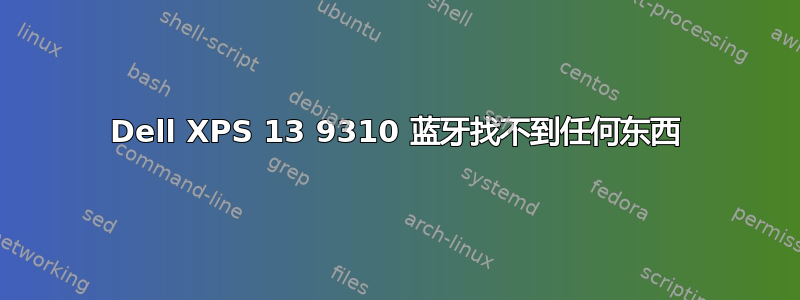
刚刚在我全新的 XPS 13 上安装了 Ubuntu 20.04。蓝牙处于活动状态,但找不到任何东西。有一次它找到了“音频设备”和“未知”,但我甚至无法点击。
我尝试bluetoothctl过power on、scan on等等,但什么也没找到。
我甚至不知道我的戴尔使用哪种蓝牙设备,因为它不会出现在 lspci 或 lsusb 上:
lz@xps13:~$ lspci
0000:00:00.0 Host bridge: Intel Corporation Device 9a14 (rev 01)
0000:00:02.0 VGA compatible controller: Intel Corporation Device 9a49 (rev 01)
0000:00:04.0 Signal processing controller: Intel Corporation Device 9a03 (rev 01)
0000:00:06.0 System peripheral: Intel Corporation Device 09ab
0000:00:07.0 PCI bridge: Intel Corporation Device 9a23 (rev 01)
0000:00:07.2 PCI bridge: Intel Corporation Device 9a27 (rev 01)
0000:00:0a.0 Signal processing controller: Intel Corporation Device 9a0d (rev 01)
0000:00:0d.0 USB controller: Intel Corporation Device 9a13 (rev 01)
0000:00:0d.2 USB controller: Intel Corporation Device 9a1b (rev 01)
0000:00:0d.3 USB controller: Intel Corporation Device 9a1d (rev 01)
0000:00:0e.0 RAID bus controller: Intel Corporation Volume Management Device NVMe RAID Controller
0000:00:12.0 Serial controller: Intel Corporation Device a0fc (rev 20)
0000:00:14.0 USB controller: Intel Corporation Device a0ed (rev 20)
0000:00:14.2 RAM memory: Intel Corporation Device a0ef (rev 20)
0000:00:15.0 Serial bus controller [0c80]: Intel Corporation Device a0e8 (rev 20)
0000:00:15.1 Serial bus controller [0c80]: Intel Corporation Device a0e9 (rev 20)
0000:00:16.0 Communication controller: Intel Corporation Device a0e0 (rev 20)
0000:00:19.0 Serial bus controller [0c80]: Intel Corporation Device a0c5 (rev 20)
0000:00:19.1 Serial bus controller [0c80]: Intel Corporation Device a0c6 (rev 20)
0000:00:1c.0 PCI bridge: Intel Corporation Device a0b8 (rev 20)
0000:00:1d.0 PCI bridge: Intel Corporation Device a0b3 (rev 20)
0000:00:1e.0 Communication controller: Intel Corporation Device a0a8 (rev 20)
0000:00:1f.0 ISA bridge: Intel Corporation Device a082 (rev 20)
0000:00:1f.3 Multimedia audio controller: Intel Corporation Device a0c8 (rev 20)
0000:00:1f.4 SMBus: Intel Corporation Device a0a3 (rev 20)
0000:00:1f.5 Serial bus controller [0c80]: Intel Corporation Device a0a4 (rev 20)
0000:55:00.0 Network controller: Qualcomm Device 1101 (rev 01)
0000:56:00.0 Unassigned class [ff00]: Realtek Semiconductor Co., Ltd. RTS5260 PCI Express Card Reader (rev 01)
10000:e0:06.0 PCI bridge: Intel Corporation Device 9a09 (rev 01)
10000:e1:00.0 Non-Volatile memory controller: Toshiba Corporation Device 011a
lz@xps13:~$ lsusb
Bus 004 Device 001: ID 1d6b:0003 Linux Foundation 3.0 root hub
Bus 003 Device 004: ID 0c45:672a Microdia Integrated_Webcam_HD
Bus 003 Device 007: ID 22b8:2e25 Motorola PCS XT1650
Bus 003 Device 002: ID 27c6:533c Shenzhen Goodix Technology Co.,Ltd. FingerPrint
Bus 003 Device 001: ID 1d6b:0002 Linux Foundation 2.0 root hub
Bus 002 Device 001: ID 1d6b:0003 Linux Foundation 3.0 root hub
Bus 001 Device 001: ID 1d6b:0002 Linux Foundation 2.0 root hub
我之所以使用,是5.10.0-051000rc6-lowlatency因为 ubuntu 20.04 自带的版本存在睡眠和其他问题。
我如何知道我正在使用哪个蓝牙设备?
PS:我还没有wifi,好像驱动Network controller: Qualcomm Device 1101 (rev 01)还没准备好。
我尝试了 ubuntu 20.10,但安装时出错,试了很多次。但我猜问题更多与内核有关。
[bluetooth]# list
Controller 00:00:00:00:5A:AD xps13 [default]
更新:
lz@xps13:~$ sudo dmesg | grep -i blue
[sudo] password for lz:
[ 37.837663] Bluetooth: Core ver 2.22
[ 37.837675] Bluetooth: HCI device and connection manager initialized
[ 37.837678] Bluetooth: HCI socket layer initialized
[ 37.837680] Bluetooth: L2CAP socket layer initialized
[ 37.837683] Bluetooth: SCO socket layer initialized
[ 37.854802] Bluetooth: HCI UART driver ver 2.3
[ 37.854804] Bluetooth: HCI UART protocol H4 registered
[ 37.854804] Bluetooth: HCI UART protocol BCSP registered
[ 37.854810] Bluetooth: HCI UART protocol LL registered
[ 37.854810] Bluetooth: HCI UART protocol ATH3K registered
[ 37.854814] Bluetooth: HCI UART protocol Three-wire (H5) registered
[ 37.854845] Bluetooth: HCI UART protocol Intel registered
[ 37.854863] Bluetooth: HCI UART protocol Broadcom registered
[ 37.854866] Bluetooth: HCI UART protocol QCA registered
[ 37.854866] Bluetooth: HCI UART protocol AG6XX registered
[ 37.854870] Bluetooth: HCI UART protocol Marvell registered
[ 37.969110] Bluetooth: hci0: setting up ROME/QCA6390
[ 37.974178] Bluetooth: Received HCI_IBS_WAKE_ACK in tx state 0
[ 38.275421] Bluetooth: hci0: QCA Product ID :0x00000010
[ 38.275422] Bluetooth: hci0: QCA SOC Version :0x400a0200
[ 38.275422] Bluetooth: hci0: QCA ROM Version :0x00000200
[ 38.275423] Bluetooth: hci0: QCA Patch Version:0x00000d2b
[ 38.275424] Bluetooth: hci0: QCA controller version 0x02000200
[ 38.275425] Bluetooth: hci0: QCA Downloading qca/htbtfw20.tlv
[ 38.275588] bluetooth hci0: Direct firmware load for qca/htbtfw20.tlv failed with error -2
[ 38.275590] Bluetooth: hci0: QCA Failed to request file: qca/htbtfw20.tlv (-2)
[ 38.275591] Bluetooth: hci0: QCA Failed to download patch (-2)
[ 38.985832] Bluetooth: BNEP (Ethernet Emulation) ver 1.3
[ 38.985833] Bluetooth: BNEP filters: protocol multicast
[ 38.985837] Bluetooth: BNEP socket layer initialized
[ 46.210793] Bluetooth: RFCOMM TTY layer initialized
[ 46.210798] Bluetooth: RFCOMM socket layer initialized
[ 46.210800] Bluetooth: RFCOMM ver 1.11
插入固件后:
lz@xps13:~$ sudo dmesg | grep -i blue
[ 10.126340] Bluetooth: Core ver 2.22
[ 10.126356] Bluetooth: HCI device and connection manager initialized
[ 10.126360] Bluetooth: HCI socket layer initialized
[ 10.126362] Bluetooth: L2CAP socket layer initialized
[ 10.126364] Bluetooth: SCO socket layer initialized
[ 10.168251] Bluetooth: HCI UART driver ver 2.3
[ 10.168252] Bluetooth: HCI UART protocol H4 registered
[ 10.168253] Bluetooth: HCI UART protocol BCSP registered
[ 10.168261] Bluetooth: HCI UART protocol LL registered
[ 10.168262] Bluetooth: HCI UART protocol ATH3K registered
[ 10.168271] Bluetooth: HCI UART protocol Three-wire (H5) registered
[ 10.168303] Bluetooth: HCI UART protocol Intel registered
[ 10.168321] Bluetooth: HCI UART protocol Broadcom registered
[ 10.168324] Bluetooth: HCI UART protocol QCA registered
[ 10.168325] Bluetooth: HCI UART protocol AG6XX registered
[ 10.168327] Bluetooth: HCI UART protocol Marvell registered
[ 10.276703] Bluetooth: hci0: setting up ROME/QCA6390
[ 12.322211] Bluetooth: BNEP (Ethernet Emulation) ver 1.3
[ 12.322212] Bluetooth: BNEP filters: protocol multicast
[ 12.322216] Bluetooth: BNEP socket layer initialized
[ 12.685060] Bluetooth: hci0: command 0xfc00 tx timeout
[ 21.069061] Bluetooth: hci0: Reading QCA version information failed (-110)
更新:
lz@xps13:~$ sudo dmesg | grep -i blue
[sudo] password for lz:
[ 22.779705] Bluetooth: Core ver 2.22
[ 22.779720] Bluetooth: HCI device and connection manager initialized
[ 22.779723] Bluetooth: HCI socket layer initialized
[ 22.779725] Bluetooth: L2CAP socket layer initialized
[ 22.779728] Bluetooth: SCO socket layer initialized
[ 22.790061] Bluetooth: HCI UART driver ver 2.3
[ 22.790063] Bluetooth: HCI UART protocol H4 registered
[ 22.790064] Bluetooth: HCI UART protocol BCSP registered
[ 22.790070] Bluetooth: HCI UART protocol LL registered
[ 22.790070] Bluetooth: HCI UART protocol ATH3K registered
[ 22.790074] Bluetooth: HCI UART protocol Three-wire (H5) registered
[ 22.790096] Bluetooth: HCI UART protocol Intel registered
[ 22.790126] Bluetooth: HCI UART protocol Broadcom registered
[ 22.790130] Bluetooth: HCI UART protocol QCA registered
[ 22.790130] Bluetooth: HCI UART protocol AG6XX registered
[ 22.790134] Bluetooth: HCI UART protocol Marvell registered
[ 22.931800] Bluetooth: hci0: setting up ROME/QCA6390
[ 22.939205] Bluetooth: hci0: Frame reassembly failed (-84)
[ 23.245423] Bluetooth: hci0: QCA Product ID :0x00000010
[ 23.245424] Bluetooth: hci0: QCA SOC Version :0x400a0200
[ 23.245425] Bluetooth: hci0: QCA ROM Version :0x00000200
[ 23.245425] Bluetooth: hci0: QCA Patch Version:0x00000d2b
[ 23.245427] Bluetooth: hci0: QCA controller version 0x02000200
[ 23.245428] Bluetooth: hci0: QCA Downloading qca/htbtfw20.tlv
[ 24.118016] Bluetooth: hci0: QCA Downloading qca/htnv20.bin
[ 24.118039] bluetooth hci0: Direct firmware load for qca/htnv20.bin failed with error -2
[ 24.118041] Bluetooth: hci0: QCA Failed to request file: qca/htnv20.bin (-2)
[ 24.118044] Bluetooth: hci0: QCA Failed to download NVM (-2)
[ 24.155330] Bluetooth: BNEP (Ethernet Emulation) ver 1.3
[ 24.155332] Bluetooth: BNEP filters: protocol multicast
[ 24.155336] Bluetooth: BNEP socket layer initialized
[ 39.842936] Bluetooth: RFCOMM TTY layer initialized
[ 39.842943] Bluetooth: RFCOMM socket layer initialized
[ 39.842946] Bluetooth: RFCOMM ver 1.11
[ 136.016876] Bluetooth: hci0: command 0x0c1a tx timeout
[ 138.064522] Bluetooth: hci0: command 0x0c3a tx timeout
[ 140.112331] Bluetooth: hci0: command 0x0c1a tx timeout
[ 142.160092] Bluetooth: hci0: command 0x0c52 tx timeout
[ 146.255507] Bluetooth: hci0: failed to disable LE scan: status 0x1f
[ 146.255555] Bluetooth: hci0: command 0x2042 tx timeout
答案1
如您所见,蓝牙设备没有固件。
你可以通过这种方式安装。在终端中运行
sudo apt install git
git clone git://git.kernel.org/pub/scm/linux/kernel/git/firmware/linux-firmware.git
sudo cp linux-firmware/qca/htbtfw20.tlv /lib/firmware/qca
sudo cp linux-firmware/qca/htnv20.bin /lib/firmware/qca
然后重新启动。
笔记:Ubuntu 20.10 最初有此固件。
更新:现在你又有另一个问题
[ 12.685060] Bluetooth: hci0: command 0xfc00 tx timeout
[ 21.069061] Bluetooth: hci0: Reading QCA version information failed (-110)
这与内核驱动程序有关。我建议通过运行安装 5.8 内核
sudo apt install linux-generic-hwe-20.04-edge
并重新启动。
您当前的内核将保持完整,您始终可以恢复它。


