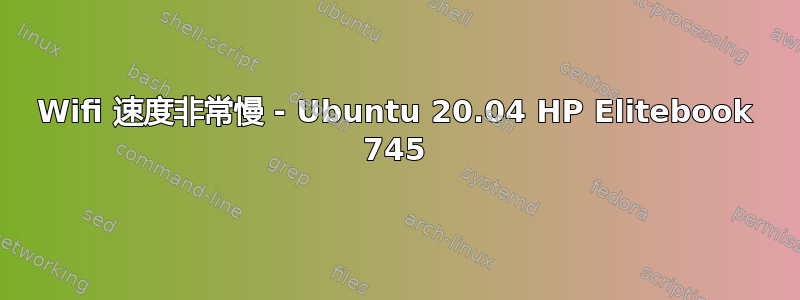
我看到几篇关于 wifi 速度慢的帖子,但还没有得到答复。我的笔记本电脑 HP Elitebook 745 目前使用的是 Ubuntu 20.04,其 Linux 内核是 5.8.0-38-generic。我的另一台装有 Windows 和手机的笔记本电脑显示的平均下载速度为 100Mps,而这台笔记本电脑的下载速度为 7Mbps。
与 lshw -c Network 相同
description: Wireless interface
product: BCM43228 802.11a/b/g/n
vendor: Broadcom Inc. and subsidiaries
physical id: 0
bus info: pci@0000:02:00.0
logical name: wlp2s0b1
version: 00
serial: 18:cf:5e:2b:00:2b
width: 64 bits
clock: 33MHz
capabilities: pm msi pciexpress bus_master cap_list ethernet physical wireless
configuration: broadcast=yes driver=b43 driverversion=5.8.0-38-generic firmware=666.2 ip=10.0.0.205 latency=0 link=yes multicast=yes wireless=IEEE 802.11
resources: irq:32 memory:d4800000-d4803fff
我已经通过在 /etc/NetworkManager/conf.d/default-wifi-powersave-on.conf 中进行如下设置禁用了 wifi 关闭功能:
wifi.powersave = 2
我还是没能提高速度。任何建议我都会非常感激。谢谢。
答案1
您几乎肯定使用的是错误的驱动程序。我建议您执行以下操作:
sudo apt update
sudo apt install -y bcmwl-kernel-source
sudo modprobe -r b43
sudo modprobe wl
有改善吗?


