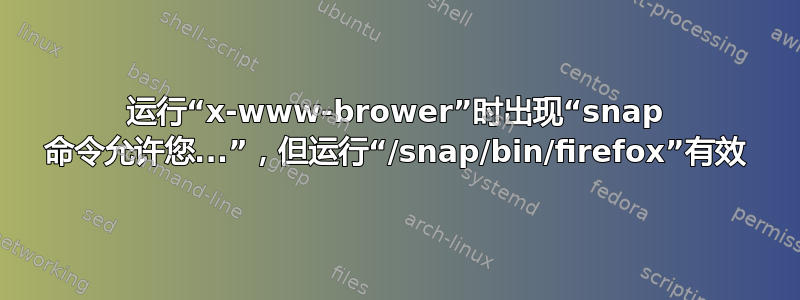
我正在尝试使用 snap firefox 作为我的默认浏览器,但是当我尝试运行默认的 x-www-browswer 时,似乎 snap 正在运行。
$ ls -a /snap/bin/firefox
/snap/bin/firefox
$ ls -l /snap/bin/firefox
lrwxrwxrwx 1 root root 13 Feb 17 17:42 /snap/bin/firefox -> /usr/bin/snap
$ ls -l /etc/alternatives/x-www-browser
lrwxrwxrwx 1 root root 17 Feb 17 17:15 /etc/alternatives/x-www-browser -> /snap/bin/firefox
$ ls -l /usr/bin/x-www-browser
lrwxrwxrwx 1 root root 31 Feb 17 17:15 /usr/bin/x-www-browser -> /etc/alternatives/x-www-browser
$ which x-www-browser
/usr/bin/x-www-browser
$ x-www-browser
The snap command lets you install, configure, refresh and remove snaps.
Snaps are packages that work across many different Linux distributions,
enabling secure delivery and operation of the latest apps and utilities.
Usage: snap <command> [<options>...]
Commonly used commands can be classified as follows:
Basics: find, info, install, remove, list
...more: refresh, revert, switch, disable, enable, create-cohort
History: changes, tasks, abort, watch
Daemons: services, start, stop, restart, logs
Permissions: connections, interface, connect, disconnect
Configuration: get, set, unset, wait
App Aliases: alias, aliases, unalias, prefer
Account: login, logout, whoami
Snapshots: saved, save, check-snapshot, restore, forget
Device: model, reboot, recovery
... Other: warnings, okay, known, ack, version
Development: download, pack, run, try
For more information about a command, run 'snap help <command>'.
For a short summary of all commands, run 'snap help --all'.
$ sudo update-alternatives --config x-www-browser
There is only one alternative in link group x-www-browser (providing /usr/bin/x-www-browser): /snap/bin/firefox
Nothing to configure.
答案1
## update snap's aliases
sudo snap alias firefox gnome-www-browser
sudo snap alias firefox x-www-browser
## update the alternatives list...
sudo update-alternatives --install /usr/bin/x-www-browser x-www-browser /snap/bin/firefox 1000
sudo update-alternatives --install /usr/bin/gnome-www-browser gnome-www-browser /snap/bin/firefox 1000


