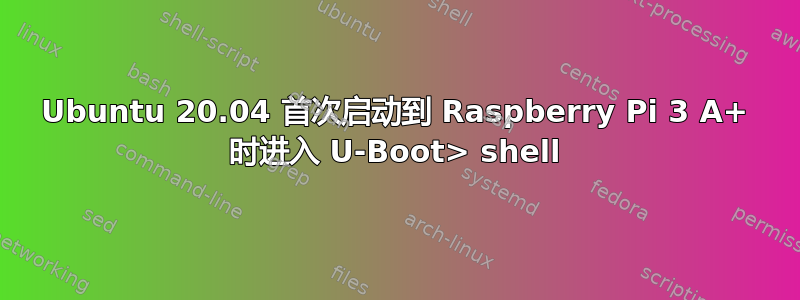
我第一次尝试将 Ubuntu 20.04 安装到 Raspberry Pi 3 A+ 上,但意外停滞了。
我正在按照描述的过程这里。我正在使用 Raspberry Pi Imager for MacOS 从 ubuntu-20.04.2-preinstalled-server-arm64+raspi.img.xz 创建启动映像到 64GB micro-SD 卡上。该卡作为名为“system-boot”的外部卷从 MacOS 验证并读取/写入 OK。
我从 MacOS 编辑了卡上的网络配置文件以添加我的 Wifi。
RPi 安装在 Bittle 机器狗上(串行连接到 Arduino 兼容板),并连接 HDMI、电源、USB 键盘和鼠标。
将卡传输到 RPi 并启动产生:
Net: No ethernet found.
starting USB...
Bus usb@7e980000: USB DWC2
scanning bus usb@7e980000 for devices... 5 USB Device(s) found
scanning usb for storage devices... 0 Storage Device(s) found
Hit any key to stop autoboot: 0
U-Boot>
启动序列在上述点停止,使机器处于 U-Boot> shell 中。
答案1
断开与 Bittle Nyboard 的串行连接后,启动可以正常完成。不知道为什么?
编辑:怀疑这与 RPi 使用串行端口有关https://elinux.org/RPi_Serial_Connection
答案2
同样的问题https://www.dexterindustries.com/grovepi/
似乎某些附加设备阻止了它启动。可能与电压不足有关?
https://www.raspberrypi.org/forums/viewtopic.php?f=28&t=58151


