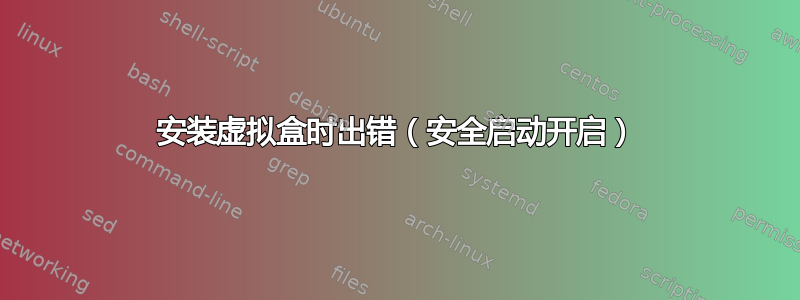
我在尝试安装 VirtualBox-6.1 时收到此错误。我无法关闭安全启动。我正在安装 Virtual Box,因为我想使用家园
Preparing to unpack virtualbox-6.1_6.1.18-142142_Ubuntu_eoan_amd64.deb ...
Unpacking virtualbox-6.1 (6.1.18-142142~Ubuntu~eoan) over (6.1.18-142142~Ubuntu~eoan) ...
Setting up virtualbox-6.1 (6.1.18-142142~Ubuntu~eoan) ...
addgroup: The group `vboxusers' already exists as a system group. Exiting.
vboxdrv.sh: failed: modprobe vboxdrv failed. Please use 'dmesg' to find out why.
There were problems setting up VirtualBox. To re-start the set-up process, run
/sbin/vboxconfig
as root. If your system is using EFI Secure Boot you may need to sign the
kernel modules (vboxdrv, vboxnetflt, vboxnetadp, vboxpci) before you can load
them. Please see your Linux system's documentation for more information.
Processing triggers for systemd (245.4-4ubuntu3.4) ...
Processing triggers for gnome-menus (3.36.0-1ubuntu1) ...
Processing triggers for desktop-file-utils (0.24-1ubuntu3) ...
Processing triggers for mime-support (3.64ubuntu1) ...
Processing triggers for hicolor-icon-theme (0.17-2) ...
Processing triggers for shared-mime-info (1.15-1) ...
我已经尝试过解决方案马贾尔。我正在使用 ubuntu 20.04.2
的输出uname -r是5.8.0-44-generic
请帮忙。
答案1
可能是内核问题,首先安装主线这里
然后将内核降级到 5.4:安装它编辑sudo vim /etc/default/grub如下
GRUB_DEFAULT="**gnulinux-5.4.112-0504112-generic-advanced-06ee5ff5-b952-4d40-858f-869172f710ce**"
GRUB_TIMEOUT_STYLE=隐藏 GRUB_TIMEOUT=10
GRUB_DISTRIBUTOR= lsb_release -i -s 2> /dev/null || echo Debian
GRUB_CMDLINE_LINUX_DEFAULT="安静启动" GRUB_CMDLINE_LINUX=""
更新 grub sudo update-grub,然后sudo reboot
重启sudo apt remove virtualbox-dkms,然后sudo apt install virtualbox-dkms重建 5.4 内核
然后sudo modprobe vboxdrv
完毕!


