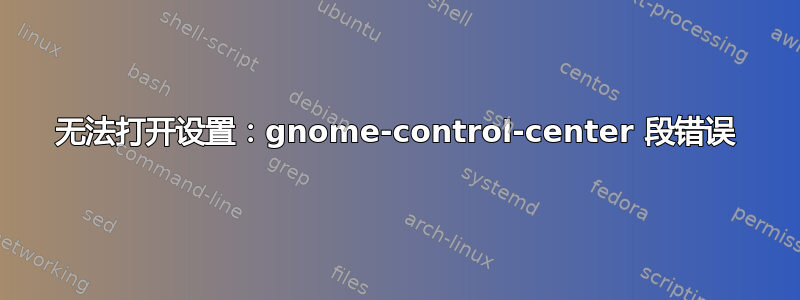
我正在运行 Ubuntu 20.04.2 LTS,从今天起,我无法再启动“设置”应用程序。我尝试更新所有软件包并sudo apt-get install --reinstall gnome-control-center按照其他地方的建议运行,但gnome-control-center仍然出现段错误:
> gnome-control-center
(gnome-control-center:111043): Clutter-CRITICAL **: 15:16:35.961: Unable to initialize Clutter: Unable to initialize the Clutter backend: no available drivers found.
zsh: segmentation fault (core dumped) gnome-control-center
> apt-cache policy gnome-control-center
gnome-control-center:
Installed: 1:3.36.5-0ubuntu1
Candidate: 1:3.36.5-0ubuntu1
Version table:
*** 1:3.36.5-0ubuntu1 500
500 http://us.archive.ubuntu.com/ubuntu focal-updates/main amd64 Packages
100 /var/lib/dpkg/status
1:3.36.1-1ubuntu5 500
500 http://us.archive.ubuntu.com/ubuntu focal/main amd64 Packages
这是怎么回事?这是怎么发生的?
答案1
更新到 Ubunut 21.10 后,我遇到了同样的问题。为我解决这个问题的方法是在我的 .profile 中设置 CLUTTER_BACKEND 和 GDK_BACKEND 的环境变量(如果您使用其他 shell,例如 .bashrc 或 .zshprofile,可能会有所不同):
export CLUTTER_BACKEND=gdk GDK_BACKEND=wayland
此后,一切(例如 gnome-control-center 或 evolution)都再次正常工作。


