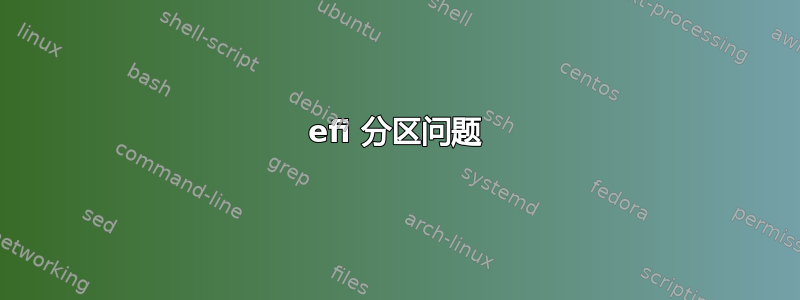
如何恢复我的 GRUB 以便我的笔记本电脑正常启动?
更新 1:是否有可能安装了 2 个 grub,这是输出自ls命令不同(输出如下所示)?
笔记本电脑型号:asus rog gl503ge
最近,我使用启动修复工具修复我的 GRUB,但出现了 GRUB 终端错误。不幸的是,修复过程中出现了错误。当我使用启动修复工具时,其高级选项中默认选择了 Windows EFI 分区。因此,错误更改了我的 ubuntu 中的 boot/ 文件夹(我已在此处附加了该文件夹的内容)。这导致了启动问题,即,每当我尝试启动笔记本电脑时,我都会得到 GRUB 终端。因此,如果我再次使用启动修复工具,我就可以暂时访问 ubuntu 机器一次,即,如果我多次重新启动笔记本电脑,我就会再次卡在 GRUB 终端。
boot/文件夹中的内容:
akshith@akshith-rog:/boot$ ls
config-5.8.0-45-generic memtest86+.elf
config-5.8.0-48-generic memtest86+_multiboot.bin
config-5.8.0-49-generic System.map-5.8.0-45-generic
config-5.8.0-50-generic System.map-5.8.0-48-generic
efi System.map-5.8.0-49-generic
grub System.map-5.8.0-50-generic
initrd.img vmlinuz
initrd.img-5.8.0-45-generic vmlinuz-5.8.0-45-generic
initrd.img-5.8.0-48-generic vmlinuz-5.8.0-48-generic
initrd.img-5.8.0-49-generic vmlinuz-5.8.0-49-generic
initrd.img-5.8.0-50-generic vmlinuz-5.8.0-50-generic
initrd.img.old vmlinuz.old
memtest86+.bin
akshith@akshith-rog:/boot$ cd efi/EFI/
akshith@akshith-rog:/boot/efi/EFI$ ls
Boot Microsoft ubuntu
akshith@akshith-rog:/boot/efi/EFI/ubuntu$ ls
BOOTX64.CSV fw fwupx64.efi grub.cfg grubx64.efi mmx64.efi shimx64.efi
akshith@akshith-rog:/boot/efi/EFI/Boot/$ ls
bkpbootx64.efi bootx64.efi fbx64.efi grubx64.efi mmx64.efi
GRUB 终端输出:
grub> ls (hd0,1)
Partition hd0, 1: Filesystem type fat - Label 'SYSTEM', UUID 2082-8A95- Partition start at 1024K1B - Total size 266240K1B
grub> ls (hd0, 1)/
efi/ System Volume Information/
grub> ls (hdo, 1)/efi
Microsoft/ Boot/ ubuntu/
grub> ls (hdo, 1)/efi/ubuntu/
fw/ fuupx64.efi grubx64.efi grub.cfg shimx64.efi mmx64.efi bootx64.csv
grub> ls (hdo, 1)/efi/Boot/
fbx64.efi mmx64.efi bkpbootx64.efi bootx64.efi grubx64.efi
启动修复工具:
更新 1:正如我上面所说的,我可以暂时启动到 ubuntu,因此,当 GRUB 菜单出现时,我按下“esc”并进入 GRUB 终端并检查那里的所有内容,发现了以下内容:
grub> ls
(proc) (hd0) (hd0,gpt3) (hd0,gpt2) (hd0,gpt1) (hd1) (hd1,gpt4) (hd1,gpt3) (hd1,gpt2) (hd1,gpt1)
grub> ls (hd1,1)
Partition hd1,1: Filesystem type fat- Label `SYSTEM', UUID 20B2-BA95 Partition start at 1024KIB Total size 266240KB
grub> ls (hd1,1)/
efi/ System Volume Information/
grub> ls (hd1,1)/efi/
Microsoft/ Boot/ ubuntu/
grub> ls (hd1,1)/efi/ubuntu/
fw/ fuupx64.efi grubx64.efi grub.cfg shimx64.efi mmx64.efi bootx64.csv
grub> ls (hd1,1)/efi/Boot/
fbx64.efi mmx64.efi bkpbootx64.efi bootx64.efi grubx64.efi
grub> ls (hd1,1)/efi/Microsoft/
Boot/ Recovery/
grub> ls (hd0,1)/
$AttrDef $Badclus $Bitmap $Boot $Extend/ $LogFile $HFT $HFTMirr SRECYCLE.BIN/ $Secure $UpCase $Volume ........Contents of my D Drive in Windows



