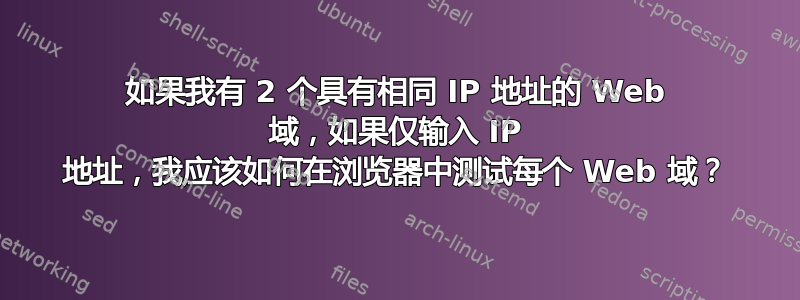
我目前使用的是 Ubuntu 20.04,还是个新手,我创建了 2 个网站域名:site1.com 和 site2.com,它们都有相同的 IP 地址,但是当我在浏览器上输入 IP 地址时,只显示 site1.com。如果我想让 site2.com 使用相同的 IP 地址显示,我该怎么做?
答案1
解决此问题的方法之一是编辑/etc/hosts本地计算机上的文件,将一些内部网络地址指向同一个 IP 地址。
例如,您可以编辑/etc/hosts文件以包含以下行:
127.0.0.1 site1.local
127.0.0.1 site2.local
笔记:请务必用127.0.0.1实际 IP 地址替换。对于名称,您可以输入几乎任何内容,但请帮自己一个忙,不要使用常见的 TLD,如.com或.net。这可能会在以后造成混淆。
更新文件后hosts,您现在可以编辑站点的 Apache 配置文件。例如,site1.com可能如下所示:
<VirtualHost *:80>
ServerAdmin [email protected]
DocumentRoot /var/www/site1.com
ServerName site1.com
DirectoryIndex index.php index.html
ErrorLog ${APACHE_LOG_DIR}/site1-error.log
CustomLog ${APACHE_LOG_DIR}/site1-access.log combined
</VirtualHost>
添加一条ServerAlias包含您在 中创建的域名的记录/etc/hosts。通常,我将其写入紧接着的行中,ServerName以便它看起来像:
ServerName site1.com
ServerAlias site1.com site1.local
DirectoryIndex index.php index.html
保存文件,然后重新启动(或重新加载)Apache:
sudo service apache2 restart
然后,您就可以进入浏览器并使用site1.local和site2.local(或您指定的任何内容)访问网站。


