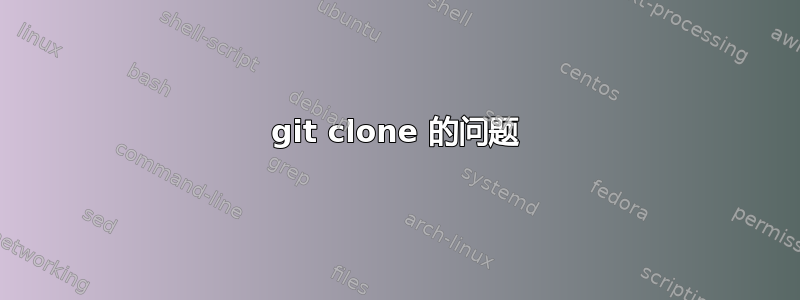
当我使用 http 克隆 repo 时,我遇到了问题:
git clone https://github.com/burbanox/responsive-design.git
抛出一个错误:
fatal: unable to access 'https://github.com/burbanox/responsive-design.git/': gnutls_handshake() failed: Error in the pull function.
所以当我使用 ssh 时:
git clone [email protected]:burbanox/responsive-design.git
永远保持加载状态:
Cloning into 'responsive-design'...
remote: Enumerating objects: 115, done.
remote: Counting objects: 6% (7/115)
我使用 ubuntu 20.04 LTS 我换成了 Openssl 但不起作用
答案1
使用以下命令安装缺失的软件包。
sudo apt install build-essential nghttp2 libnghttp2-dev libssl-dev如果这不起作用,请检查 Ubuntu 是否位于代理后面,如果是,请修改
~/.gitconfig添加代理配置:touch ~/.gitconfig [http] proxy = http://xxx.xxx.xxx.xxx:pppp如果这不起作用并且您正在使用 VPN,请断开您的 VPN 连接并重新连接到 VPN。
答案2
这是 WSL2 中 git 安装的一个错误。
看这里
我猜你在 WSL 中使用 Git。如果是这样,请务必将你的问题添加到链接中的提要中。
即使已经在同一个消息中提到过多次,他们也会至少部分根据社区反馈来判断优先级。你的声音在这里很重要。


