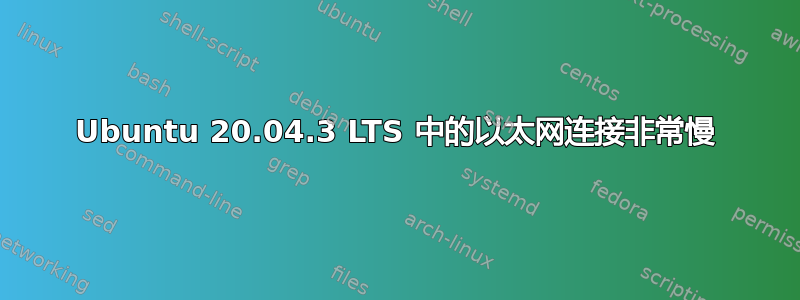
我的 Dell Latitude 5420 出现了问题。我的互联网连接在 Windows 10 下工作正常,但是当我使用 Ubuntu 时,我的连接可以通过 Wi-Fi 正常连接,但不能通过以太网连接。
使用以太网时,我的下载速度为 2 或 5 Mb/s,使用 Wi-Fi 时,我的下载速度为 100 Mb/s。
我的以太网上传速度为 200 Mb/s,Wi-Fi 上传速度为 100 Mb/s。
这是我的网络硬件(我有一个 Intel i5 第 10 代 x64 位作为处理器):
*-network:0
description: Wireless interface
product: Intel Corporation
vendor: Intel Corporation
physical id: 14.3
bus info: pci@0000:00:14.3
logical name: wlp0s20f3
version: 20
serial: 94:e2:3c:2e:4d:20
width: 64 bits
clock: 33MHz
capabilities: pm msi pciexpress msix bus_master cap_list ethernet physical wireless
configuration: broadcast=yes driver=iwlwifi driverversion=5.11.0-36-generic firmware=59.601f3a66.0 QuZ-a0-hr-b0-59.u ip=192.168.86.35 latency=0 link=yes multicast=yes wireless=IEEE 802.11
resources: iomemory:600-5ff irq:16 memory:6055294000-6055297fff
*-network:1
description: Ethernet interface
product: Ethernet Connection (13) I219-V
vendor: Intel Corporation
physical id: 1f.6
bus info: pci@0000:00:1f.6
logical name: enp0s31f6
version: 20
serial: 38:14:28:54:e1:03
capacity: 1Gbit/s
width: 32 bits
clock: 33MHz
capabilities: pm msi bus_master cap_list ethernet physical tp 10bt 10bt-fd 100bt 100bt-fd 1000bt-fd autonegotiation
configuration: autonegotiation=on broadcast=yes driver=e1000e driverversion=5.11.0-36-generic firmware=0.8-4 latency=0 link=no multicast=yes port=twisted pair
resources: irq:164 memory:a6100000-a611ffff
如您所见,以太网上传正常,但下载却不行。
你能帮我解决我的 Ubuntu 20.04.3 LTS 笔记本电脑上的这个问题吗?
仅供参考:这个问题似乎也发生在 OpenSUSE Leap 15.3 中。


