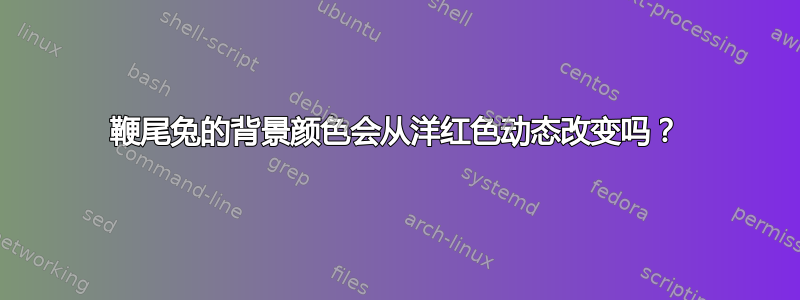
如何动态更改 Whiptail 的背景颜色。例如红色、绿色或黄色,蓝色似乎缺少色彩。我检查了如何摆脱 Newt 应用程序中的紫色背景颜色?这确实破坏了系统。如果你想要永久的蓝色,那就没问题。
我知道可以这样做,因为当你安装 Ubuntu 时,如果你没有得到匹配的密码,它们会改变背景颜色。Whiptail 的手册都没有讨论如何做到这一点。
我确实知道它与蝾螈有关,因为这是它的基础,但即使在那里,他们也没有告诉你如何去做。
答案1
通过提供包含颜色定义的文件的路径,可以在编译时覆盖 whiptail 的内部调色板。
在 ubuntu 中sudo update-alternatives --config newt-palette提供了一种在 ubuntu 调色板和原始调色板之间进行选择的方法。
NEWT_COLORS_FILE可以通过将设置为指向备用文件来覆盖此文件的位置。
此外,可以通过设置NEWT_COLORS环境变量来覆盖先前的两个覆盖。
定义的结构如下:
name=[fg],[bg][;|:|\n|\r|\t]name2=[fg],[bg]]...
name可:
root root fg, bg
border border fg, bg
window window fg, bg
shadow shadow fg, bg
title title fg, bg
button button fg, bg
actbutton active button fg, bg
checkbox checkbox fg, bg
actcheckbox active checkbox fg, bg
entry entry box fg, bg
label label fg, bg
listbox listbox fg, bg
actlistbox active listbox fg, bg
textbox textbox fg, bg
acttextbox active textbox fg, bg
helpline help line
roottext root text
emptyscale scale full
fullscale scale empty
disentry disabled entry fg, bg
compactbutton compact button fg, bg
actsellistbox active & sel listbox
sellistbox selected listbox
bg并且fg可以:
color0 or black
color1 or red
color2 or green
color3 or brown
color4 or blue
color5 or magenta
color6 or cyan
color7 or lightgray
color8 or gray
color9 or brightred
color10 or brightgreen
color11 or yellow
color12 or brightblue
color13 or brightmagenta
color14 or brightcyan
color15 or white
显示具有红色窗口背景的消息框的示例:
#!/bin/sh
NEWT_COLORS='
window=,red
border=white,red
textbox=white,red
button=black,white
' \
whiptail --msgbox "passwords don't match" 0 0
附加到 ubuntu 颜色:
#!/bin/bash
readarray -t newtcols < /etc/newt/palette
newtcols_error=(
window=,red
border=white,red
textbox=white,red
button=black,white
)
NEWT_COLORS="${newtcols[@]} ${newtcols_error[@]}" \
whiptail --msgbox "passwords don't match" 0 0


