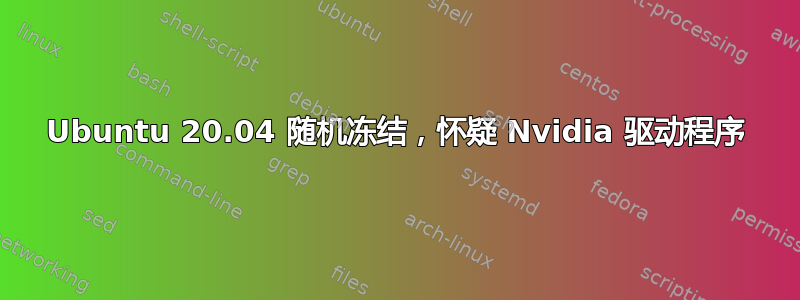
Ubuntu 20.04 随机冻结,有时会在 20 分钟后冻结,有时会在几个小时后冻结。
这意味着我无法移动鼠标,也无法使用键盘进行任何操作。如果正在播放声音,则会以约 2 秒的循环重复播放。任何键盘组合都不起作用。只有使用 PC 电源开关进行硬重启才能重新启动我的计算机。
根据这个帖子我收集了一些信息,尽管我对这些事情还很陌生,无法真正理解其中的任何内容:
free -h
total used free shared buff/cache available
Mem: 15Gi 4,1Gi 7,3Gi 103Mi 4,0Gi 10Gi
Swap: 2,0Gi 0B 2,0Gi
sysctl vm.swappiness
vm.swappiness = 60
ls -al /var/crash
total 8
drwxrwsrwt 2 root whoopsie 4096 Dez 17 12:03 .
drwxr-xr-x 14 root root 4096 Feb 9 2021 ..
sudo lshw -C memory
*-firmware
description: BIOS
vendor: AMI
physical id: 0
version: F.42
date: 05/28/2020
size: 64KiB
capacity: 16MiB
capabilities: pci pnp upgrade shadowing cdboot bootselect edd int5printscreen int9keyboard int14serial int17printer acpi usb biosbootspecification netboot uefi
*-memory
description: System Memory
physical id: 42
slot: System board or motherboard
size: 16GiB
*-bank:0
description: DIMM DDR4 Synchronous 2666 MHz (0,4 ns)
product: M378A1G43TB1-CTD
vendor: Samsung
physical id: 0
serial: 719AF9F3
slot: ChannelA-DIMM0
size: 8GiB
width: 64 bits
clock: 2666MHz (0.4ns)
*-bank:1
description: DIMM DDR4 Synchronous 2666 MHz (0,4 ns)
product: M378A1G43TB1-CTD
vendor: Samsung
physical id: 1
serial: 719AF9F7
slot: ChannelB-DIMM0
size: 8GiB
width: 64 bits
clock: 2666MHz (0.4ns)
*-cache:0
description: L1 cache
physical id: 4c
slot: L1 Cache
size: 384KiB
capacity: 384KiB
capabilities: synchronous internal write-back unified
configuration: level=1
*-cache:1
description: L2 cache
physical id: 4d
slot: L2 Cache
size: 1536KiB
capacity: 1536KiB
capabilities: synchronous internal write-back unified
configuration: level=2
*-cache:2
description: L3 cache
physical id: 4e
slot: L3 Cache
size: 12MiB
capacity: 12MiB
capabilities: synchronous internal write-back unified
configuration: level=3
*-memory UNCLAIMED
description: RAM memory
product: Cannon Lake PCH Shared SRAM
vendor: Intel Corporation
physical id: 14.2
bus info: pci@0000:00:14.2
version: 10
width: 64 bits
clock: 33MHz (30.3ns)
capabilities: pm cap_list
configuration: latency=0
resources: memory:a3516000-a3517fff memory:a3520000-a3520fff
total 8
drwxrwsrwt 2 root whoopsie 4096 Dez 17 12:03 .
drwxr-xr-x 14 root root 4096 Feb 9 2021 ..
sudo lshw -C memory
*-firmware
description: BIOS
vendor: AMI
physical id: 0
version: F.42
date: 05/28/2020
size: 64KiB
capacity: 16MiB
capabilities: pci pnp upgrade shadowing cdboot bootselect edd int5printscreen int9keyboard int14serial int17printer acpi usb biosbootspecification netboot uefi
*-memory
description: System Memory
physical id: 42
slot: System board or motherboard
size: 16GiB
*-bank:0
description: DIMM DDR4 Synchronous 2666 MHz (0,4 ns)
product: M378A1G43TB1-CTD
vendor: Samsung
physical id: 0
serial: 719AF9F3
slot: ChannelA-DIMM0
size: 8GiB
width: 64 bits
clock: 2666MHz (0.4ns)
*-bank:1
description: DIMM DDR4 Synchronous 2666 MHz (0,4 ns)
product: M378A1G43TB1-CTD
vendor: Samsung
physical id: 1
serial: 719AF9F7
slot: ChannelB-DIMM0
size: 8GiB
width: 64 bits
clock: 2666MHz (0.4ns)
*-cache:0
description: L1 cache
physical id: 4c
slot: L1 Cache
size: 384KiB
capacity: 384KiB
capabilities: synchronous internal write-back unified
configuration: level=1
*-cache:1
description: L2 cache
physical id: 4d
slot: L2 Cache
size: 1536KiB
capacity: 1536KiB
capabilities: synchronous internal write-back unified
configuration: level=2
*-cache:2
description: L3 cache
physical id: 4e
slot: L3 Cache
size: 12MiB
capacity: 12MiB
capabilities: synchronous internal write-back unified
configuration: level=3
*-memory UNCLAIMED
description: RAM memory
product: Cannon Lake PCH Shared SRAM
vendor: Intel Corporation
physical id: 14.2
bus info: pci@0000:00:14.2
version: 10
width: 64 bits
clock: 33MHz (30.3ns)
capabilities: pm cap_list
configuration: latency=0
resources: memory:a3516000-a3517fff memory:a3520000-a3520fff
grep -i swap /etc/fstab
/swapfile none swap sw 0 0
sudo dmidecode -s bios-version
F.42
如果这些与此无关,我很抱歉。我怀疑我的 GPU 工作不正常,因为我的程序运行速度比在同一系统上的双启动 Windows 上慢得多。此外,我在运行某些程序时收到一些 libcudart 和 libcublas 错误,据我所知,这些错误似乎与我的 GPU 有关。
您对如何排除故障或解决此问题有什么建议吗?
根据要求,我运行了命令dmesg,,结果如下:cat /var/log/syslogjournalctl
由于内容限制,我无法将所有代码粘贴到这里,因此我将其放在了 GitHub 上。
答案1
我将提供可能的解决方案:
- 重新安装 Gnome:
sudo apt-get update
sudo apt-get install --reinstall systemd gnome-settings-daemon gnome-settings-daemon-common
我会更新...


