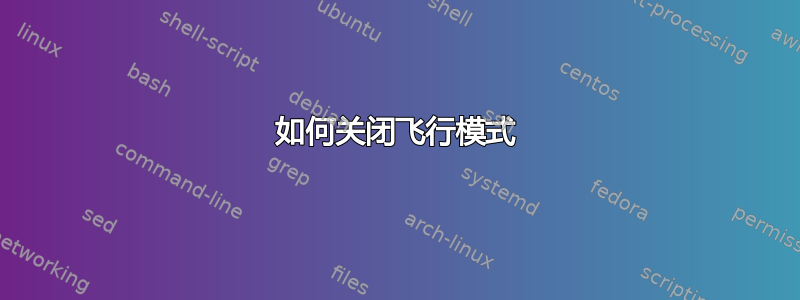
我是 ubuntu 和 linux 的新手。我安装了 20.04 和 Windows 8.1。我的笔记本电脑是 HP Pavilion g6-2200ee 笔记本电脑。我的问题是我无法关闭飞行模式,因此无法连接到 wifi。但我可以在 Windows 中连接 wifi,因为飞行模式已关闭。我有一个 wifi 开关,它是 F12,我尝试按 Fn+F12 但仍然没有反应,甚至尝试使用此处某些答案中给出的代码从终端进行操作,但仍然没有成功。请帮帮我。
输出lspci -knn | grep Net -A3; rfkill list:
01:00.0 Network controller [0280]: Ralink corp. RT3290 Wireless 802.11n 1T/1R PCIe [1814:3290]
DeviceName: Ralink RT3290LE 802.11bgn 1x1 Wi-Fi and Bluetooth 4.0
Combo Ad
Subsystem: Hewlett-Packard Company Ralink RT3290LE 802.11bgn 1X1 Wi-
Fi and Bluetooth 4.0 Combo Adapter [103c:18ec]
Kernel driver in use: rt2800pci
0: phy0: Wirless LAN
Soft blocked: no
Hard blocked: yes


