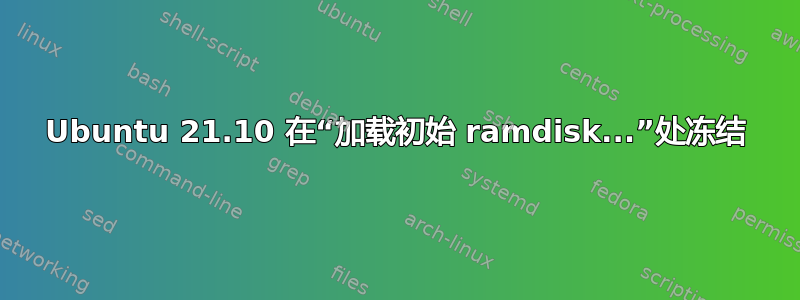
我在戴尔 XPS 15 笔记本电脑上运行 ubuntu 21.10。它运行良好,直到前几天我在启动时出现黑屏。
我可以在恢复模式下启动它,从恢复菜单中选择“恢复”,然后 ubuntu 将启动,但仅作为文本命令行,没有 GUI。
我的笔记本电脑有 Ubuntu 和 Windows 11 双启动。Windows 启动正常。
编辑:我已经从实时 CD 运行 fsck,现在的输出是:
/dev/nvme0n1p7: clean, 362747/15261696 files, 28576717/61019392 blocks
其中 nvme0n1p7 是我的 ubuntu 分区。因此文件系统似乎一切正常。
编辑:我还尝试过启用网络,然后从恢复菜单运行 dpkg 来修复损坏的软件包,我得到了这个输出:
Reading cache
Reading package lists... Done
Building dependency tree... Done
Reading state information... Done
No candidate ver: google-chrome-stable
No candidate ver: linux-image-5.11.41-generic
No candidate ver: linux-image-5.11.49-generic
No candidate ver: linux-modules-5.11.41-generic
No candidate ver: linux-modules-5.11.49-generic
No candidate ver: linux-modules-extra-5.11.27-generic
No candidate ver: linux-modules-extra-5.11.41-generic
No candidate ver: linux-modules-extra-5.11.49-generic
No candidate ver: teamviewer
No candidate ver: zoom
Calculating the changes
No candidate ver: google-chrome-stable
No candidate ver: linux-image-5.11.41-generic
No candidate ver: linux-image-5.11.49-generic
No candidate ver: linux-modules-5.11.41-generic
No candidate ver: linux-modules-5.11.49-generic
No candidate ver: linux-modules-extra-5.11.27-generic
No candidate ver: linux-modules-extra-5.11.41-generic
No candidate ver: linux-modules-extra-5.11.49-generic
No candidate ver: teamviewer
No candidate ver: zoom
Finished, please press ENTER
我使用 dpkg purge 删除了 google chrome、zoom 和 teamviewer,但没有任何效果。我更谨慎地删除/重新安装与系统相关的软件包,尤其是因为我不知道这是否能解决任何问题。
有人有任何想法/需要更多信息吗?


