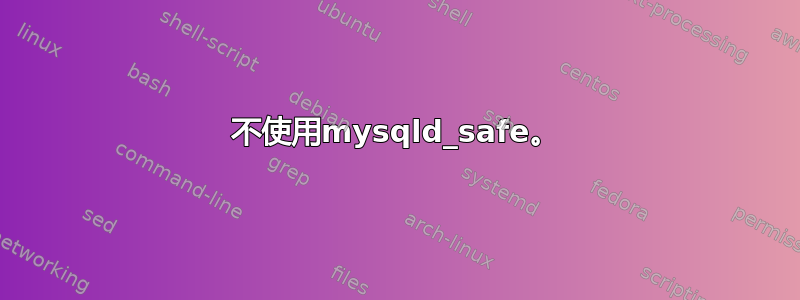
我在以下位置定义了 mariadb 的服务: /etc/systemd/system/mariadb.service
[Unit]
Description=start and stop MySQL(MariaDB) Server
After=syslog.target
After=network.target
[Service]
Type=simple
User=Umariadb
Group=Gmariadb
# Restart=always
# PermissionsStartOnly=true
ExecStart=/usr/local/ServerWeb/mariadb/bin/mysqld_safe --user=mysql --ledir=/usr/local/ServerWeb/mariadb/bin --datadir=/usr/local/ServerWeb/mariadb/data
# ExecStop=/usr/bin/vgaoff stop
TimeoutSec=300
PrivateTmp=true
[Install]
WantedBy=multi-user.target
后来我激活了它:
systemctl enable mariadb.service
现在,重新启动后,服务没有开始。
然后我需要再次禁用该服务。
当尝试再次手动执行时,它工作得很好......
sudo /usr/local/ServerWeb/mariadb/bin/mysqld_safe --user=mysql --ledir=/usr/local/ServerWeb/mariadb/bin --datadir=/usr/local/ServerWeb/mariadb/data
我的服务脚本定义得好吗?
我想知道问题是什么。怎么解决呢?
编辑:
$ sudo /usr/local/ServerWeb/mariadb/bin/mysqld_safe --user=mysql --ledir=/usr/local/ServerWeb/mariadb/bin --datadir=/usr/local/ServerWeb/mariadb/data
[sudo] password for joseluisbz:
170308 19:54:07 mysqld_safe Logging to '/usr/local/ServerWeb/mariadb/data/server.err'.
文件内部
170308 19:54:07 mysqld_safe Starting mysqld daemon with databases from /usr/local/ServerWeb/mariadb/data
2017-03-08 19:54:07 140588539000704 [Note] /usr/local/ServerWeb/mariadb/bin/mysqld (mysqld 10.1.20-MariaDB) starting as process 4411 ...
2017-03-08 19:54:07 140588539000704 [Note] InnoDB: Using mutexes to ref count buffer pool pages
2017-03-08 19:54:07 140588539000704 [Note] InnoDB: The InnoDB memory heap is disabled
2017-03-08 19:54:07 140588539000704 [Note] InnoDB: Mutexes and rw_locks use GCC atomic builtins
2017-03-08 19:54:07 140588539000704 [Note] InnoDB: GCC builtin __sync_synchronize() is used for memory barrier
2017-03-08 19:54:07 140588539000704 [Note] InnoDB: Compressed tables use zlib 1.2.3
2017-03-08 19:54:07 140588539000704 [Note] InnoDB: Using Linux native AIO
2017-03-08 19:54:07 140588539000704 [Note] InnoDB: Using SSE crc32 instructions
2017-03-08 19:54:07 140588539000704 [Note] InnoDB: Initializing buffer pool, size = 128.0M
2017-03-08 19:54:07 140588539000704 [Note] InnoDB: Completed initialization of buffer pool
2017-03-08 19:54:07 140588539000704 [Note] InnoDB: Highest supported file format is Barracuda.
2017-03-08 19:54:07 140588539000704 [Note] InnoDB: 128 rollback segment(s) are active.
2017-03-08 19:54:07 140588539000704 [Note] InnoDB: Waiting for purge to start
2017-03-08 19:54:07 140588539000704 [Note] InnoDB: Percona XtraDB (http://www.percona.com) 5.6.34-79.1 started; log sequence number 1622938
2017-03-08 19:54:07 140588539000704 [Note] Plugin 'FEEDBACK' is disabled.
2017-03-08 19:54:07 140587999135488 [Note] InnoDB: Dumping buffer pool(s) not yet started
2017-03-08 19:54:07 140588539000704 [Note] Server socket created on IP: '::'.
2017-03-08 19:54:08 140588539000704 [Note] /usr/local/ServerWeb/mariadb/bin/mysqld: ready for connections.
Version: '10.1.20-MariaDB' socket: '/tmp/mysql.sock' port: 3306 MariaDB Server
测试可用性...
[joseluisbz@Vxbox-Lnx ~]$ mysql -u root -p
Enter password:
Welcome to the MariaDB monitor. Commands end with ; or \g.
Your MariaDB connection id is 2
Server version: 10.1.20-MariaDB MariaDB Server
Copyright (c) 2000, 2015, Oracle, MariaDB Corporation Ab and others.
Type 'help;' or '\h' for help. Type '\c' to clear the current input statement.
MariaDB [(none)]>
关闭 Linux...
2017-03-08 19:59:29 140588538443520 [Note] /usr/local/ServerWeb/mariadb/bin/mysqld: Normal shutdown
2017-03-08 19:59:29 140588538443520 [Note] Event Scheduler: Purging the queue. 0 events
2017-03-08 19:59:29 140587982350080 [Note] InnoDB: FTS optimize thread exiting.
2017-03-08 19:59:29 140588538443520 [Note] InnoDB: Starting shutdown...
2017-03-08 19:59:31 140588538443520 [Note] InnoDB: Waiting for page_cleaner to finish flushing of buffer pool
2017-03-08 19:59:32 140588538443520 [Note] InnoDB: Shutdown completed; log sequence number 1622948
2017-03-08 19:59:32 140588538443520 [Note] /usr/local/ServerWeb/mariadb/bin/mysqld: Shutdown complete
170308 19:59:32 mysqld_safe mysqld from pid file /usr/local/ServerWeb/mariadb/data/Vxbox-Lnx.pid ended
现在有服务...
$ sudo systemctl enable mariadb.service
[sudo] password for joseluisbz:
Created symlink from /etc/systemd/system/multi-user.target.wants/mariadb.service to /etc/systemd/system/mariadb.service.
[joseluisbz@Vxbox-Lnx ~]$
检查...
[joseluisbz@Vxbox-Lnx ~]$ sudo service mariadb start
[sudo] password for joseluisbz:
Redirecting to /bin/systemctl start mariadb.service
[joseluisbz@Vxbox-Lnx ~]$ mysql -u root -p
Enter password:
ERROR 2002 (HY000): Can't connect to local MySQL server through socket '/tmp/mysql.sock' (2)
[joseluisbz@Vxbox-Lnx ~]$
地位
$ sudo systemctl status mariadb.service
[sudo] password for joseluisbz:
● mariadb.service - start and stop MySQL(MariaDB) Server
Loaded: loaded (/etc/systemd/system/mariadb.service; enabled; vendor preset: disabled)
Active: failed (Result: exit-code) since Wed 2017-03-08 20:09:47 COT; 5min ago
Process: 4556 ExecStart=/usr/local/ServerWeb/mariadb/bin/mysqld_safe --user=mysql --ledir=/usr/local/ServerWeb/mariadb/bin --datadir=/usr/local/ServerWeb/mariadb/data (code=exited, status=1/FAILURE)
Main PID: 4556 (code=exited, status=1/FAILURE)
Mar 08 20:09:47 Vxbox-Lnx systemd[1]: Started start and stop MySQL(MariaDB) Server.
Mar 08 20:09:47 Vxbox-Lnx systemd[1]: Starting start and stop MySQL(MariaDB) Server...
Mar 08 20:09:47 Vxbox-Lnx mysqld_safe[4556]: 170308 20:09:47 mysqld_safe Logging to '/usr/local/ServerWeb/mariadb/data/server.err'.
Mar 08 20:09:47 Vxbox-Lnx systemd[1]: mariadb.service: main process exited, code=exited, status=1/FAILURE
Mar 08 20:09:47 Vxbox-Lnx systemd[1]: Unit mariadb.service entered failed state.
Mar 08 20:09:47 Vxbox-Lnx systemd[1]: mariadb.service failed.
[joseluisbz@Vxbox-Lnx ~]$
另一项检查
$ sudo systemctl --failed
[sudo] password for joseluisbz:
UNIT LOAD ACTIVE SUB DESCRIPTION
● kdump.service loaded failed failed Crash recovery kernel arming
● mariadb.service loaded failed failed start and stop MySQL(MariaDB) Server
LOAD = Reflects whether the unit definition was properly loaded.
ACTIVE = The high-level unit activation state, i.e. generalization of SUB.
SUB = The low-level unit activation state, values depend on unit type.
2 loaded units listed. Pass --all to see loaded but inactive units, too.
To show all installed unit files use 'systemctl list-unit-files'.
[joseluisbz@Vxbox-Lnx ~]$
答案1
不使用mysqld_safe。
你会遇到各种各样的问题,归根结底都是为了打造一个竞争者,在这个领域占据一席之地。systemd 恐怖屋通过在服务管理下运行一个Poor Man's Dæmon Supervisor(在shell脚本中写得很糟糕)。您可以费力地检查和调整事物,以便它们更好地互操作,处理准备协议不匹配以及最终在两个不同的地方以两种不同的方式设置事物的冲突,但这确实毫无意义。相反,向 daemontools 世界学习,它想要mysqld_safe 消失了自世纪之交以来。
这么多年过去了,您也可以在 systemd 世界中摆脱它。 MariaDB 世界有一个区别,与 Oracle 和 MySQL 世界形成鲜明对比,它实际上提供了关于如何以 daemontools/runit/s6 用户多年来一直想要的方式运行 MariaDB 的良好文档,而不是mysqld_safe使用该服务用于服务管理的管理工具集。
玛丽亚数据库附带mariadb.servicesystemd 的服务单元,以及将mariadb-service-convert设置迁移my.cnf到 systemd 服务单元设置的工具。它甚至附带了一个[email protected]服务单元模板,允许用户将多个服务器作为不同的服务运行。使用那些。
进一步阅读
- 乔纳森·德博因·波拉德 (2015)。 systemd 恐怖屋。经常给出的答案。
- 乔纳森·德博因·波拉德 (2016)。MariaDB 和 MySQL 与 nosh。软件。
- “系统”。 启动和停止 MariaDB。知识库。玛丽亚数据库。 2016年。
- “自动启动和停止 MariaDB”。 启动和停止 MariaDB。知识库。玛丽亚数据库。 2016年。
答案2
我的安装过程是(在询问之前)
sudo tar zxvf /media/sf_Users/josebernal/Downloads/Php\ Tomcat\ Httpd\ MySQL/mariadb-10.1.20-linux-x86_64.tar.gz -C /usr/local/
sudo ln -s /usr/local/mariadb-10.1.20-linux-x86_64 /usr/local/ServerWeb/mariadb
sudo groupadd -r Gmariadb
sudo useradd -g Gmariadb -c "MariaDB User" -s /sbin/nologin -r Umariadb
sudo chown -R Umariadb:Gmariadb /usr/local/ServerWeb/mariadb/
sudo cp /usr/local/ServerWeb/mariadb/support-files/my-small.cnf /etc/my.cnf
... EDIT the config mariadb (mysql) file named my.cnf
sudo /usr/local/ServerWeb/mariadb/scripts/mysql_install_db --user=mysql --basedir=/usr/local/ServerWeb/mariadb --datadir=/usr/local/ServerWeb/mariadb/data --log-error=/usr/local/ServerWeb/mariadb/data/server.err &
....
... The next steps..
甚至在我报告(询问)问题之前,我检查了所有权......
[joseluisbz@Vxbox-Lnx ~]$ ls -al /usr/local/ServerWeb/mariadb/
total 224
drwxrwxr-x 13 Umariadb Gmariadb 4096 Dec 14 23:27 .
drwxr-xr-x. 18 root root 4096 Jan 5 12:00 ..
drwxrwxr-x 2 Umariadb Gmariadb 4096 Nov 18 15:03 bin
-rw-r--r-- 1 Umariadb Gmariadb 17987 Dec 14 14:25 COPYING
-rw-r--r-- 1 Umariadb Gmariadb 26545 Dec 14 14:25 COPYING.LESSER
-rw-r--r-- 1 Umariadb Gmariadb 86259 Dec 14 14:25 COPYING.thirdparty
-rw-r--r-- 1 Umariadb Gmariadb 2122 Dec 14 14:25 CREDITS
drwxrwxr-x 4 mysql Gmariadb 4096 Mar 8 20:25 data
drwxrwxr-x 2 Umariadb Gmariadb 30 Dec 14 23:26 DESTINATION
-rw-r--r-- 1 Umariadb Gmariadb 8245 Dec 14 14:25 EXCEPTIONS-CLIENT
drwxrwxr-x 3 Umariadb Gmariadb 18 Dec 14 23:26 include
-rw-r--r-- 1 Umariadb Gmariadb 8694 Dec 14 14:25 INSTALL-BINARY
drwxrwxr-x 4 Umariadb Gmariadb 4096 Nov 18 15:03 lib
drwxrwxr-x 4 Umariadb Gmariadb 28 Dec 14 23:27 man
drwxrwxr-x 11 Umariadb Gmariadb 4096 Dec 14 23:26 mysql-test
-rw-r--r-- 1 Umariadb Gmariadb 2105 Dec 14 14:25 README
-rw-r--r-- 1 Umariadb Gmariadb 19510 Dec 14 14:25 README-wsrep
drwxrwxr-x 2 Umariadb Gmariadb 29 Dec 14 23:27 scripts
drwxrwxr-x 29 Umariadb Gmariadb 4096 Dec 14 23:26 share
drwxrwxr-x 4 Umariadb Gmariadb 4096 Dec 14 23:27 sql-bench
drwxrwxr-x 3 Umariadb Gmariadb 4096 Jan 4 22:32 support-files
我在数据文件夹上注意到,安装后所有权属于(mysql:mysql),但我认为这是服务脚本问题(mariadb.service)...
[joseluisbz@Vxbox-Lnx ~]$ ls -al /usr/local/ServerWeb/mariadb/data/
total 110624
drwxrwxr-x 4 mysql Gmariadb 4096 Mar 8 20:25 .
drwxrwxr-x 13 Umariadb Gmariadb 4096 Dec 14 23:27 ..
-rw-rw---- 1 mysql mysql 16384 Mar 8 19:59 aria_log.00000001
-rw-rw---- 1 mysql mysql 52 Mar 8 19:59 aria_log_control
-rw-rw---- 1 mysql mysql 12582912 Mar 8 19:59 ibdata1
-rw-rw---- 1 mysql mysql 50331648 Mar 8 19:59 ib_logfile0
-rw-rw---- 1 mysql mysql 50331648 Jan 4 22:01 ib_logfile1
-rw-rw---- 1 mysql mysql 0 Jan 4 22:05 multi-master.info
drwx------ 2 mysql root 4096 Jan 4 22:01 mysql
drwx------ 2 mysql mysql 19 Jan 4 22:01 performance_schema
-rw-rw---- 1 mysql mysql 0 Mar 8 20:04 server.err
[joseluisbz@Vxbox-Lnx ~]$
@Kalavan 证实了我对所有权的怀疑,然后我需要在安装过程后更改所有权......
sudo chown -R Umariadb:Gmariadb /usr/local/ServerWeb/mariadb/
我重新启动了我的 CentOS 7,服务正常运行了!!!
我检查了日志文件/usr/local/ServerWeb/mariadb/data/server.err..
170308 20:36:23 mysqld_safe Starting mysqld daemon with databases from /usr/local/ServerWeb/mariadb/data
2017-03-08 20:36:23 140485189175168 [Note] /usr/local/ServerWeb/mariadb/bin/mysqld (mysqld 10.1.20-MariaDB) starting as process 2360 ...
2017-03-08 20:36:24 140485189175168 [Warning] One can only use the --user switch if running as root
2017-03-08 20:36:24 140485189175168 [Note] InnoDB: Using mutexes to ref count buffer pool pages
2017-03-08 20:36:24 140485189175168 [Note] InnoDB: The InnoDB memory heap is disabled
2017-03-08 20:36:24 140485189175168 [Note] InnoDB: Mutexes and rw_locks use GCC atomic builtins
2017-03-08 20:36:24 140485189175168 [Note] InnoDB: GCC builtin __sync_synchronize() is used for memory barrier
2017-03-08 20:36:24 140485189175168 [Note] InnoDB: Compressed tables use zlib 1.2.3
2017-03-08 20:36:24 140485189175168 [Note] InnoDB: Using Linux native AIO
2017-03-08 20:36:24 140485189175168 [Note] InnoDB: Using SSE crc32 instructions
2017-03-08 20:36:24 140485189175168 [Note] InnoDB: Initializing buffer pool, size = 128.0M
2017-03-08 20:36:24 140485189175168 [Note] InnoDB: Completed initialization of buffer pool
2017-03-08 20:36:24 140485189175168 [Note] InnoDB: Highest supported file format is Barracuda.
2017-03-08 20:36:24 140485189175168 [Note] InnoDB: 128 rollback segment(s) are active.
2017-03-08 20:36:24 140485189175168 [Note] InnoDB: Waiting for purge to start
2017-03-08 20:36:24 140485189175168 [Note] InnoDB: Percona XtraDB (http://www.percona.com) 5.6.34-79.1 started; log sequence number 1622948
2017-03-08 20:36:25 140485189175168 [Note] Plugin 'FEEDBACK' is disabled.
2017-03-08 20:36:25 140484651484928 [Note] InnoDB: Dumping buffer pool(s) not yet started
2017-03-08 20:36:25 140485189175168 [Note] Server socket created on IP: '::'.
2017-03-08 20:36:25 140485189175168 [Note] /usr/local/ServerWeb/mariadb/bin/mysqld: ready for connections.
Version: '10.1.20-MariaDB' socket: '/tmp/mysql.sock' port: 3306 MariaDB Server
检查PID
[joseluisbz@Vxbox-Lnx ~]$ ps -aux | grep mariadb
mysql 1652 0.0 0.1 113264 1656 ? Ss 11:42 0:00 /bin/sh /usr/local/ServerWeb/mariadb/bin/mysqld_safe --user=mysql --ledir=/usr/local/ServerWeb/mariadb/bin --datadir=/usr/local/ServerWeb/mariadb/data
mysql 2458 0.2 5.6 591028 87172 ? Sl 11:42 0:00 /usr/local/ServerWeb/mariadb/bin/mysqld --basedir=/usr/local/ServerWeb/mariadb --datadir=/usr/local/ServerWeb/mariadb/data --plugin-dir=/usr/local/ServerWeb/mariadb/lib/plugin --log-error=/usr/local/ServerWeb/mariadb/data/server.err --pid-file=Vxbox-Lnx.pid --socket=/tmp/mysql.sock --port=3306
joselui+ 4489 0.0 0.0 112652 964 pts/0 R+ 11:44 0:00 grep --color=auto mariadb
[joseluisbz@Vxbox-Lnx ~]$
mariadb 正在有效运行!
我检查了状态
$ sudo systemctl status mariadb.service
[sudo] password for joseluisbz:
● mariadb.service - start and stop MySQL(MariaDB) Server
Loaded: loaded (/etc/systemd/system/mariadb.service; enabled; vendor preset: disabled)
Active: active (running) since Fri 2017-03-10 11:42:07 COT; 17min ago
Main PID: 1652 (mysqld_safe)
CGroup: /system.slice/mariadb.service
├─1652 /bin/sh /usr/local/ServerWeb/mariadb/bin/mysqld_safe --user=mysql --ledir=/usr/local/ServerWeb/mariadb/bin --datadir=/usr/local/ServerWeb/mariadb/data...
└─2458 /usr/local/ServerWeb/mariadb/bin/mysqld --basedir=/usr/local/ServerWeb/mariadb --datadir=/usr/local/ServerWeb/mariadb/data --plugin-dir=/usr/local/Ser...
Mar 10 11:42:07 Vxbox-Lnx systemd[1]: Started start and stop MySQL(MariaDB) Server.
Mar 10 11:42:07 Vxbox-Lnx systemd[1]: Starting start and stop MySQL(MariaDB) Server...
Mar 10 11:42:09 Vxbox-Lnx mysqld_safe[1652]: 170310 11:42:09 mysqld_safe Logging to '/usr/local/ServerWeb/mariadb/data/server.err'.
[joseluisbz@Vxbox-Lnx ~]$
但我无法连接!!
$ sudo mysql -u root -p
[sudo] password for joseluisbz:
Enter password:
ERROR 2002 (HY000): Can't connect to local MySQL server through socket '/tmp/mysql.sock' (2)
[joseluisbz@Vxbox-Lnx ~]$
我检查是否存在mysql.sock文件(但是,没有)...
# ls -al /tmp/
total 24
drwxrwxrwt. 22 root root 4096 Mar 10 12:28 .
dr-xr-xr-x. 19 root root 4096 Feb 18 21:21 ..
drwx------ 2 joseluisbz joseluisbz 52 Mar 10 11:42 akonadi-joseluisbz.Fim4n9
drwx------ 2 joseluisbz joseluisbz 50 Mar 10 09:20 .com.google.Chrome.I956Ja
drwx------ 2 joseluisbz joseluisbz 50 Mar 10 07:38 .com.google.Chrome.ibPaUS
drwx------ 2 joseluisbz joseluisbz 50 Mar 9 07:31 .com.google.Chrome.oIW6st
drwx------ 2 joseluisbz joseluisbz 50 Mar 8 19:22 .com.google.Chrome.pGYMUt
drwx------. 2 joseluisbz joseluisbz 19 Mar 10 11:42 .esd-1000
drwxrwxrwt. 2 root root 6 Oct 10 20:09 .font-unix
prw------- 1 root root 0 Mar 10 11:42 hogsuspend
drwxrwxrwt. 2 root root 4096 Mar 10 11:42 .ICE-unix
drwx------. 2 joseluisbz joseluisbz 50 Mar 10 12:25 kde-joseluisbz
drwx------ 2 root root 23 Mar 10 11:44 kde-root
drwx------ 2 root root 4096 Mar 10 11:44 ksocket-root
drwx------ 2 joseluisbz joseluisbz 23 Mar 10 11:42 ssh-aOJwbK0vltXX
drwx------ 3 root root 16 Mar 10 11:42 systemd-private-65b25dd58edd4711ad864dc007925904-colord.service-EVVMql
drwx------ 3 root root 16 Mar 10 11:42 systemd-private-65b25dd58edd4711ad864dc007925904-cups.service-jOD1sm
drwx------ 3 root root 16 Mar 10 11:42 systemd-private-65b25dd58edd4711ad864dc007925904-mariadb.service-eioofZ
drwx------ 3 root root 16 Mar 9 15:11 systemd-private-65b25dd58edd4711ad864dc007925904-rtkit-daemon.service-E5cH4Y
drwxrwxrwt. 2 root root 6 Oct 10 20:09 .Test-unix
drwx------. 2 joseluisbz joseluisbz 6 Oct 10 20:42 tracker-extract-files.1000
-r--r--r-- 1 root root 11 Mar 10 11:42 .X0-lock
drwxrwxrwt. 2 root root 24 Mar 10 11:42 .X11-unix
-rw------- 1 root root 54 Mar 10 08:35 xauth.XXXXTFUQeQ
drwxrwxrwt. 2 root root 6 Oct 10 20:09 .XIM-unix
[root@Vxbox-Lnx joseluisbz]#
然后我改变了配置文件/etc/my.cnf更改套接字位置,并确定其位置的所有权(各自的用户:组)文件夹...
[client]
...
socket = /usr/local/ServerWeb/mariadb/tmp/mysql.sock
...
[mysqld]
...
socket = /usr/local/ServerWeb/mariadb/tmp/mysql.sock
...
并为套接字创建了文件夹 tmp 并再次确保所有权!
sudo mkdir -pv /usr/local/ServerWeb/mariadb/tmp
sudo chown -R Umariadb:Gmariadb /usr/local/ServerWeb/mariadb/
稍后进行此更改并重新启动 CentOS 7
验证日志文件/usr/local/ServerWeb/mariadb/data/server.err..
170311 17:31:50 mysqld_safe Starting mysqld daemon with databases from /usr/local/ServerWeb/mariadb/data
2017-03-11 17:31:50 139805859948416 [Note] /usr/local/ServerWeb/mariadb/bin/mysqld (mysqld 10.1.20-MariaDB) starting as process 2187 ...
2017-03-11 17:31:51 139805859948416 [Note] InnoDB: Using mutexes to ref count buffer pool pages
2017-03-11 17:31:51 139805859948416 [Note] InnoDB: The InnoDB memory heap is disabled
2017-03-11 17:31:51 139805859948416 [Note] InnoDB: Mutexes and rw_locks use GCC atomic builtins
2017-03-11 17:31:51 139805859948416 [Note] InnoDB: GCC builtin __sync_synchronize() is used for memory barrier
2017-03-11 17:31:51 139805859948416 [Note] InnoDB: Compressed tables use zlib 1.2.3
2017-03-11 17:31:51 139805859948416 [Note] InnoDB: Using Linux native AIO
2017-03-11 17:31:51 139805859948416 [Note] InnoDB: Using SSE crc32 instructions
2017-03-11 17:31:51 139805859948416 [Note] InnoDB: Initializing buffer pool, size = 128.0M
2017-03-11 17:31:51 139805859948416 [Note] InnoDB: Completed initialization of buffer pool
2017-03-11 17:31:51 139805859948416 [Note] InnoDB: Highest supported file format is Barracuda.
2017-03-11 17:31:51 139805859948416 [Note] InnoDB: 128 rollback segment(s) are active.
2017-03-11 17:31:51 139805859948416 [Note] InnoDB: Waiting for purge to start
2017-03-11 17:31:51 139805859948416 [Note] InnoDB: Percona XtraDB (http://www.percona.com) 5.6.34-79.1 started; log sequence number 1623144
2017-03-11 17:31:51 139805379786496 [Note] InnoDB: Dumping buffer pool(s) not yet started
2017-03-11 17:31:51 139805859948416 [Note] Plugin 'FEEDBACK' is disabled.
2017-03-11 17:31:51 139805859948416 [Note] Server socket created on IP: '::'.
2017-03-11 17:31:52 139805859948416 [Note] /usr/local/ServerWeb/mariadb/bin/mysqld: ready for connections.
Version: '10.1.20-MariaDB' socket: '/usr/local/ServerWeb/mariadb/tmp/mysql.sock' port: 3306 MariaDB Server
启动客户端...
[joseluisbz@Vxbox-Lnx ~]$ mysql -u root -p
Enter password:
Welcome to the MariaDB monitor. Commands end with ; or \g.
Your MariaDB connection id is 2
Server version: 10.1.20-MariaDB MariaDB Server
Copyright (c) 2000, 2015, Oracle, MariaDB Corporation Ab and others.
Type 'help;' or '\h' for help. Type '\c' to clear the current input statement.
MariaDB [(none)]>
工作完美...
解决方案简历
- 所有权更改为 Umariadb 的顺序:Gmariadb仅有的安装后。
- 更改用户:组可以写入的套接字位置...
笔记: 原始文件/etc/systemd/system/mariadb.service没问题!
答案3
这对我有用:
mv /var/lib/mysql/* /opt/


