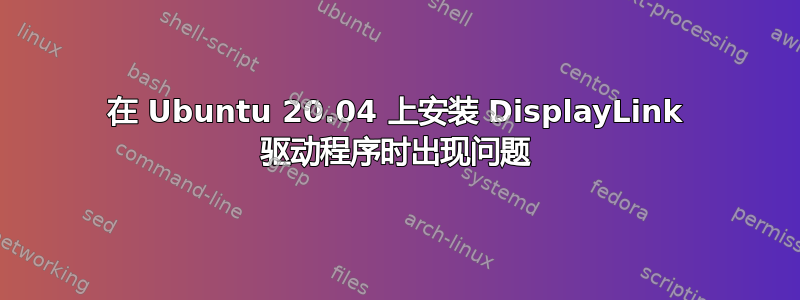
```
nobu@nobu-IdeaPad-3-15IIL05:/media/nobu/NTFSUbuWin/downloadsUbu/DisplayLink USB Graphics Software for Ubuntu5.5-EXE$ sudo ./displaylink-driver-5.5.0-59.151.run
[sudo] password for nobu:
Verifying archive integrity... 100% MD5 checksums are OK. All good.
Uncompressing DisplayLink Linux Driver 5.5.0-59.151 100%
Distribution discovered: Ubuntu 20.04.4 LTS
Installing
[ Installing EVDI ]
[[ Installing EVDI DKMS module ]]
Creating symlink /var/lib/dkms/evdi/1.10.1/source ->
/usr/src/evdi-1.10.1
DKMS: add completed.
Kernel preparation unnecessary for this kernel. Skipping...
Building module:
cleaning build area...
make -j4 KERNELRELEASE=5.13.0-40-generic all INCLUDEDIR=/lib/modules/5.13.0-40-generic/build/include KVERSION=5.13.0-40-generic DKMS_BUILD=1....(bad exit status: 2)
sh: 0: getcwd() failed: No such file or directory
ERROR (dkms apport): binary package for evdi: 1.10.1 not found
Error! Bad return status for module build on kernel: 5.13.0-40-generic (x86_64)
Consult /var/lib/dkms/evdi/1.10.1/build/make.log for more information.
------------------------------
Deleting module version: 1.10.1
completely from the DKMS tree.
------------------------------
Done.
ERROR: Failed to install evdi to the kernel tree.
```
我的 AOC USB 显示器需要这个,我要求:AOC I1659FWUX USB 供电便携式显示器在 Ubuntu 20.04 上停止工作
我尝试用 Google 搜索该错误,但对话对我来说太难理解了。
答案1
OP 的解决方案是:按照以下说明操作:如何在 Ubuntu 20.04 上安装 DisplayLink 软件。请参阅问题下的他们的评论。
如果其他人在安装过程中遇到困难,请参阅我的新答案:完整说明:在 Ubuntu 20.04 上安装 displaylink-driver(也适用于 22.04 或更高版本)


