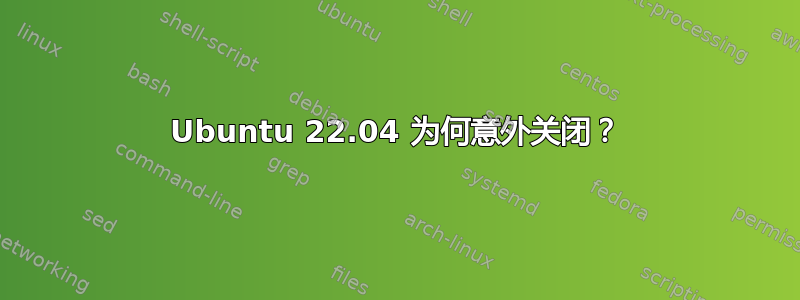
我最近升级到了 Ubuntu 22.04,我的戴尔笔记本电脑开始意外关机。好像我的 CPU 突然达到 100%,然后就关机了。
在很多情况下,我无法完成最简单的任务,例如打开 VS Code,在其他情况下,它会在我登录几秒钟后关闭。有时我会看到一条错误消息,说它由于温度原因而关闭,但机器摸起来总是很凉。
这在 Ubuntu 20.04 上从未发生过。
笔记本电脑规格:
- 戴尔公司 Inspiron 15 3510
- 16 GB 内存
- CPU:英特尔®奔腾(R)银牌N5030 CPU @ 1.10GHz × 4
- 显卡:Mesa Intel® UHD 显卡 605 (GLK 3)
- 磁盘:512 GB
- 大概3个月大。
以下是一些有用的日志:
硬件日志:
16:07:45 kernel: thermal thermal_zone0: acpitz: critical temperature reached, shutting down 16:07:22 kernel: iwlwifi 0000:00:0c.0: Conflict between TLV & NVM regarding enabling LAR (TLV = enabled NVM =disabled) 16:07:21 kernel: usb 1-5: Found UVC 1.00 device Integrated_Webcam_HD (0c45:6d1a) 16:07:20 kernel: snd_hda_codec_realtek hdaudioC0D0: Internal Mic=0x12 16:07:20 kernel: iwlwifi 0000:00:0c.0 wlo2: renamed from wlan0 16:07:20 kernel: mei_hdcp 0000:00:0f.0-b638ab7e-94e2-4ea2-a552-d1c54b627f04: bound 0000:00:02.0 (ops i915_hdcp_component_ops [i915]) 16:07:20 kernel: snd_hda_intel 0000:00:0e.0: bound 0000:00:02.0 (ops i915_audio_component_bind_ops [i915]) 16:07:20 kernel: i915 0000:00:02.0: [drm] fb0: i915drmfb frame buffer device 16:07:20 kernel: ieee80211 phy0: Selected rate control algorithm 'iwl-mvm-rs' 16:07:20 kernel: hid-multitouch 0018:27C6:0D43.0001: input,hidraw0: I2C HID v1.00 Mouse [DELL0AAF:00 27C6:0D43] on i2c-DELL0AAF:00 16:07:20 kernel: iwlwifi 0000:00:0c.0: base HW address: 20:1e:88:4e:c4:ce 16:07:20 kernel: thermal thermal_zone7: failed to read out thermal zone (-61) 16:07:20 kernel: iwlwifi 0000:00:0c.0: Detected Intel(R) Wireless-AC 9462, REV=0x318 16:07:20 kernel: dell-smbios A80593CE-A997-11DA-B012-B622A1EF5492: WMI SMBIOS userspace interface not supported(0), try upgrading to a newer BIOS 16:07:20 kernel: iwlwifi 0000:00:0c.0: loaded firmware version 46.fae53a8b.0 9000-pu-b0-jf-b0-46.ucode op_mode iwlmvm 16:07:19 kernel: ee1004 1-0050: 512 byte EE1004-compliant SPD EEPROM, read-only 16:07:19 kernel: iwlwifi 0000:00:0c.0: enabling device (0000 -> 0002) 16:07:19 kernel: intel-hid INT33D5:00: platform supports 5 button array 16:07:19 kernel: evdi evdi.3: [drm] Cannot find any crtc or sizes 16:07:19 kernel: hid-generic 0003:1532:009C.0006: input,hiddev1,hidraw5: USB HID v1.11 Device [Razer Razer DeathAdder V2 X HyperSpeed] on usb-0000:00:15.0-1/input3 16:07:19 kernel: usb 1-9: New USB device strings: Mfr=0, Product=0, SerialNumber=0 16:07:19 kernel: hid-generic 0018:27C6:0D43.0001: input,hidraw0: I2C HID v1.00 Mouse [DELL0AAF:00 27C6:0D43] on i2c-DELL0AAF:00 16:07:19 kernel: sd 0:0:0:0: [sda] Attached SCSI disk 16:07:19 kernel: scsi 0:0:0:0: Direct-Access ATA SSD SATA3 512GB 0A0 PQ: 0 ANSI: 5 16:07:19 kernel: usb 1-1: SerialNumber: 000000000000 16:07:19 kernel: idma64 idma64.7: Found Intel integrated DMA 64-bit 16:07:19 kernel: i2c i2c-1: Successfully instantiated SPD at 0x50 16:07:19 kernel: idma64 idma64.2: Found Intel integrated DMA 64-bit 16:07:19 kernel: i2c i2c-1: 1/1 memory slots populated (from DMI) 16:07:19 kernel: scsi host1: ahci 16:07:19 kernel: ahci 0000:00:12.0: flags: 64bit ncq sntf pm clo only pmp pio slum part deso sadm sds apst 16:07:19 kernel: hub 2-0:1.0: 7 ports detected 16:07:19 kernel: usb usb2: SerialNumber: 0000:00:15.0 16:07:19 kernel: xhci_hcd 0000:00:15.0: Host supports USB 3.0 SuperSpeed 16:07:19 kernel: hub 1-0:1.0: 9 ports detected 16:07:19 kernel: usb usb1: SerialNumber: 0000:00:15.0 16:07:19 kernel: xhci_hcd 0000:00:15.0: hcc params 0x200077c1 hci version 0x100 quirks 0x0000000000009810 16:07:19 kernel: ahci 0000:00:12.0: version 3.0 16:07:19 kernel: i801_smbus 0000:00:1f.1: SMBus using PCI interrupt 16:07:19 kernel: idma64 idma64.1: Found Intel integrated DMA 64-bit 16:07:19 kernel: acpi PNP0C14:01: duplicate WMI GUID 05901221-D566-11D1-B2F0-00A0C9062910 (first instance was on PNP0C14:00) 16:07:19 kernel: wmi_bus wmi_bus-PNP0C14:00: WQBC data block query control method not found 16:07:19 kernel: platform eisa.0: EISA: Detected 0 cards 16:07:19 kernel: rtc_cmos 00:04: alarms up to one month, y3k, 242 bytes nvram, hpet irqs 16:07:19 kernel: thermal LNXTHERM:00: registered as thermal_zone0 16:07:19 kernel: pcieport 0000:00:14.1: PME: Signaling with IRQ 124 16:07:19 kernel: pci_bus 0000:00: resource 19 [mem 0xfed80000-0xfedbffff window] 16:07:19 kernel: pci 0000:00:14.1: PCI bridge to [bus 03] 16:07:19 kernel: system 00:01: [mem 0xfee00000-0xfeefffff] could not be reserved 16:07:19 kernel: pci 0000:00:02.0: vgaarb: bridge control possible 16:07:19 kernel: pci_bus 0000:00: root bus resource [mem 0xfed80000-0xfedbffff window]重要日志:
16:07:45 canonical-livep: daemon shutting down 16:07:45 gdm3: Gdm: Failed to contact accountsservice: Error calling StartServiceByName for org.freedesktop.Accounts: Transaction for accounts-daemon.service/start is destructive (dev-disk-by\x2dpath-pci\x2d0000:00:12.0\x2data\x2d1.0\x2dpart5.swap has 'stop' job queued, but 'start' is included in transaction). 16:07:45 systemd-logind: Failed to start [email protected]: Transaction for [email protected]/start is destructive (poweroff.target has 'start' job queued, but 'stop' is included in transaction). 16:07:45 kernel: reboot: HARDWARE PROTECTION shutdown (Temperature too high) 16:07:45 kernel: thermal thermal_zone0: acpitz: critical temperature reached, shutting down 16:07:40 systemd: Failed to start Application launched by gnome-session-binary. 16:07:38 gdm-session-wor: gkr-pam: unable to locate daemon control file 16:07:22 canonical-livep: Task "refresh" returned an error: livepatch check failed: POST request to "https://livepatch.canonical.com/v1/client/eee7feecac2a487db8eed9aef9ab1d79/updates" failed, retrying in 30s. 16:07:22 gnome-session-b: GLib-GIO-CRITICAL: g_bus_get_sync: assertion 'error == NULL || *error == NULL' failed 16:07:19 kernel: x86/cpu: SGX disabled by BIOS.
答案1
尝试在早期阶段加载 coretemp 模块:
printf "# BUGFIX: pre load coretemp to fix Laptop Thermal Shutdown Bug\ncoretemp\n" | sudo tee /etc/modules-load.d/bugfix-coretemp.conf
重新启动并查看问题是否已修复。


