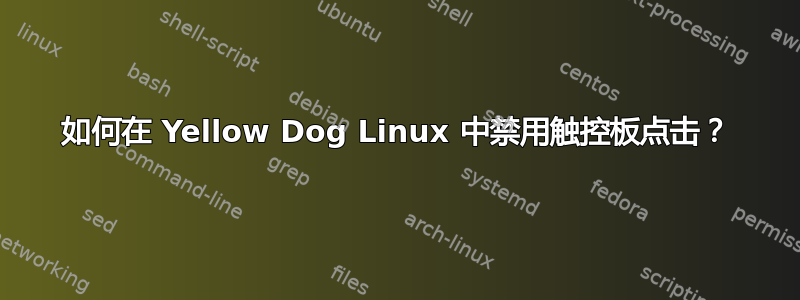
我刚刚在一台旧的 PowerPC 笔记本电脑上安装了 Yellow Dog Linux 6.2。
默认情况下,它将触控板点击解释为点击,我想禁用它。
我跟着这里的路线,然后输入TRACKPAD_OPT=notapmy/etc/sysconfig/mouse-emulation并重新启动,但点击仍然被解释为点击。将设置放入/etc/sysconfig/mouse(我必须创建)并重新启动也没有解决问题。
我也尝试过:
% sudo trackpad notap
Password:
writing /dev/adb: No such device or address
所以这似乎不起作用。
我应该怎么办?
答案1
诚然,自从我使用 YDL 以来已经有一段时间了,但据我记得,它应该放在 /etc/sysconfig/mouse 而不是 /etc/sysconfig/mouse-emulation 中。也许这值得一试。
答案2
我不知道 Yellow Dog Linux 中的情况如何,所以我的回答可能对你没有帮助。反正 ...
我也有一台运行 Ubuntu 的旧 PowerPC Mac (iBook G4),并使用以下方法禁用了触控板点击:
sudo trackpad notap
我猜你需要安装程序触控板。它与 Ubuntu 中的 mouseemu 包一起提供。如果 Yellow Dog 中的软件相同,那么您也应该有该命令。
现在,快速搜索“yellowdog trackpad notap”出现了这个。
尝试一下。我相信它只是trackpad notap在启动时执行,但这只是一个猜测。
答案3
我不确定“yellow DOg”linux 是否适用,但这是我在 Linux 中用来关闭笔记本电脑上的 pad 的功能。这只是我为关闭那个该死的东西所做的事情的复制和粘贴
# Turn off touch pad
# placed in ~/.xproflie also
exec xinput set-prop 12 "Device Enabled" 0
exec synclient touchpadoff=1
exec synclient VertEdgeScroll=0
exec synclient TapButton1=0
exec synclient TapButton2=0
exec synclient TapButton3=0
答案4
运行xinput以获取输入设备列表。您需要找到您的触控板 ID。我没有触控板,所以我展示了一个带有触控板的示例:
$ xinput
└> xinput
⎡ Virtual core pointer id=2 [master pointer (3)]
⎜ ↳ Virtual core XTEST pointer id=4 [slave pointer (2)]
⎜ ↳ DELL09E1:00 04F3:30CB Mouse id=11 [slave pointer (2)]
⎜ ↳ DELL09E1:00 04F3:30CB Touchpad id=12 [slave pointer (2)]
⎜ ↳ PS/2 Generic Mouse id=17 [slave pointer (2)]
如您所见,我的触摸板 ID 是 12。接下来,运行xinput list-props 12.它将为您提供设备选项列表。
libinput Tapping Enabled (369): 1
libinput Tapping Drag Enabled (371): 1
libinput Tapping Drag Lock Enabled (373): 0
libinput Natural Scrolling Enabled (349): 1
现在,要禁用点击,只需运行xinput set-prop 12 369 0
但由于设备 ID 可以更改,所以最好使用名称:
xinput set-prop "DELL09E1:00 04F3:30CB Touchpad" "libinput Tapping Enabled" 0
将上面的行放入您的~/.xprofile文件中并重新登录。


