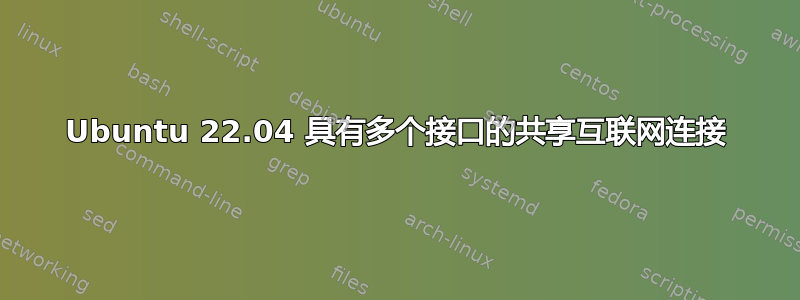
答案1
我通过寻找网络启动服务器设置找到了解决方案:
sudo apt install dnsmasq
- 我按照建议创建了一个配置文件Ubuntu.com 关于网络启动配置。
touch /etc/dnsmasq.d/pxe.conf
我编辑了pxe配置文件文件如下:
interface=enp5s0,lobind-interfacesdhcp-range=enp7s4f0,192.168.2.2,192.168.2.10dhcp-range=enp7s4f1,192.168.2.11,192.168.2.20dhcp-range=enp8s6f0,192.168.2.21,192.168.2.30dhcp-range=enp8s6f1,192.168.2.31,192.168.2.40dhcp-boot=pxelinux.0dhcp-match=set:efi-x86_64,option:client-arch,7dhcp-boot=tag:efi-x86_64,bootx64.efienable-tftptftp-root=/srv/tftp
现在我的互联网连接在我的第二个以太网设备的每个接口上共享。
● dnsmasq.service - dnsmasq - A lightweight DHCP and caching DNS server
Loaded: loaded (/lib/systemd/system/dnsmasq.service; enabled; vendor preset: enabled)
Active: active (running) since Sat 2022-06-18 07:19:38 CEST; 35min ago
Main PID: 3458 (dnsmasq)
Tasks: 1 (limit: 18871)
Memory: 656.0K
CPU: 19ms
CGroup: /system.slice/dnsmasq.service
└─3458 /usr/sbin/dnsmasq -x /run/dnsmasq/dnsmasq.pid -u dnsmasq -7 /etc/dnsmasq.d,.dpkg-dist,.dpkg-old,.dpkg-new --local-service --trust-anchor=.,20326,8,2,e06d44b80b8f1d39a95c0b0d7c65d08458e880409>
Jun 18 07:19:38 lubuton dnsmasq-dhcp[3458]: DHCP, IP range 192.168.2.31 -- 192.168.2.40, lease time 1h
Jun 18 07:19:38 lubuton dnsmasq-dhcp[3458]: DHCP, IP range 192.168.2.21 -- 192.168.2.30, lease time 1h
Jun 18 07:19:38 lubuton dnsmasq-dhcp[3458]: DHCP, IP range 192.168.2.11 -- 192.168.2.20, lease time 1h
Jun 18 07:19:38 lubuton dnsmasq-dhcp[3458]: DHCP, IP range 192.168.2.2 -- 192.168.2.10, lease time 1h
Jun 18 07:19:38 lubuton dnsmasq-dhcp[3458]: DHCP, sockets bound exclusively to interface enp5s0
Jun 18 07:19:38 lubuton dnsmasq-tftp[3458]: TFTP root is /srv/tftp
Jun 18 07:19:38 lubuton dnsmasq[3458]: reading /etc/resolv.conf
Jun 18 07:19:38 lubuton dnsmasq[3458]: using nameserver 127.0.0.53#53
Jun 18 07:19:38 lubuton dnsmasq[3458]: read /etc/hosts - 5 addresses
Jun 18 07:19:38 lubuton systemd[1]: Started dnsmasq - A lightweight DHCP and caching DNS server.
我对 dnsmasq 配置的最后一次更改也有效:
interface=enp5s0,lo
bind-interfaces
log-dhcp
dhcp-host=pxe.home.lan,192.168.2.1
dhcp-range=192.168.2.2,192.168.2.40
enable-tftp
tftp-root=/srv/tftp





