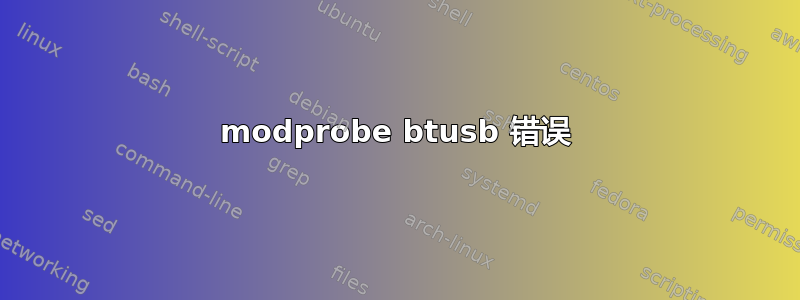
我使用的是 Ubuntu 桌面 20.04.4 LTS,Linux 内核为 5.15.0-41-generic。我从 tp-link 购买了 UB500。插上电源后无法开关。
我尝试了每一个步骤,并按照以下答案文档但它抛出一个错误时
~$ modprobe btusb
modprobe: ERROR: could not insert 'btusb': Invalid argument
~$ lsusb
Bus 004 Device 001: ID 1d6b:0003 Linux Foundation 3.0 root hub
Bus 003 Device 003: ID 1038:1838 SteelSeries ApS SteelSeries Aerox 3 Wireless
Bus 003 Device 002: ID 1038:1260 SteelSeries ApS SteelSeries Arctis 7
Bus 003 Device 001: ID 1d6b:0002 Linux Foundation 2.0 root hub
Bus 002 Device 001: ID 1d6b:0003 Linux Foundation 3.0 root hub
Bus 001 Device 003: ID 040b:0a67 Weltrend Semiconductor Weltrend USB Mouse
Bus 001 Device 007: ID 2357:0604 TP-Link TP-Link UB500 Adapter
Bus 001 Device 001: ID 1d6b:0002 Linux Foundation 2.0 root hub
答案1
如果您有完全相同的设备(TP-Link 可能会出售另一个同名的设备),那么您无需执行任何操作即可使其工作。
你可以看到这里
因此,您构建了一个错误的内核模块并替换了正确的模块。由于它与内核版本不匹配,因此您无法启动它。
您可以通过以下方式修复它:
使用 grub 以以前的内核启动。
5.15.0-41-generic使用 Synaptic重新安装Linux 映像和模块。再次重启。


