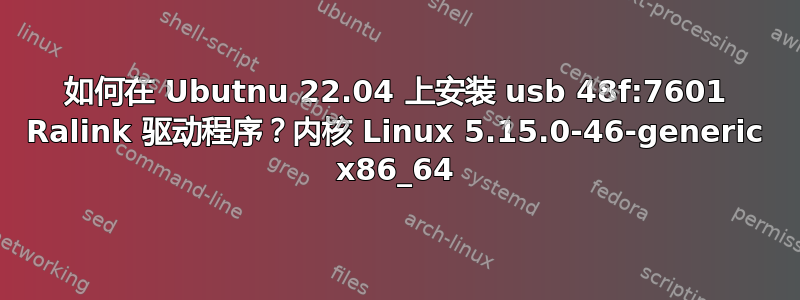
当我输入命令 sudo tail /var/log/syslog 时,我得到以下内容
Aug 14 00:53:56 luciano-desktop kernel: [ 3462.421803] usb 1-1: reset high-speed USB device number 6 using ehci-pci
Aug 14 00:53:57 luciano-desktop kernel: [ 3462.582955] mt7601u 1-1:1.0: ASIC revision: 76010001 MAC revision: 76010500
Aug 14 00:53:57 luciano-desktop kernel: [ 3462.584374] mt7601u 1-1:1.0: loading /lib/firmware/mt7601u.bin failed with error -22
Aug 14 00:53:57 luciano-desktop kernel: [ 3462.584381] mt7601u 1-1:1.0: Direct firmware load for mt7601u.bin failed with error -22
Aug 14 00:53:57 luciano-desktop kernel: [ 3462.584991] mt7601u: probe of 1-1:1.0 failed with error -22
Aug 14 00:47:19 luciano-desktop rtkit-daemon[751]: Supervising 7 threads of 5 processes of 1 users.
Aug 14 00:53:57 luciano-desktop mtp-probe: checking bus 1, device 6: "/sys/devices/pci0000:00/0000:00:1d.7/usb1/1-1"
Aug 14 00:53:57 luciano-desktop mtp-probe: bus: 1, device: 6 was not an MTP device
Aug 14 00:53:57 luciano-desktop mtp-probe: checking bus 1, device 6: "/sys/devices/pci0000:00/0000:00:1d.7/usb1/1-1"
Aug 14 00:53:57 luciano-desktop mtp-probe: bus: 1, device: 6 was not an MTP device
我尝试过将程序应用于其他内核,但没有效果
Ubuntu 版本 Ubuntu 22.04 内核 Linux 5.15.0-46-generic x86_64
当我使用时lsusb,我得到以下信息:总线 001 设备 006:ID 148f:7601 Ralink Technology,Corp. MT7601U 无线适配器
答案1
您已经有司机了,mt7601u,但你显然缺少固件。通过以太网、网络共享或任何可能的方式建立有效的互联网连接,打开终端并执行以下操作:
sudo apt update
sudo apt install --reinstall linux-firmware
重启。一切就绪。


