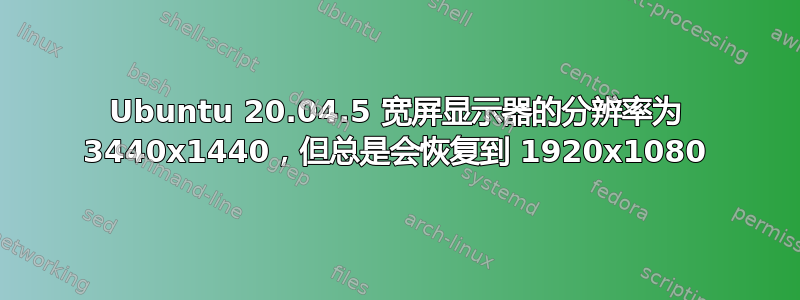
我为我的笔记本电脑买了一个新的显示器(34 英寸 - 3440x1440 - 144hz),但当我启动它时,显示器完全是黑色的。在设置中,显示器可用但被禁用。当我启用它并想要保存时,它会自动禁用。
仅当我将分辨率更改为 1920x1080 - 60hz 或 3440x1440 - 29.9hz 时,显示器才可以工作。但如果我想将其更改为 3440x1440 - 60hz,它会自动恢复为之前的 29.9hz 设置。
有人知道我该如何让分辨率达到 3440x1440 并运行 60hz 吗?还是我的显卡有问题?我有一个板载 amd renoir。
编辑:
╰─ xrandr
Screen 0: minimum 320 x 200, current 6440 x 1920, maximum 16384 x 16384
eDP connected 1920x1080+0+840 (normal left inverted right x axis y axis) 344mm x 194mm
1920x1080 60.02*+ 48.02
1680x1050 60.02
1280x1024 60.02
1440x900 60.02
1280x800 60.02
1280x720 60.02
1024x768 60.02
800x600 60.02
640x480 60.02
HDMI-A-0 disconnected (normal left inverted right x axis y axis)
DisplayPort-0 disconnected (normal left inverted right x axis y axis)
DisplayPort-1 connected primary 1080x1920+1920+0 left (normal left inverted right x axis y axis) 521mm x 293mm
1920x1080 60.00*+ 144.00 120.00 119.88 119.98 99.93 50.00 59.94
1680x1050 59.88
1280x1024 75.02 60.02
1440x900 59.90
1280x720 60.00 50.00 59.94
1024x768 119.99 75.03 70.07 60.00
832x624 74.55
800x600 119.97 72.19 75.00 60.32 56.25
720x576 50.00
720x480 60.00 59.94
640x480 75.00 72.81 66.67 60.00 59.94
720x400 70.08
DisplayPort-2 connected 3440x1440+3000+0 (normal left inverted right x axis y axis) 797mm x 334mm
3440x1440 59.97 + 29.99*
2560x1080 59.98 60.00 59.94 50.00
1720x1440 59.94
1920x1080 120.00 119.88 60.00 60.00 50.00 59.94
1680x1050 59.88
1280x1024 75.02 60.02
1440x900 59.90
1280x720 60.00 50.00 59.94
1024x768 75.03 70.07 60.00
832x624 74.55
800x600 72.19 75.00 60.32 56.25
720x576 50.00
720x480 60.00 59.94
640x480 75.00 72.81 66.67 60.00 59.94
720x400 70.08
DisplayPort-3 disconnected (normal left inverted right x axis y axis)
显示器从 HDMI 连接到 HDMI。
我还尝试将显示器与另一台 Windows 计算机一起使用。它在那里工作正常。如果我尝试从 USB 启动 Linux,仍然会出现同样的问题。
答案1
@Michael,xrandr显示当前显示模式状态,a+表示首选模式,a*表示当前模式。
那么eDP你的笔记本电脑是否内置显示器。我假设当前连接的DisplayPort-1是DisplayPort-22 个显示器。为什么它们显示为 DisplayPort 而不是 HDMI 我不知道,笔记本电脑的品牌/型号是什么,你是通过某种基座或笔记本电脑适配器连接的吗?
无论如何,对于 3440x1440 显示器,它向 Ubuntu 报告该分辨率支持的唯一刷新率为59.97,29.99因此它报告该显示器支持 60hz 的 3440x1440。
这里有一个非常好的资源,xrandr具体介绍如何尝试添加不受支持的分辨率:
https://wiki.archlinux.org/title/Xrandr#Adding_undetected_resolutions
因此,我建议您尝试使用这些指令cvt来生成如下模式行:
cvt 3440 1440 60
如果这不起作用,请尝试减少消隐模式:
cvt -r 3440 1440 60


