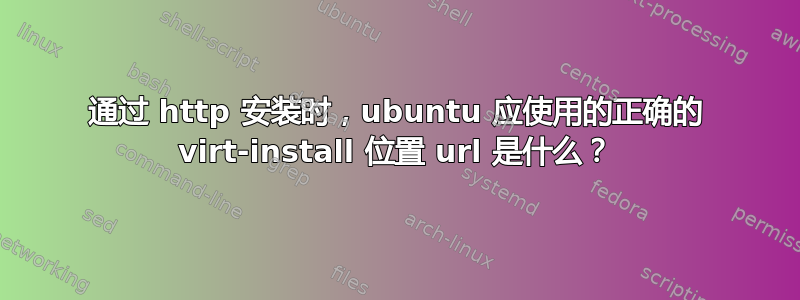
我正在尝试使用虚拟机管理器在虚拟机中安装 Ubuntu。
然而,我确实收到了以下错误,这让我相信我没有指向正确的 url。
手动选择Ubuntu 20.04 LTS操作系统可以让我回答更多问题 - 但最终它还是失败了。
我已阅读virt-install手册,其中指出:
-l, --location
Syntax: -l, --location OPTIONS
Distribution tree installation source. virt-install can recognize certain distribution trees and fetches a bootable kernel/initrd pair to launch the install.
--location allows things like --extra-args for kernel arguments, and using --initrd-inject. If you want to use those options with CDROM media, you can pass the ISO to --location as well which works
for some, but not all, CDROM media.
The LOCATION can take one of the following forms:
https://host/path
An HTTP server location containing an installable distribution image.
ftp://host/path
An FTP server location containing an installable distribution image.
ISO Extract files directly from the ISO path
DIRECTORY
Path to a local directory containing an installable distribution image. Note that the directory will not be accessible by the guest after initial boot, so the OS installer will need another
way to access the rest of the install media.
Some distro specific url samples:
Fedora/Red Hat Based
https://download.fedoraproject.org/pub/fedora/linux/releases/29/Server/x86_64/os
Debian https://debian.osuosl.org/debian/dists/stable/main/installer-amd64/
Ubuntu https://us.archive.ubuntu.com/ubuntu/dists/wily/main/installer-amd64/
Suse https://download.opensuse.org/pub/opensuse/distribution/leap/42.3/repo/oss/
Additionally, --location can take 'kernel' and 'initrd' sub options. These paths relative to the specified location URL/ISO that allow selecting specific files for kernel/initrd within the install
tree. This can be useful if virt-install/ libosinfo doesn't know where to find the kernel in the specified --location.
For example, if you have an ISO that libosinfo doesn't know about called my-unknown.iso, with a kernel at 'kernel/fookernel' and initrd at 'kernel/fooinitrd', you can make this work with:
--location my-unknown.iso,kernel=kernel/fookernel,initrd=kernel/fooinitrd
由此我得出这https://se.archive.ubuntu.com/ubuntu/dists/focal/main/installer-amd64/应该是一个有效的 URL - 但它不起作用。
我更深入地点击了文件夹结构,并希望/猜测我在图片中尝试的 url 是好的(即https://se.archive.ubuntu.com/ubuntu/dists/focal/main/installer-amd64/current/legacy-images/netboot/ubuntu-installer/amd64/),但行为是相同的。
URL 应该是什么?这个功能不再可用了吗?
答案1
从下载的 ISO 安装有效。
删除 TLS 后它对 focal 就起作用了:http://se.archive.ubuntu.com/ubuntu/dists/focal/main/installer-amd64
Jammy 似乎已经完全重组了安装程序,所以我仍然无法弄清楚应该使用哪个 url。
尝试新的 Ubuntu Server 安装程序
旧版 Ubuntu 服务器安装程序不再可用。





