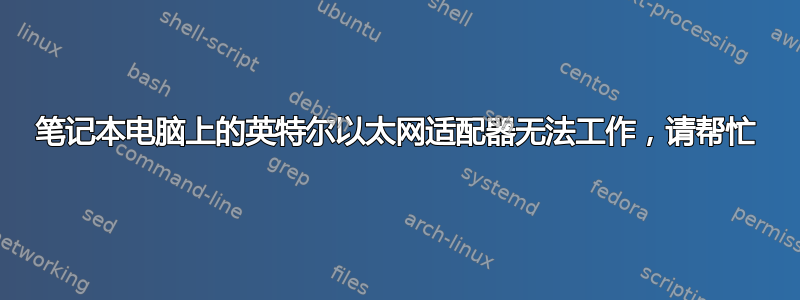
情况:戴尔 5420 笔记本电脑有一个英特尔以太网端口。我设置了双启动。在 Windows 映像上,以太网端口和所有网络工作正常,所以我知道这不是硬件问题。在 Xubuntu 映像上,Wi-Fi、蓝牙和 USB-C 互联网工作正常,但以太网端口无法识别。如果我连接电缆,端口灯会亮起,就像它正在工作一样。
我在这个网站上查看了几十个类似的问题。我认为一定是驱动程序的问题,所以我尝试从英特尔下载驱动程序并执行 make install,但我真的不知道问题是什么,而且出现了奇怪的错误。我搜索了分步故障排除程序,但尚未找到适用于这种情况的程序。
这是我的设置:
# cat /etc/lsb-release
DISTRIB_ID=Ubuntu\
DISTRIB_RELEASE=22.04\
DISTRIB_CODENAME=jammy\
DISTRIB_DESCRIPTION="Ubuntu 22.04.1 LTS"\
# lspci | grep Eth
00:1f.6 Ethernet controller: Intel Corporation Ethernet Connection (13) I219-V (rev 20)
# lsusb | grep Eth
Bus 006 Device 004: ID 0bda:8153 Realtek Semiconductor Corp. RTL8153 Gigabit Ethernet Adapter
# cat /etc/netplan/*.yaml
# This is the network config written by 'subiquity'
network:
version: 2
wifis: {}
# This is the network config written by 'subiquity'
network:
ethernets:
enx64c902a65521:
dhcp4: true
version: 2
# lspci -nnk | grep 0200 -A3
00:1f.6 Ethernet controller [0200]: Intel Corporation Ethernet Connection (13) I219-V [8086:15fc] (rev 20)
Subsystem: Dell Ethernet Connection (13) I219-V [1028:0a20]
Kernel modules: e1000e
71:00.0 Unassigned class [ff00]: Realtek Semiconductor Co., Ltd. RTS525A PCI Express Card Reader [10ec:525a] (rev 01)
# lshw -C network
*-network:0
description: Wireless interface
product: Wi-Fi 6 AX201
vendor: Intel Corporation
physical id: 14.3
bus info: pci@0000:00:14.3
logical name: wlp0s42f2
version: 20
serial: 64:79:f0:22:dc:8d
width: 64 bits
clock: 33MHz
capabilities: pm msi pciexpress msix bus_master cap_list ethernet physical wireless
configuration: broadcast=yes driver=iwlwifi driverversion=5.15.0-56-generic firmware=66.f1c864e0.0 QuZ-a0-hr-b0-66.u ip=192.168.1.208 latency=0 link=yes multicast=yes wireless=IEEE 802.11
resources: iomemory:600-5ff irq:16 memory:605319c000-605319ffff
*-network:1 UNCLAIMED
description: Ethernet controller
product: Ethernet Connection (13) I219-V
vendor: Intel Corporation
physical id: 1f.6
bus info: pci@0000:00:1f.6
version: 20
width: 32 bits
clock: 33MHz
capabilities: pm msi cap_list
configuration: latency=0
resources: memory:a2300000-a231ffff
*-network
description: Ethernet interface
physical id: f
bus info: usb@6:1.3.3
logical name: enx64c902a65521
serial: 64:c9:01:b9:56:47
size: 1Gbit/s
capacity: 1Gbit/s
capabilities: ethernet physical tp mii 10bt 10bt-fd 100bt 100bt-fd 1000bt 1000bt-fd autonegotiation
configuration: autonegotiation=on broadcast=yes driver=r8152 driverversion=v1.12.13 duplex=full firmware=rtl8153a-3 v2 02/07/20 ip=192.168.1.214 link=yes multicast=yes port=MII speed=1Gbit/s
一位评论者要求查看 /etc/network/interfaces。我没有该文件。如果我开始输入路径并按下 Tab 键,则会出现以下选项:
如果-down.d/如果-post-down.d/如果-pre-up.d/如果-up.d/
一位评论者要求查看 systemctl status networking.service。这是我收到的消息:
找不到单元 networking.service。
journalctl -xe 的输出。此命令产生大量输出:
A start job for unit NetworkManager-dispatcher.service has finished successfully.
The job identifier is 39950.
Apr 08 12:55:53 mypc NetworkManager[2378]: <info> [1680976553.1725] device (wlp0s42f2): state change: ip-check -> secondaries (reason 'none', sys-iface-state: 'managed')
Apr 08 12:55:53 mypc NetworkManager[2378]: <info> [1680976553.1727] device (wlp0s42f2): state change: secondaries -> activated (reason 'none', sys-iface-state: 'managed')
Apr 08 12:55:53 mypc NetworkManager[2378]: <info> [1680976553.1729] manager: NetworkManager state is now CONNECTED_LOCAL
Apr 08 12:55:53 mypc NetworkManager[2378]: <info> [1680976553.1734] manager: NetworkManager state is now CONNECTED_SITE
Apr 08 12:55:53 mypc NetworkManager[2378]: <info> [1680976553.1735] policy: set 'anet2' (wlp0s42f2) as default for IPv4 routing and DNS
Apr 08 12:55:53 mypc NetworkManager[2378]: <info> [1680976553.1739] device (wlp0s42f2): Activation: successful, device activated.
Apr 08 12:55:53 mypc NetworkManager[2378]: <info> [1680976553.1742] manager: NetworkManager state is now CONNECTED_GLOBAL
Apr 08 12:55:53 mypc systemd-resolved[2322]: wlp0s42f2: Bus client set default route setting: yes
Apr 08 12:55:53 mypc systemd-resolved[2322]: wlp0s42f2: Bus client set DNS server list to: 192.168.1.1
Apr 08 12:55:53 mypc wpa_supplicant[2445]: wlp0s42f2: CTRL-EVENT-SIGNAL-CHANGE above=0 signal=-41 noise=9999 txrate=245000
Apr 08 12:55:53 mypc wpa_supplicant[2445]: wlp0s42f2: CTRL-EVENT-SIGNAL-CHANGE above=1 signal=-42 noise=9999 txrate=245000
Apr 08 12:55:54 mypc ntpd[2516]: Listen normally on 47 wlp0s42f2 192.168.1.245:123
Apr 08 12:55:54 mypc ntpd[2516]: bind(27) AF_INET6 fe80::5218:aa8c:8b8f:a493%3#123 flags 0x11 failed: Cannot assign requested address
Apr 08 12:55:54 mypc ntpd[2516]: unable to create socket on wlp0s42f2 (48) for fe80::5218:aa8c:8b8f:a493%3#123
Apr 08 12:55:54 mypc ntpd[2516]: failed to init interface for address fe80::5218:aa8c:8b8f:a493%3
Apr 08 12:55:54 mypc ntpd[2516]: new interface(s) found: waking up resolver
Apr 08 12:55:54 mypc systemd[1]: systemd-rfkill.service: Deactivated successfully.
Subject: Unit succeeded
Defined-By: systemd
Support: http://www.ubuntu.com/support
The unit systemd-rfkill.service has successfully entered the 'dead' state.
Apr 08 12:55:55 mypc systemd-networkd[2320]: wlp0s42f2: Gained IPv6LL
Apr 08 12:55:56 mypc ntpd[2516]: Listen normally on 49 wlp0s42f2 [fe80::5218:aa8c:8b8f:a493%3]:123
Apr 08 12:55:56 mypc ntpd[2516]: new interface(s) found: waking up resolver
Apr 08 12:56:03 mypc systemd[1]: NetworkManager-dispatcher.service: Deactivated successfully.
Subject: Unit succeeded
Defined-By: systemd
Support: http://www.ubuntu.com/support
The unit NetworkManager-dispatcher.service has successfully entered the 'dead' state.
Apr 08 12:56:18 mypc rtkit-daemon[3680]: Supervising 3 threads of 3 processes of 1 users.
Apr 08 12:56:18 mypc rtkit-daemon[3680]: Supervising 3 threads of 3 processes of 1 users.
Apr 08 12:59:50 mypc cups.cups-browsed[3713]: + true
Apr 08 12:59:50 mypc cups.cups-browsed[3713]: + sleep 3600
Apr 08 13:00:22 mypc rtkit-daemon[3680]: Supervising 3 threads of 3 processes of 1 users.
Apr 08 13:00:22 mypc rtkit-daemon[3680]: Supervising 3 threads of 3 processes of 1 users.
Apr 08 13:00:51 mypc sudo[180235]: nathan : TTY=pts/0 ; PWD=/home/nathan ; USER=root ; COMMAND=/usr/bin/journalctl -xe
Apr 08 13:00:51 mypc sudo[180235]: pam_unix(sudo:session): session opened for user root(uid=0) by (uid=1000)
ifconfig 生成结果:
current: flags=209<UP,POINTOPOINT,RUNNING,NOARP> mtu 1420
inet 10.66.142.142 netmask 255.255.255.255 destination 10.66.142.142
inet6 fc00:bbbb:bbbb:bb01::3:8e8d prefixlen 128 scopeid 0x0<global>
unspec 00-00-00-00-00-00-00-00-00-00-00-00-00-00-00-00 txqueuelen 1000 (UNSPEC)
RX packets 474261 bytes 555739928 (555.7 MB)
RX errors 0 dropped 0 overruns 0 frame 0
TX packets 257554 bytes 36766584 (36.7 MB)
TX errors 0 dropped 4 overruns 0 carrier 0 collisions 0
enx64c902a65521: flags=4163<UP,BROADCAST,RUNNING,MULTICAST> mtu 1500
inet 192.168.1.244 netmask 255.255.255.0 broadcast 192.168.1.255
inet6 fe80::66c9:1ff:feb9:5647 prefixlen 64 scopeid 0x20<link>
ether 64:c9:01:b9:56:47 txqueuelen 1000 (Ethernet)
RX packets 106951 bytes 96346373 (96.3 MB)
RX errors 0 dropped 12 overruns 0 frame 0
TX packets 60774 bytes 10918364 (10.9 MB)
TX errors 0 dropped 0 overruns 0 carrier 0 collisions 0
lo: flags=73<UP,LOOPBACK,RUNNING> mtu 65536
inet 127.0.0.1 netmask 255.0.0.0
inet6 ::1 prefixlen 128 scopeid 0x10<host>
loop txqueuelen 1000 (Local Loopback)
RX packets 7325 bytes 570341 (570.3 KB)
RX errors 0 dropped 0 overruns 0 frame 0
TX packets 7325 bytes 570341 (570.3 KB)
TX errors 0 dropped 0 overruns 0 carrier 0 collisions 0
wlp0s42f2: flags=4163<UP,BROADCAST,RUNNING,MULTICAST> mtu 1500
inet 192.168.1.245 netmask 255.255.255.0 broadcast 192.168.1.255
inet6 fe80::5218:aa8c:8b8f:a493 prefixlen 64 scopeid 0x20<link>
ether 64:79:f0:22:dc:8d txqueuelen 1000 (Ethernet)
RX packets 280371 bytes 131084360 (131.0 MB)
RX errors 0 dropped 16 overruns 0 frame 0
TX packets 45099 bytes 23975647 (23.9 MB)
TX errors 0 dropped 0 overruns 0 carrier 0 collisions 0
我很确定当前是我的 VPN,enx64c902a65521 是来自扩展坞的 USB-C 网络连接,并且它可以工作,wlp0s42f2 是我的 Wi-Fi 适配器,它也可以工作。
更多信息:
有评论者问我在 Netplan 中看到了什么? 回答:/etc/netplan/ 中有两个文件 00-installer-config-wifi.yaml 和 00-installer-config.yaml
其他评论者要求这样做:
nathan@mypc:~$ sudo lsmod | grep 8153 r8153_ecm 16384 0 cdc_ether 24576 1 r8153_ecm usbnet 53248 2 r8153_ecm,cdc_ether r8152 114688 1 r8153_ecm nathan@mypc:~$ sudo lsmod | grep e1000e e1000e 299008 0
另一位评论者询问如果从 iso 启动会发生什么,所以我在 2023 年 4 月 15 日再次尝试了。我只连接了以太网。结果:我安装的 Xubuntu 22 iso:网络图标有红色 x,编辑连接小部件为空。SystemRescue iso:相同然后我启动到 windows 以确保 ETH 卡再次工作 - 是的。
另一位评论者建议从不同的内核启动,我从 Grub 中可用的最老的内核启动,但这并不能解决问题。
4 月 16 日,一位评论者要求查看 dmesg | grep e1000e 的输出:
[ 1.364567] e1000e: Intel(R) PRO/1000 Network Driver
[ 1.364569] e1000e: Copyright(c) 1999 - 2015 Intel Corporation.
[ 1.365087] e1000e 0000:00:1f.6: Interrupt Throttling Rate (ints/sec) set to dynamic conservative mode
[ 1.586329] e1000e 0000:00:1f.6: The NVM Checksum Is Not Valid
[ 1.700993] e1000e: probe of 0000:00:1f.6 failed with error -5
[ 52.465417] x_tables autofs4 btrfs blake2b_generic zstd_compress dm_snapshot dm_bufio dm_crypt raid10 raid456 async_raid6_recov async_memcpy async_pq async_xor async_tx xor r8153_ecm cdc_ether usbnet r8152 mii raid6_pq libcrc32c raid1 raid0 multipath linear hid_logitech_hidpp hid_logitech_dj usbhid hid_sensor_custom hid_sensor_hub intel_ishtp_loader intel_ishtp_hid i915 i2c_algo_bit ttm drm_kms_helper syscopyarea sysfillrect sysimgblt fb_sys_fops hid_generic crct10dif_pclmul cec crc32_pclmul ghash_clmulni_intel rc_core i2c_i801 rtsx_pci_sdmmc aesni_intel nvme crypto_simd intel_ish_ipc psmouse cryptd intel_lpss_pci intel_lpss e1000e i2c_smbus rtsx_pci drm nvme_core thunderbolt xhci_pci intel_ishtp idma64 intel_pmt xhci_pci_renesas wmi i2c_hid_acpi i2c_hid hid video pinctrl_tigerlake
[34241.747685] ramoops reed_solomon pstore_blk pstore_zone efi_pstore ip_tables x_tables autofs4 btrfs blake2b_generic zstd_compress dm_snapshot dm_bufio dm_crypt raid10 raid456 async_raid6_recov async_memcpy async_pq async_xor async_tx xor r8153_ecm cdc_ether usbnet r8152 mii raid6_pq libcrc32c raid1 raid0 multipath linear hid_logitech_hidpp hid_logitech_dj usbhid hid_sensor_custom hid_sensor_hub intel_ishtp_loader intel_ishtp_hid i915 i2c_algo_bit ttm drm_kms_helper syscopyarea sysfillrect sysimgblt fb_sys_fops hid_generic crct10dif_pclmul cec crc32_pclmul ghash_clmulni_intel rc_core i2c_i801 rtsx_pci_sdmmc aesni_intel nvme crypto_simd intel_ish_ipc psmouse cryptd intel_lpss_pci intel_lpss e1000e i2c_smbus rtsx_pci drm nvme_core thunderbolt xhci_pci intel_ishtp idma64 intel_pmt xhci_pci_renesas wmi i2c_hid_acpi i2c_hid hid video pinctrl_tigerlake
[34241.748348] ramoops reed_solomon pstore_blk pstore_zone efi_pstore ip_tables x_tables autofs4 btrfs blake2b_generic zstd_compress dm_snapshot dm_bufio dm_crypt raid10 raid456 async_raid6_recov async_memcpy async_pq async_xor async_tx xor r8153_ecm cdc_ether usbnet r8152 mii raid6_pq libcrc32c raid1 raid0 multipath linear hid_logitech_hidpp hid_logitech_dj usbhid hid_sensor_custom hid_sensor_hub intel_ishtp_loader intel_ishtp_hid i915 i2c_algo_bit ttm drm_kms_helper syscopyarea sysfillrect sysimgblt fb_sys_fops hid_generic crct10dif_pclmul cec crc32_pclmul ghash_clmulni_intel rc_core i2c_i801 rtsx_pci_sdmmc aesni_intel nvme crypto_simd intel_ish_ipc psmouse cryptd intel_lpss_pci intel_lpss e1000e i2c_smbus rtsx_pci drm nvme_core thunderbolt xhci_pci intel_ishtp idma64 intel_pmt xhci_pci_renesas wmi i2c_hid_acpi i2c_hid hid video pinctrl_tigerlake
[61610.178033] ramoops reed_solomon pstore_blk pstore_zone efi_pstore ip_tables x_tables autofs4 btrfs blake2b_generic zstd_compress dm_snapshot dm_bufio dm_crypt raid10 raid456 async_raid6_recov async_memcpy async_pq async_xor async_tx xor r8153_ecm cdc_ether usbnet r8152 mii raid6_pq libcrc32c raid1 raid0 multipath linear hid_logitech_hidpp hid_logitech_dj usbhid hid_sensor_custom hid_sensor_hub intel_ishtp_loader intel_ishtp_hid i915 i2c_algo_bit ttm drm_kms_helper syscopyarea sysfillrect sysimgblt fb_sys_fops hid_generic crct10dif_pclmul cec crc32_pclmul ghash_clmulni_intel rc_core i2c_i801 rtsx_pci_sdmmc aesni_intel nvme crypto_simd intel_ish_ipc psmouse cryptd intel_lpss_pci intel_lpss e1000e i2c_smbus rtsx_pci drm nvme_core thunderbolt xhci_pci intel_ishtp idma64 intel_pmt xhci_pci_renesas wmi i2c_hid_acpi i2c_hid hid video pinctrl_tigerlake
[61610.178743] ramoops reed_solomon pstore_blk pstore_zone efi_pstore ip_tables x_tables autofs4 btrfs blake2b_generic zstd_compress dm_snapshot dm_bufio dm_crypt raid10 raid456 async_raid6_recov async_memcpy async_pq async_xor async_tx xor r8153_ecm cdc_ether usbnet r8152 mii raid6_pq libcrc32c raid1 raid0 multipath linear hid_logitech_hidpp hid_logitech_dj usbhid hid_sensor_custom hid_sensor_hub intel_ishtp_loader intel_ishtp_hid i915 i2c_algo_bit ttm drm_kms_helper syscopyarea sysfillrect sysimgblt fb_sys_fops hid_generic crct10dif_pclmul cec crc32_pclmul ghash_clmulni_intel rc_core i2c_i801 rtsx_pci_sdmmc aesni_intel nvme crypto_simd intel_ish_ipc psmouse cryptd intel_lpss_pci intel_lpss e1000e i2c_smbus rtsx_pci drm nvme_core thunderbolt xhci_pci intel_ishtp idma64 intel_pmt xhci_pci_renesas wmi i2c_hid_acpi i2c_hid hid video pinctrl_tigerlake
[85308.135585] ramoops reed_solomon pstore_blk pstore_zone efi_pstore ip_tables x_tables autofs4 btrfs blake2b_generic zstd_compress dm_snapshot dm_bufio dm_crypt raid10 raid456 async_raid6_recov async_memcpy async_pq async_xor async_tx xor r8153_ecm cdc_ether usbnet r8152 mii raid6_pq libcrc32c raid1 raid0 multipath linear hid_logitech_hidpp hid_logitech_dj usbhid hid_sensor_custom hid_sensor_hub intel_ishtp_loader intel_ishtp_hid i915 i2c_algo_bit ttm drm_kms_helper syscopyarea sysfillrect sysimgblt fb_sys_fops hid_generic crct10dif_pclmul cec crc32_pclmul ghash_clmulni_intel rc_core i2c_i801 rtsx_pci_sdmmc aesni_intel nvme crypto_simd intel_ish_ipc psmouse cryptd intel_lpss_pci intel_lpss e1000e i2c_smbus rtsx_pci drm nvme_core thunderbolt xhci_pci intel_ishtp idma64 intel_pmt xhci_pci_renesas wmi i2c_hid_acpi i2c_hid hid video pinctrl_tigerlake
[85308.136291] ramoops reed_solomon pstore_blk pstore_zone efi_pstore ip_tables x_tables autofs4 btrfs blake2b_generic zstd_compress dm_snapshot dm_bufio dm_crypt raid10 raid456 async_raid6_recov async_memcpy async_pq async_xor async_tx xor r8153_ecm cdc_ether usbnet r8152 mii raid6_pq libcrc32c raid1 raid0 multipath linear hid_logitech_hidpp hid_logitech_dj usbhid hid_sensor_custom hid_sensor_hub intel_ishtp_loader intel_ishtp_hid i915 i2c_algo_bit ttm drm_kms_helper syscopyarea sysfillrect sysimgblt fb_sys_fops hid_generic crct10dif_pclmul cec crc32_pclmul ghash_clmulni_intel rc_core i2c_i801 rtsx_pci_sdmmc aesni_intel nvme crypto_simd intel_ish_ipc psmouse cryptd intel_lpss_pci intel_lpss e1000e i2c_smbus rtsx_pci drm nvme_core thunderbolt xhci_pci intel_ishtp idma64 intel_pmt xhci_pci_renesas wmi i2c_hid_acpi i2c_hid hid video pinctrl_tigerlake
答案1
我有一台使用该驱动程序的 Dell Latitude 5420 e1000e,从未遇到任何问题。
奇怪的是,您的lshw输出没有显示该设备,UNCLAIMED但是driver=e1000e您的lspci输出显示驱动程序已加载。
如果设备未被任何驱动程序认领,则 Netplan 配置无关紧要。首先关注这一点。
通常答案是肯定的modprobe e1000e,但看起来好像发生了其他有趣的事情。你可以试试rmmod e1000e; insmod /usr/lib/modules/$(uname -r)/kernel/drivers/net/ethernet/intel/e1000e/e1000e.ko
设备名称应类似于enp0s31f6默认值 - 确保使用它来更新您的 netplan 配置。
journalctl -b | grep -iE nic\|e1000e\|net\eth应该会向你展示一些有趣的信息,正如/var/log/syslog我们dmesg
答案2
您的英特尔卡的正确模块是e1000e。使用以下命令可显示 ,其中显示Kernel modules: e1000e。
$ lspci -nnk | grep 0200 -A3
00:1f.6 Ethernet controller [0200]: Intel Corporation Ethernet Connection (13) I219-V [8086:15fc] (rev 20)
Subsystem: Dell Ethernet Connection (13) I219-V [1028:0a20]
Kernel modules: e1000e
71:00.0 Unassigned class [ff00]: Realtek Semiconductor Co., Ltd. RTS525A PCI Express Card Reader [10ec:525a] (rev 01)
在此块中,第一行输出描述了您的以太网控制器 Intel I219-V。公交车编号开头是:00:1f.6结尾是供应商 ID和设备ID:[8086:15fc]。
供应商 ID:8086
设备ID:15fc
使用以下命令,您可以看到该e1000e模块支持您的以太网控制器。我使用的是设备ID作为搜索模式。
$ modinfo e1000e | grep 15FC
alias: pci:v00008086d000015FCsv*sd*bc*sc*i*
的完整输出modinfo e1000e将显示许多别名,指示驱动程序支持哪些设备。此特定命令仅显示以太网控制器的别名。在此别名中,您可以选择供应商 ID和设备ID这表明该驱动程序支持您的卡。
v 00008086
d 000015FC
现在,如果您输入以下命令,您应该会看到设备的模式别名,这将与 输出中显示的模块内的别名相匹配modinfo e1000e。此设备模式别名是在启动期间扫描硬件时动态创建的。请注意,目录结构使用公交车编号前面列出的。(我没有显示此命令的输出,因为我的电脑中没有此设备。但如果您输入它,您应该会看到以太网控制器的模式别名。)
$ cat /sys/devices/pci0000:00/0000:00:1f.6/modalias
有关 Modalias 的更多信息,请查看以下链接:
无论如何,您的问题不是您没有正确的驱动程序或它没有加载。它实际上正在正确加载,并且此命令显示它已加载:
$ sudo lsmod | grep e1000e
e1000e 299008 0
问题是由于以下错误,它无法绑定到您的卡:NVM 校验和无效,如图所示dmesg。
$ sudo dmesg | grep e1000e
[ 1.364567] e1000e: Intel(R) PRO/1000 Network Driver
[ 1.364569] e1000e: Copyright(c) 1999 - 2015 Intel Corporation.
[ 1.365087] e1000e 0000:00:1f.6: Interrupt Throttling Rate (ints/sec) set to dynamic conservative mode
[ 1.586329] e1000e 0000:00:1f.6: The NVM Checksum Is Not Valid
[ 1.700993] e1000e: probe of 0000:00:1f.6 failed with error -5
如需修复,请使用此链接中的详细信息:
英特尔以太网连接 I219-V 在 Linux 下无法工作。e1000e 驱动程序报告:“NVM 校验和无效”li
修复之后,运行ip a,你就会看到卡片出现了。
lshw -C network将显示其不再处于无人认领状态。
lspci -nnk应该显示驱动程序现在已通过以下行绑定到您的设备:Kernel driver in use: e1000e。
$ lspci -nnk | grep 0200 -A3
00:1f.6 Ethernet controller [0200]: Intel Corporation Ethernet Connection (13) I219-V [8086:15fc] (rev 20)
Subsystem: Dell Ethernet Connection (13) I219-V [1028:0a20]
Kernel driver in use: e1000e
Kernel modules: e1000e
然后最后将网络配置添加到 Netplan。


