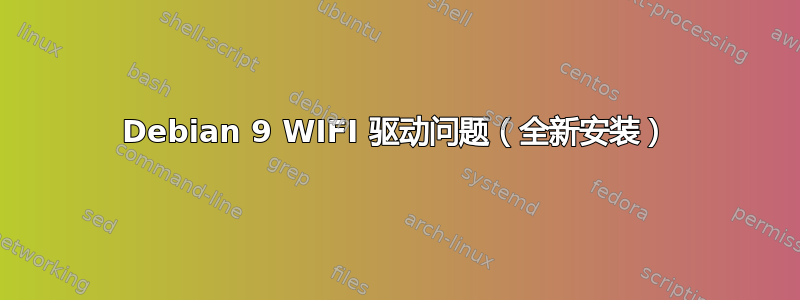
在全新安装 debian 9 时,我在安装专有的 Broadcom 驱动程序时遇到问题。
我跟着本指南确切地。
但在最后一步我收到错误modprobe: FATAL: Module wl not found in directory /lib/modules/4.9.0-1-amd64
我已经看到了很多对此的“修复”,但似乎没有任何效果。的输出sudo find / -name "modprobe*"是:
/sbin/modprobe
/lib/modprobe.d
/proc/sys/kernel/modprobe
/etc/modprobe.d
/usr/share/man/man5/modprobe.d.5.gz
/usr/share/man/man8/modprobe.8.gz
/usr/share/bash-completion/completions/modprobe
命令lspci:
03:00.0 Network controller [0280]: Broadcom Limited BCM4360 802.11ac Wireless Network Adapter [14e4:43a0] (rev 03)
Subsystem: Broadcom Limited BCM4360 802.11ac Wireless Network Adapter [14e4:0619]
Kernel modules: bcma 04:00.0 PCI bridge [0604]: ASMedia Technology Inc. ASM1083/1085 PCIe to PCI Bridge [1b21:1080] (rev 03
和/etc/apt/sources.list:
# deb cdrom:[Debian GNU/Linux testing _Stretch_ - Official Snapshot amd64 NETINST Binary-1 20170306-05:25]/ stretch main
#deb cdrom:[Debian GNU/Linux testing _Stretch_ - Official Snapshot amd64 NETINST Binary-1 20170306-05:25]/ stretch main
deb http://ftp.us.debian.org/debian/ stretch main
deb http://security.debian.org/debian-security stretch/updates main
deb http://httpredir.debian.org/debian/ jessie main contrib non-free
deb http://httpredir.debian.org/debian jessie-updates main contrib non-free
deb http://security.debian.org/ jessie/updates main contrib non-free
deb http://httpredir.debian.org/debian/ jessie main contrib non-free
答案1
这broadcom-sta-dkms在 debianstretch 上可用,您不需要添加 jessie 存储库(不推荐)。
因为 broadcom-sta-dkms它是一个non-free软件,所以您应该将该non-free组件添加到您的sources.list.
编辑你的/etc/apt/sources.list如下:
deb http://deb.debian.org/debian stretch main contrib non-free
deb-src http://deb.debian.org/debian stretch main contrib non-free
deb http://deb.debian.org/debian stretch-updates main contrib non-free
deb-src http://deb.debian.org/debian stretch-updates main contrib non-free
deb http://security.debian.org/ stretch/updates main contrib non-free
deb-src http://security.debian.org/ stretch/updates main contrib non-free
更新您的系统
apt-get update && apt-get upgrade && apt-get dist-upgrade
去除broadcom-sta-dkms
apt-get remove broadcom-sta-dkms
跟随官方指南安装wifi驱动程序(发布在你的问题上)
apt-get install linux-image-$(uname -r|sed 's,[^-]*-[^-]*-,,') linux-headers-$(uname -r|sed 's,[^-]*-[^-]*-,,') broadcom-sta-dkms
modprobe -r b44 b43 b43legacy ssb brcmsmac bcma
modprobe wl
答案2
尝试从 synaptic 安装 Broadcom-sta-sources 而不是 dkms。


