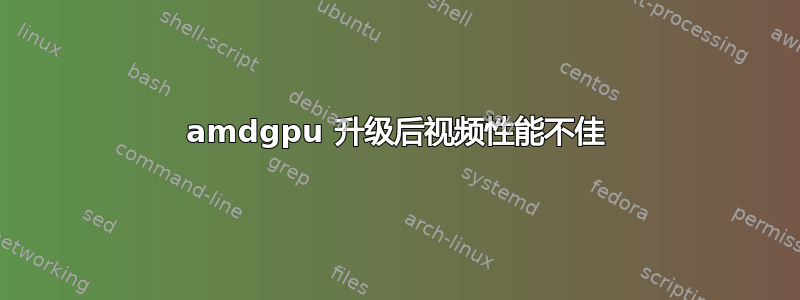
amdgpu-install_5.4.50406-1_all.deb我在 Ubuntu 22.04 上安装了 Radeon RX 7900 XTX。在我决定更新到最新版本(2023 年 7 月)之前,它在安装后运行良好amdgpu-install_5.5.50502-1_all.deb;现在我在游戏中的帧率很差。
我以前sudo amdgpu-install --usecase=graphics,workstation,amf --vulkan=amdvlk,pro做过安装。安装之前,我的glxinfo -B看起来像这样:
name of display: :0
display: :0 screen: 0
direct rendering: Yes
Extended renderer info (GLX_MESA_query_renderer):
Vendor: AMD (0x1002)
Device: Radeon RX 7900 XTX (gfx1100, LLVM 15.0.3, DRM 3.48, 5.19.0-46-generic) (0x744c)
Version: 22.3.0
Accelerated: yes
Video memory: 24576MB
Unified memory: no
Preferred profile: core (0x1)
Max core profile version: 4.6
Max compat profile version: 4.6
Max GLES1 profile version: 1.1
Max GLES[23] profile version: 3.2
Memory info (GL_ATI_meminfo):
VBO free memory - total: 21960 MB, largest block: 21960 MB
VBO free aux. memory - total: 63924 MB, largest block: 63924 MB
Texture free memory - total: 21960 MB, largest block: 21960 MB
Texture free aux. memory - total: 63924 MB, largest block: 63924 MB
Renderbuffer free memory - total: 21960 MB, largest block: 21960 MB
Renderbuffer free aux. memory - total: 63924 MB, largest block: 63924 MB
Memory info (GL_NVX_gpu_memory_info):
Dedicated video memory: 24576 MB
Total available memory: 88548 MB
Currently available dedicated video memory: 21960 MB
OpenGL vendor string: AMD
OpenGL renderer string: Radeon RX 7900 XTX (gfx1100, LLVM 15.0.3, DRM 3.48, 5.19.0-46-generic)
OpenGL core profile version string: 4.6 (Core Profile) Mesa 22.3.0-devel
OpenGL core profile shading language version string: 4.60
OpenGL core profile context flags: (none)
OpenGL core profile profile mask: core profile
OpenGL version string: 4.6 (Compatibility Profile) Mesa 22.3.0-devel
OpenGL shading language version string: 4.60
OpenGL context flags: (none)
OpenGL profile mask: compatibility profile
OpenGL ES profile version string: OpenGL ES 3.2 Mesa 22.3.0-devel
OpenGL ES profile shading language version string: OpenGL ES GLSL ES 3.20
之后它看起来像这样:
name of display: :0
display: :0 screen: 0
direct rendering: Yes
Memory info (GL_ATI_meminfo):
VBO free memory - total: 24559 MB, largest block: 24559 MB
VBO free aux. memory - total: 63972 MB, largest block: 63972 MB
Texture free memory - total: 24559 MB, largest block: 24559 MB
Texture free aux. memory - total: 63972 MB, largest block: 63972 MB
Renderbuffer free memory - total: 24559 MB, largest block: 24559 MB
Renderbuffer free aux. memory - total: 63972 MB, largest block: 63972 MB
OpenGL vendor string: ATI Technologies Inc.
OpenGL renderer string: Radeon RX 7900 XTX
OpenGL core profile version string: 4.6.0 Core Profile Context 23.10.230614
OpenGL core profile shading language version string: 4.60
OpenGL core profile context flags: (none)
OpenGL core profile profile mask: core profile
OpenGL version string: 4.6.0 Compatibility Profile Context 23.10.230614
OpenGL shading language version string: 4.60
OpenGL context flags: (none)
OpenGL profile mask: compatibility profile
OpenGL ES profile version string: OpenGL ES 3.2.0 23.10.230614
OpenGL ES profile shading language version string: OpenGL ES GLSL ES 3.20
似乎怀疑已经Extended renderer info (GLX_MESA_query_renderer)从 消失了glxinfo -B?
我试过了:
- 重新安装 kisak Mesa 驱动程序
- 恢复到较旧的 amdgpu 包:性能恢复,
Extended renderer info重新出现。


