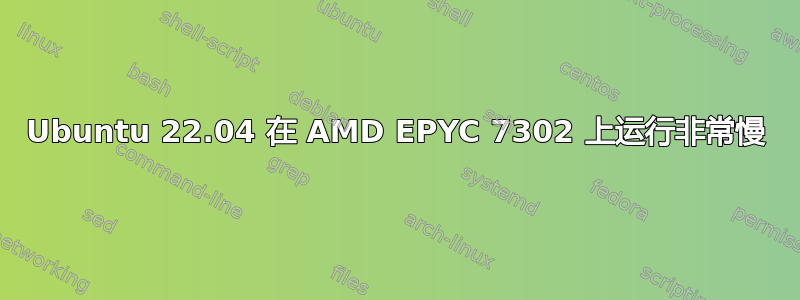
我在全新的 Supermicro 服务器 (AMD EPYC 7302) 上安装了 Ubuntu 22.04。安装过程中一切顺利,但当我尝试安装或删除软件包时,却卡在那里很长时间,几乎花了 15 分钟才安装和删除了一些东西。CPU 运行速度非常快,在 top 命令中发现一堆僵尸进程。
我在日志或内核异常(包括 dmesg)中没有发现任何有趣的东西。
我已经在 CPU 上安装了相同版本的 Ubuntu Intel,它运行起来非常快速和流畅(即使英特尔服务器比它老了 5 年)。
显然 Ubuntu + AMD 的组合有问题。
# uname -a
Linux os1-bos-ctrl01 5.15.0-88-generic #98-Ubuntu SMP Mon Oct 2 15:18:56 UTC 2023 x86_64 x86_64 x86_64 GNU/Linux
中央处理器
processor : 63
vendor_id : AuthenticAMD
cpu family : 23
model : 49
model name : AMD EPYC 7302 16-Core Processor
stepping : 0
microcode : 0x830107a
cpu MHz : 1500.000
cache size : 512 KB
physical id : 1
siblings : 32
core id : 29
cpu cores : 16
apicid : 187
initial apicid : 187
fpu : yes
fpu_exception : yes
cpuid level : 16
wp : yes
flags : fpu vme de pse tsc msr pae mce cx8 apic sep mtrr pge mca cmov pat pse36 clflush mmx fxsr sse sse2 ht syscall nx mmxext fxsr_opt pdpe1gb rdtscp lm constant_tsc rep_good nopl nonstop_tsc cpuid extd_apicid aperfmperf rapl pni pclmulqdq monitor ssse3 fma cx16 sse4_1 sse4_2 movbe popcnt aes xsave avx f16c rdrand lahf_lm cmp_legacy svm extapic cr8_legacy abm sse4a misalignsse 3dnowprefetch osvw ibs skinit wdt tce topoext perfctr_core perfctr_nb bpext perfctr_llc mwaitx cpb cat_l3 cdp_l3 hw_pstate ssbd mba ibrs ibpb stibp vmmcall fsgsbase bmi1 avx2 smep bmi2 cqm rdt_a rdseed adx smap clflushopt clwb sha_ni xsaveopt xsavec xgetbv1 cqm_llc cqm_occup_llc cqm_mbm_total cqm_mbm_local clzero irperf xsaveerptr rdpru wbnoinvd amd_ppin arat npt lbrv svm_lock nrip_save tsc_scale vmcb_clean flushbyasid decodeassists pausefilter pfthreshold avic v_vmsave_vmload vgif v_spec_ctrl umip rdpid overflow_recov succor smca sme sev sev_es
bugs : sysret_ss_attrs spectre_v1 spectre_v2 spec_store_bypass retbleed smt_rsb srso
bogomips : 5967.87
TLB size : 3072 4K pages
clflush size : 64
cache_alignment : 64
address sizes : 43 bits physical, 48 bits virtual
power management: ts ttp tm hwpstate cpb eff_freq_ro [13] [14]
蛴螬
# cat /proc/cmdline
BOOT_IMAGE=/vmlinuz-5.15.0-88-generic root=/dev/mapper/ubuntu--vg-ubuntu--lv ro


