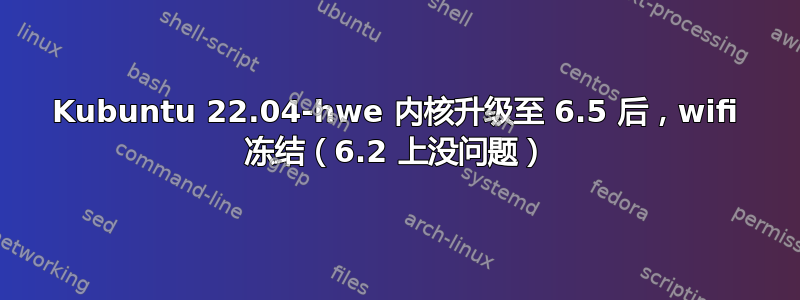
自从我的 Kubuntu 22.04 将 HWE 内核从 6.2 系列 (6.2.0-39) 更新到 6.5 系列 (6.5.0-14) 后,我遇到了短暂的约 30 秒 WiFi 挂起。断开网络并重新连接通常可以解决这些问题,如果我不重新连接到网络,这些问题会在一段时间后自行解决。
通常在启动后约 5-10 分钟内会出现一次挂起,之后会随机出现更多挂起。如果我从离线活动切换到浏览器并尝试打开网站,却发现它无法加载,挂起会特别明显。例如,在我输入问题时,“类似问题”部分会随机停止加载。我在玩实时在线游戏时还没有遇到过这个问题,这让我认为这个问题可能是由我的 wifi 卡退出低功耗模式缓慢引起的。我该如何调查?
查看 dmesg,我看到的奇怪的事情是
[ 226.169003] warning: `kded5' uses wireless extensions which will stop working for Wi-Fi 7 hardware; use nl80211
[ 745.934898] workqueue: pm_runtime_work hogged CPU for >10000us 8 times, consider switching to WQ_UNBOUND
[ 1482.423020] workqueue: pm_runtime_work hogged CPU for >10000us 16 times, consider switching to WQ_UNBOUND
我正在仔细研究 journalctl -b -u NetworkManager输出,但没有什么明显的发现。欢迎提出进一步的调试建议。mt7921e 电源管理在 6.2 和 6.5 之间有什么重大变化吗?
没有看到任何明显的东西https://www.phoronix.com/review/linux-65-features/2,https://www.phoronix.com/review/linux-64-features或者https://www.phoronix.com/review/linux-63-features/2。最可疑的变化是 6.3 中启用了 BIG TCP,但我不确定如何检查它是否已启用。
症状对应于https://community.frame.work/t/tracking-unstable-and-unreliable-wlan-rz616-mt7922-fw13-amd-diy/40316和https://bugs.launchpad.net/ubuntu/+source/linux-firmware/+bug/2049220
系统规格:
lizsquir@PiMutant:~$ inxi -Fz
System:
Kernel: 6.5.0-14-generic x86_64 bits: 64 Desktop: KDE Plasma 5.24.7
Distro: Ubuntu 22.04.3 LTS (Jammy Jellyfish)
Machine:
Type: Laptop System: ASUSTeK product: ROG Strix G513IH_G513IH v: 1.0
serial: <superuser required>
Mobo: ASUSTeK model: G513IH v: 1.0 serial: <superuser required>
UEFI: American Megatrends LLC. v: G513IH.301 date: 01/27/2021
Battery:
ID-1: BAT0 charge: 44.3 Wh (100.0%) condition: 44.3/56.0 Wh (79.0%)
CPU:
Info: 8-core model: AMD Ryzen 7 4800H with Radeon Graphics bits: 64
type: MT MCP cache: L2: 4 MiB
Speed (MHz): avg: 1211 min/max: 400/4300 cores: 1: 1396 2: 1801 3: 1397
4: 400 5: 1439 6: 400 7: 400 8: 400 9: 1520 10: 3432 11: 1524 12: 400
13: 3680 14: 400 15: 400 16: 400
Graphics:
Device-1: NVIDIA TU117M [GeForce GTX 1650 Mobile / Max-Q] driver: nvidia
v: 535.146.02
Device-2: AMD Renoir driver: amdgpu v: kernel
Display: x11 server: X.Org v: 1.21.1.4 driver: X:
loaded: amdgpu,ati,nvidia unloaded: fbdev,modesetting,nouveau,vesa
gpu: amdgpu resolution: 1920x1080~144Hz
OpenGL: renderer: RENOIR (renoir LLVM 15.0.7 DRM 3.54 6.5.0-14-generic)
v: 4.6 Mesa 23.0.4-0ubuntu1~22.04.1
Audio:
Device-1: NVIDIA driver: snd_hda_intel
Device-2: AMD Renoir Radeon High Definition Audio driver: snd_hda_intel
Device-3: AMD Raven/Raven2/FireFlight/Renoir Audio Processor driver: N/A
Device-4: AMD Family 17h HD Audio driver: snd_hda_intel
Sound Server-1: ALSA v: k6.5.0-14-generic running: yes
Sound Server-2: PulseAudio v: 15.99.1 running: yes
Sound Server-3: PipeWire v: 0.3.48 running: yes
Network:
Device-1: Realtek RTL8111/8168/8411 PCI Express Gigabit Ethernet
driver: r8169
IF: enp2s0 state: down mac: <filter>
Device-2: MEDIATEK MT7921 802.11ax PCI Express Wireless Network Adapter
driver: mt7921e
IF: wlp3s0 state: up mac: <filter>
Bluetooth:
Device-1: IMC Networks Wireless_Device type: USB driver: btusb
Report: hciconfig ID: hci0 state: up address: <filter> bt-v: 3.0
Drives:
Local Storage: total: 476.94 GiB used: 154.59 GiB (32.4%)
ID-1: /dev/nvme0n1 vendor: Samsung model: MZVLQ512HBLU-00B00
size: 476.94 GiB
Partition:
ID-1: / size: 234.88 GiB used: 86.01 GiB (36.6%) fs: btrfs
dev: /dev/nvme0n1p2
ID-2: /boot/efi size: 511 MiB used: 23.1 MiB (4.5%) fs: vfat
dev: /dev/nvme0n1p1
ID-3: /home size: 234.88 GiB used: 86.01 GiB (36.6%) fs: btrfs
dev: /dev/nvme0n1p2
Swap:
ID-1: swap-1 type: partition size: 7.18 GiB used: 764.5 MiB (10.4%)
dev: /dev/nvme0n1p3
Sensors:
System Temperatures: cpu: 52.0 C mobo: N/A gpu: amdgpu temp: 48.0 C
Fan Speeds (RPM): cpu: 0
Info:
Processes: 415 Uptime: 3h 3m Memory: 7.17 GiB used: 4.28 GiB (59.6%)
Shell: Bash inxi: 3.3.13
答案1
似乎有一个上游修复,Ubuntu 正在将其反向移植。您可以在以下位置找到建议的软件包https://bugs.launchpad.net/ubuntu/+source/linux-firmware/+bug/2049220如果您不想等待反向移植发布,请手动安装。它确实解决了我的 WiFi 冻结问题。
解决方法是更新固件 - 如果您的固件构建时间显示为 2023 年下半年,那就好了:
lizsquir@PiMutant:~$ journalctl -k -o short-precise -b 0 | grep mt
Feb 17 09:44:20.551798 PiMutant kernel: mt7921e 0000:03:00.0: enabling device (0000 -> 0002)
Feb 17 09:44:20.559799 PiMutant kernel: mt7921e 0000:03:00.0: ASIC revision: 79610010
Feb 17 09:44:20.651779 PiMutant kernel: mt7921e 0000:03:00.0: HW/SW Version: 0x8a108a10, Build Time: 20231109190918a
Feb 17 09:44:20.915856 PiMutant kernel: mt7921e 0000:03:00.0: WM Firmware Version: ____010000, Build Time: 20231109190959
在 2022 年构建的固件中可以看到由较新内核触发的固件问题:
lizsquir@PiMutant:~$ journalctl -k -o short-precise -b 10 | grep mt
Jun 14 19:33:38.444998 PiMutant kernel: mt7921e 0000:03:00.0: enabling device (0000 -> 0002)
Jun 14 19:33:38.464979 PiMutant kernel: mt7921e 0000:03:00.0: ASIC revision: 79610010
Jun 14 19:33:38.553002 PiMutant kernel: mt7921e 0000:03:00.0: HW/SW Version: 0x8a108a10, Build Time: 20220209150832a
Jun 14 19:33:38.813494 PiMutant kernel: mt7921e 0000:03:00.0: WM Firmware Version: ____010000, Build Time: 20220209150915
Jun 14 19:33:39.660991 PiMutant kernel: mt7921e 0000:03:00.0 wlp3s0: renamed from wlan0
journalctl -k -o short-precise只是执行的另一种方式dmesg,只不过它不需要sudo权限。后面的值-b是您想要从哪个启动中查看日志 - 0 是当前启动(默认值),正值是自系统安装以来的启动,负值是相对于当前的启动。
编辑:更新后的软件包已于上周发布


