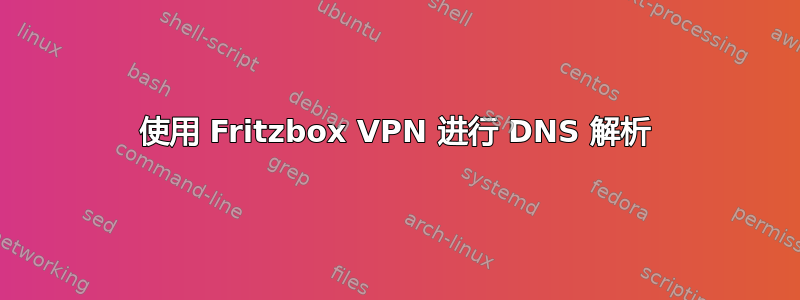
我有以下设置:
- 家庭:FritzBox 7490(192.168.178.1)
- 装有 Ubuntu 22 的笔记本
- 邻居:FritzBox 7590(192.168.178.1)
我能够按照 AVM 的描述设置 VPN 连接(参考:在 Linux 中为 FRITZ!Box 设置 IPSec VPN)。当我使用邻居的 WiFi 时,我可以成功连接(tun0 接口)。
但是当我尝试通过 VPN 访问某些家庭服务器时,我必须使用 IP 地址。DNS 解析不起作用。此外,浏览器中的 fritz.box 总是指向我邻居的 7590(而不是我的 7490)。
我该如何配置 Ubuntu 来修复这个问题?
$ cat /etc/resolv.conf
# Generated by NetworkManager
search fritz.box
nameserver 192.168.178.1
nameserver some::ipv6::address
nameserver some::ipv6::address
$ nslookup dev-S5
Server: 192.168.178.1
Address: 192.168.178.1#53
** server can't find dev-S5: NXDOMAIN
$ route
Kernel IP routing table
Destination Gateway Genmask Flags Metric Ref Use Iface
default fritz.box 0.0.0.0 UG 600 0 0 wlp2s0
i12345678.versa fritz.box 255.255.255.255 UGH 50 0 0 wlp2s0
link-local 0.0.0.0 255.255.0.0 U 1000 0 0 wlp2s0
192.168.178.0 0.0.0.0 255.255.255.0 U 50 0 0 tun0
192.168.178.0 0.0.0.0 255.255.255.0 U 600 0 0 wlp2s0
fritz.box 0.0.0.0 255.255.255.255 UH 50 0 0 wlp2s0


