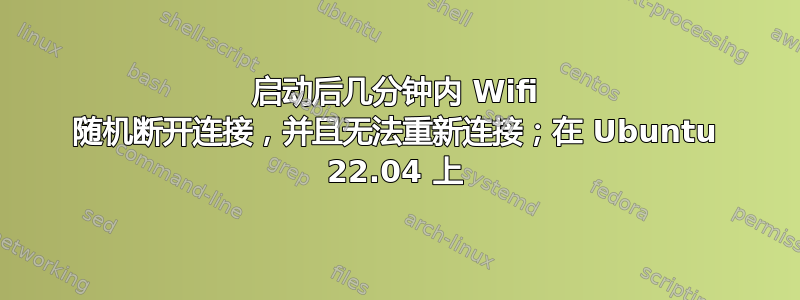
最近,我遇到了一个问题,我的 wifi 在启动后 0-10 分钟内断开连接,我无法重新连接。关闭 wifi 并重新打开时,它不再显示可用网络。要重新连接,我需要重新启动,但问题在重新启动时再次出现。在大约 25% 的时间里,wifi 甚至在启动后也无法连接。
我使用双启动系统,Windows11 和 Ubuntu 22.04,问题仍然存在于两个操作系统中。目前,我甚至不确定这是硬件问题还是软件问题。
nmcli device status节目
DEVICE TYPE STATE CONNECTION
enx0232196c1f0f ethernet connected Wired connection 2
docker0 bridge connected (externally) docker0
eno1 ethernet unavailable --
wlo1 wifi unavailable --
lo loopback unmanaged --
sudo ifconfig wlo1给出
ether 84:1b:77:28:93:f3 txqueuelen 1000 (Ethernet)
RX packets 29 bytes 4408 (4.4 KB)
RX errors 0 dropped 0 overruns 0 frame 0
TX packets 102 bytes 15247 (15.2 KB)
TX errors 0 dropped 0 overruns 0 carrier 0 collisions 0
iwconfig有
wlo1 IEEE 802.11 ESSID:off/any
Mode:Managed Access Point: Not-Associated Tx-Power=22 dBm
Retry short limit:7 RTS thr:off Fragment thr:off
Power Management:off
rfkill 没有阻止
1: phy0: Wireless LAN
Soft blocked: no
Hard blocked: no
此外,还inxi -n印刷
Network:
Device-1: Realtek RTL8111/8168/8411 PCI Express Gigabit Ethernet
driver: r8169
IF: eno1 state: down mac: 6c:02:e0:7d:25:72
Device-2: Intel Wi-Fi 6 AX200 driver: iwlwifi
IF: wlo1 state: down mac: 84:1b:77:28:93:f3
IF-ID-1: docker0 state: down mac: 02:42:ab:17:5b:fd
IF-ID-2: enx0232196c1f0f state: unknown speed: -1 duplex: half
mac: 02:32:19:6c:1f:0f
我试过了sudo ifconfig wlo1 up:但它给了我SIOCSIFFLAGS: Operation not permitted
我甚至尝试重新启动 NetworkManager,但这没有帮助。
请帮助我诊断问题。


