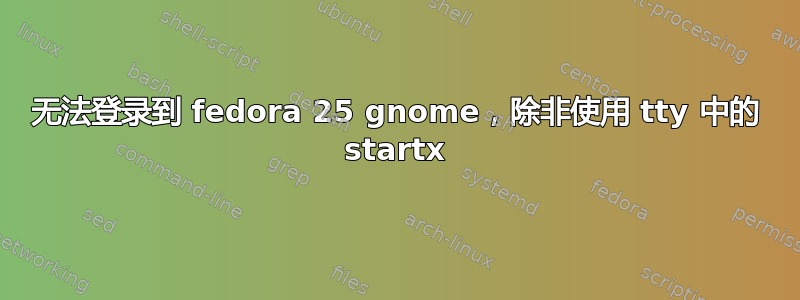
上周,fedora 25 gnome 软件中心在我的系统上安装了一个有问题的 gdm 版本,我将其删除,但仍然存在问题。我正在使用 Gdm 和 Wayland 会话。
我无法从登录页面登录到 Fedora,唯一的方法是使用tty,登录,然后startx
我尝试了很多解决方案,包括删除Xauthority,chmod temp -R 755或其他解决方案以及许多其他解决方案,但没有任何效果。
最困扰我的是,很多年前我在 ubuntu 上遇到过同样的问题并解决了它,但不记得我做了什么!天哪,我什至可能在很多年前就在 Crunchbang 上解决了这个问题!
的日志文件startx
xauth: file /home/user/.serverauth.1830 does not exist
X.Org X Server 1.19.1
Release Date: 2017-01-11
X Protocol Version 11, Revision 0
Build Operating System: 4.10.0-0.rc4.git0.2.fc26.x86_64
Current Operating System: Linux fedora 4.9.13-201.fc25.x86_64 #1 SMP Tue Mar 7 23:47:11 UTC 2017 x86_64
Kernel command line: BOOT_IMAGE=/vmlinuz-4.9.13-201.fc25.x86_64 root=/dev/mapper/fedora-root ro rd.lvm.lv=fedora/root rd.lvm.lv=fedora/swap rhgb quiet LANG=en_US.UTF-8
Build Date: 01 February 2017 02:03:54AM
Build ID: xorg-x11-server 1.19.1-3.fc25
Current version of pixman: 0.34.0
Before reporting problems, check http://wiki.x.org
to make sure that you have the latest version.
Markers: (--) probed, (**) from config file, (==) default setting,
(++) from command line, (!!) notice, (II) informational,
(WW) warning, (EE) error, (NI) not implemented, (??) unknown.
(==) Log file: "/home/user/.local/share/xorg/Xorg.1.log", Time: Sun Mar 12 14:37:10 2017
(==) Using config directory: "/etc/X11/xorg.conf.d"
(==) Using system config directory "/usr/share/X11/xorg.conf.d"
xf86EnableIOPorts: failed to set IOPL for I/O (Operation not permitted)
(II) [KMS] Kernel modesetting enabled.
pkexec version 0.113
如果无法解决,我会改用lightdm或kdm
答案1
类型=AVC msg=audit(1489481742.902:140): avc: 拒绝{视图} for pid=1159 comm="gdm-session-wor" scontext=system_u:system_r:xdm_t:s0-s0:c0.c1023 tcontext=system_u: system_r:kernel_t:s0 tclass=密钥许可=0
您发布的 AVC 指出了这一点错误#1378297已经填写了 Red Hat bugzilla。
为了确保这确实是同样的问题,我会尝试一下 SELinux(seteonfoce 0在重新启动后运行不会有效)。修改/etc/selinux/config并更改enforcing为permissive然后尝试重新启动。
另一种可能性是按照报告中的步骤操作:
# ausearch -c 'gdm-session-wor' --raw | audit2allow -M my-gdmsessionwor
# semodule -X 300 -i my-gdmsessionwor.pp
并重新启动。如果有帮助的话,在 bugzilla 中唠叨来解决这个问题可能是一个方法:)
答案2
我尝试了十亿个解决方案,但没有任何效果,今天我升级到 Fedora 26,一切正常,错误已修复。不知道怎么回事,一定是一些有问题的软件通过升级修复了。


