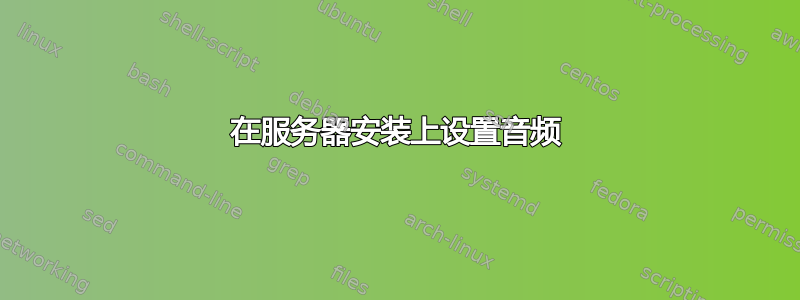
我运行的是全新安装的 10.10 Server 版本,安装了 alsa-base、alsa-tools、alsa-utils、alsaplayer 和 alsa-firmware-loader。我曾经安装过 pulseaudio,但后来删除了它。
我尝试过以下方法
lspci | grep audio
00:1f.5 Multimedia audio controller: Intel Corporation 82801DB/DBL/DBM (ICH4/ICH4-L/ICH4-M) AC'97 Audio Controller (rev 01)
01:06.0 Multimedia audio controller: Creative Labs [SB Live! Value] EMU10k1X
aplay -l
aplay: device_list:235: no soundcards found...
alsamixer
can not open mixer: No such file or directory
当我使用搜索模块时
find /lib/modules/`uname -r` | grep snd
我确实得到了模块列表
我对 alsa 设置不是很有经验,所以我不知道下一步该怎么做
答案1
将自己添加到用户组audio解决了我的问题。我确定这是问题所在,因为
sudo aplay -l
返回有关声卡的结果,但是
aplay -l
什么也没返回。
运行命令:
sudo usermod -aG audio your_username
您必须注销才能使更改生效。
答案2
首先要检查的是 snd 模块是否正在加载,请检查并报告此命令的输出:
lsmod | grep snd
如果是这个问题,接下来您应该使用以下命令检查可用的音频设备:
cat /proc/asound/cards
如果添加声音模块不起作用,请考虑使用此命令检查您有哪些可用的硬件:
lspci | grep Audio
有关调试声音问题的更多信息,请参见此处:


