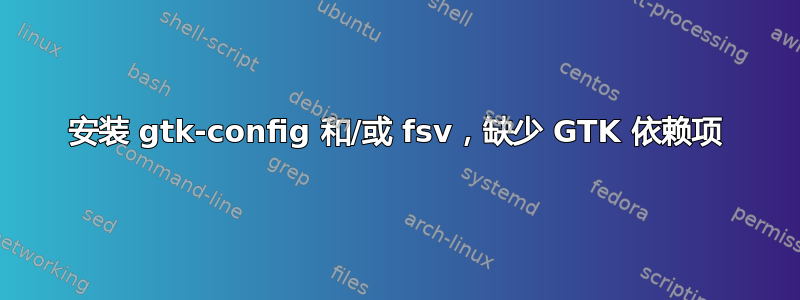
我正在尝试安装文件系统可视化工具(想想侏罗纪公园里的“这是一个 UNIX 系统!我知道这个!”)在 Ubuntu 10.10 上。
我已经下载并解压了 .tar.gz。但是,当我执行 时./configure,我得到了以下输出:
loading cache ./config.cache
checking for a BSD compatible install... /usr/bin/install -c
checking whether build environment is sane... yes
checking whether make sets ${MAKE}... yes
checking for working aclocal... found
checking for working autoconf... found
checking for working automake... found
checking for working autoheader... found
checking for working makeinfo... missing
checking for gcc... gcc
checking whether the C compiler (gcc ) works... yes
checking whether the C compiler (gcc ) is a cross-compiler... no
checking whether we are using GNU C... yes
checking whether gcc accepts -g... yes
checking how to run the C preprocessor... gcc -E
checking for ranlib... ranlib
checking for POSIXized ISC... no
checking for dirent.h that defines DIR... yes
checking for opendir in -ldir... no
checking for ANSI C header files... yes
checking whether time.h and sys/time.h may both be included... yes
checking for strings.h... yes
checking for sys/time.h... yes
checking for unistd.h... yes
checking for working const... yes
checking for mode_t... yes
checking for uid_t in sys/types.h... yes
checking for pid_t... yes
checking for size_t... yes
checking for comparison_fn_t... yes
checking for st_blocks in struct stat... yes
checking whether struct tm is in sys/time.h or time.h... time.h
checking for working alloca.h... yes
checking for alloca... yes
checking for working fnmatch... yes
checking for strftime... yes
checking for getcwd... yes
checking for gettimeofday... yes
checking for mktime... yes
checking for strcspn... yes
checking for strdup... yes
checking for strspn... yes
checking for strtod... yes
checking for strtoul... yes
checking for scandir... yes
checking for inline... inline
checking for off_t... yes
checking for unistd.h... (cached) yes
checking for getpagesize... yes
checking for working mmap... yes
checking for argz.h... yes
checking for limits.h... yes
checking for locale.h... yes
checking for nl_types.h... yes
checking for malloc.h... yes
checking for string.h... yes
checking for unistd.h... (cached) yes
checking for sys/param.h... yes
checking for getcwd... (cached) yes
checking for munmap... yes
checking for putenv... yes
checking for setenv... yes
checking for setlocale... yes
checking for strchr... yes
checking for strcasecmp... yes
checking for strdup... (cached) yes
checking for __argz_count... yes
checking for __argz_stringify... yes
checking for __argz_next... yes
checking for stpcpy... yes
checking for LC_MESSAGES... yes
checking whether NLS is requested... yes
checking whether included gettext is requested... no
checking for libintl.h... yes
checking for gettext in libc... yes
checking for msgfmt... /usr/bin/msgfmt
checking for dcgettext... yes
checking for gmsgfmt... /usr/bin/msgfmt
checking for xgettext... /usr/bin/xgettext
checking for gtk-config... no
checking for GTK - version >= 1.2.1... no
*** The gtk-config script installed by GTK could not be found
*** If GTK was installed in PREFIX, make sure PREFIX/bin is in
*** your path, or set the GTK_CONFIG environment variable to the
*** full path to gtk-config.
configure: error: Cannot find proper GTK+ version
显然它正在寻找 gtk-config。然而,显然它不再存在于存储库中。然后这个帖子提到 gtkglarea 解决了他们的问题,如这个文件。
当然,那个发帖者巧妙地忘记了提及 gtkglarea 究竟是如何解决他们的问题的,而谷歌大多没有关于该问题的信息。
所以我来这里寻求帮助!我想安装 fsv,但它告诉我 gtk-config 不存在。我该如何在 Ubuntu 10.10 中解决这个问题?
谢谢!
编辑
因此,在罗伯特的帮助下,我必须这样做:
我从 Dapper 存储库下载了:
libgtk1.2-dev_1.2.10-18_i386.deb
libgtk1.2_1.2.10-18_i386.deb
libgtk1.2-common_1.2.10-18_all.deb
gtkglarea5-dev_1.2.3-2ubuntu4_i386.deb
gtkglarea5_1.2.3-2ubuntu4_i386.deb
libglib1.2_1.2.10-10.1build1_i386.deb
libglib1.2-dev_1.2.10-10.1build1_i386.deb
然后我必须安装:
- libglib1.2
- libglib1.2-dev
- libgtk1.2-通用
- libgtk1.2
- libgtk1.2-dev
- gtkglarea5
- gtkglarea5-开发
我使用了sudo gdebi <file>.deb大多数方法(如果你遗漏了一个依赖项,它会更好地告诉你)。在少数情况下,gdebi 会不是做正确的事,然后死亡。发生这种情况时,使用dpkg -i <file>.deb,它应该会起作用。
答案1
如果该图书馆仍有人使用或想要,它怎么会过时呢?
我在构建 mozilla 1.7.13(是的,旧的 mozilla 浏览器)时遇到了同样的问题。
我在 10.10 中手动安装了 dapper 包和所有依赖项,从而解决了这个问题:
https://launchpad.net/ubuntu/dapper/i386/libgtk1.2-dev/1.2.10-18
你需要:
libglib1.2_1.2.10-10.1build1_i386.deb
libglib1.2-dev_1.2.10-10.1build1_i386.deb
libgtk1.2-common_1.2.10-18_all.deb
libgtk1.2_1.2.10-18_i386.deb
libgtk1.2-dev_1.2.10-18_i386.deb
答案2
在 GitHub 上可以找到 fsv 的更新版本:https://github.com/mcuelenaere/fsv。它已被修改为与 GTK 2.0 兼容,并且在 Linux Mint 13 上为我工作(使用 Ubuntu 12.04 软件包)
答案3
该软件无人维护,需要 GTK1(一种过时的图形库版本),Ubuntu 存储库中没有提供该软件,而且我不知道有任何存储库提供该软件。
我建议您联系软件作者并向他确认是否有升级计划,或者搜索维护的类似软件。


