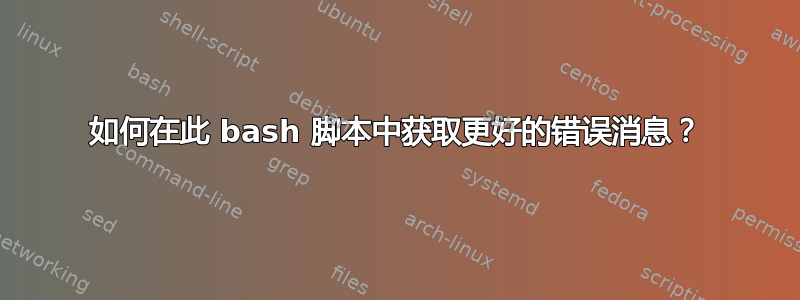
我试图在运行命令时捕获任何错误,以便编写日志文件/报告
我已经尝试过这个代码:
function valid (){
if [ $? -eq 0 ]; then
echo "$var1" ": status : OK"
else echo "$var1" ": status : ERROR"
fi
}
function save(){
sed -i "/:@/c connection.url=jdbc:oracle:thin:@$ip:1521:$dataBase" $search
var1="adding database ip"
valid $var1
sed -i "/connection.username/c connection.username=$name" #$search
var1="addning database SID"
valid $var1
}
save
输出如下所示:
adding database ip : status : OK
sed: no input file
但我希望它看起来像这样:
adding database ip : status : OK
sed: no input file : status : ERROR"
或这个:
adding database ip : status : OK
addning database SID : status : ERROR"
我一直在尝试,但没用。:(
答案1
对于前者:
# run sed, capture any output
var1="$(sed -i "/connection.username/c connection.username=$name" $search)"
对于后者:
# run sed, discard all output but keep exit status
sed -i "/connection.username/c connection.username=$name" $search >/dev/null 2>&1
话虽如此,valid()至少可以说……很奇怪。我会这样写
# valid label [status]
# check status ($? if not provided) and log success/failure
function valid {
if [[ ${2-$?} == 0 ]]; then
echo "$1 : status : OK"
else
echo "$1 : status : ERROR"
fi
}
事实上,我从一开始就会采取一些不同的做法:
# log label command [arguments...]
# run command, output success/failure to stderr. If label is empty, use the
# command name: 'log "" echo hi' uses 'echo' as the label.
# log entries look like
# label1 : status : OK
# label2 : status : ERROR
# Error output from foo:
# Baz is broken; fix and try again.
log() {
# save off label
local label="${1:-$2}"
shift # this removes $1 and shifts $2... to $1... so "$@" works later
# run command, capture output
# $(command) runs 'command' and substitutes its output
# "$@" preserves quoting; $* would turn argument "foo bar" into two
# arguments foo bar
err="$("$@")"
if [[ $? == 0 ]]; then
status=OK
else
status=ERROR
fi
echo "$label : status : $status" >&2 # standard error
if [[ $status == ERROR ]]; then
# log output from command, indented for clarity
echo "Error output from $2:"
echo "$err" | sed 's/^/ /' >&2
fi
}
save() {
# this sed command is pedantically correct; if GNU sed lets you
# do single-line 'c' commands as in the original, then go for it.
# The backslash-return after the label argument is just for clarity;
# 'log "foo" bar' works just as well.
log "adding database ip" \
sed -i "/:@/c\\
connection.url=jdbc:oracle:thin:@$ip:1521:$dataBase\\
." "$search"
# using the original (GNU?) sed syntax
log "adding database SID" \
sed -i "/connection.username/c connection.username=$name" "$search"
}
save
我还会在实际程序中包含时间戳和程序 ID 等。
你应该探索高级 Bash 脚本指南了解有关编写 shell 脚本的更多信息。 UNIX 编程环境的 shell 编程章节没有涵盖bash原始 Bourne shell 的扩展,但对于学习 shell 脚本的“禅意”仍然有用。


